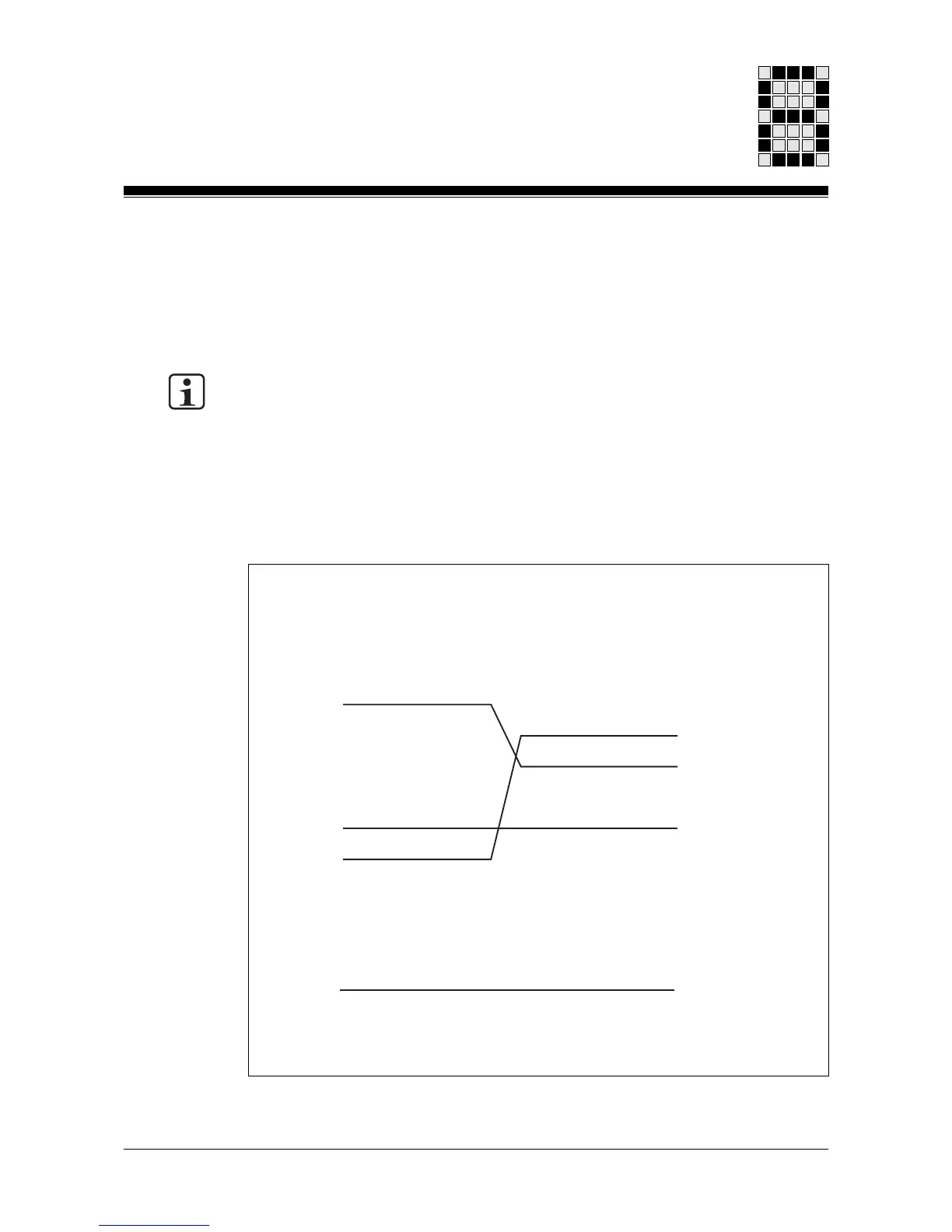Operating Manual: PSS 3075-3 Series 8-3
Programming device interface RS 232
The RS 232 interface for connecting the programming device is provided in
a minimum configuration. The connections TxD, RxD and GND are
available.
INFORMATION
To connect the PSS to the programming device via the RS 232 interface
you will need a cable with a layout as shown in Fig. 8-2. This cable is
available under order number 301 960.
A null modem cable can also be used (order no. 93 123); this is connected
to the programming device interface using a special adapter. This adapter
is available under order number 311 080.
RxD 1
2
3
4
GND 5
TxD 6
7
8
9
1
2 RxD
3 TxD
5 GND
6 DSR
7RTS
8 CTS
9
4
Fig. 8-2: Connection cable between programming device and PSS
PSS
(Female 9-pin D-Sub connector)
Programming device
(Female 9-pin D-Sub connector)
Screening
