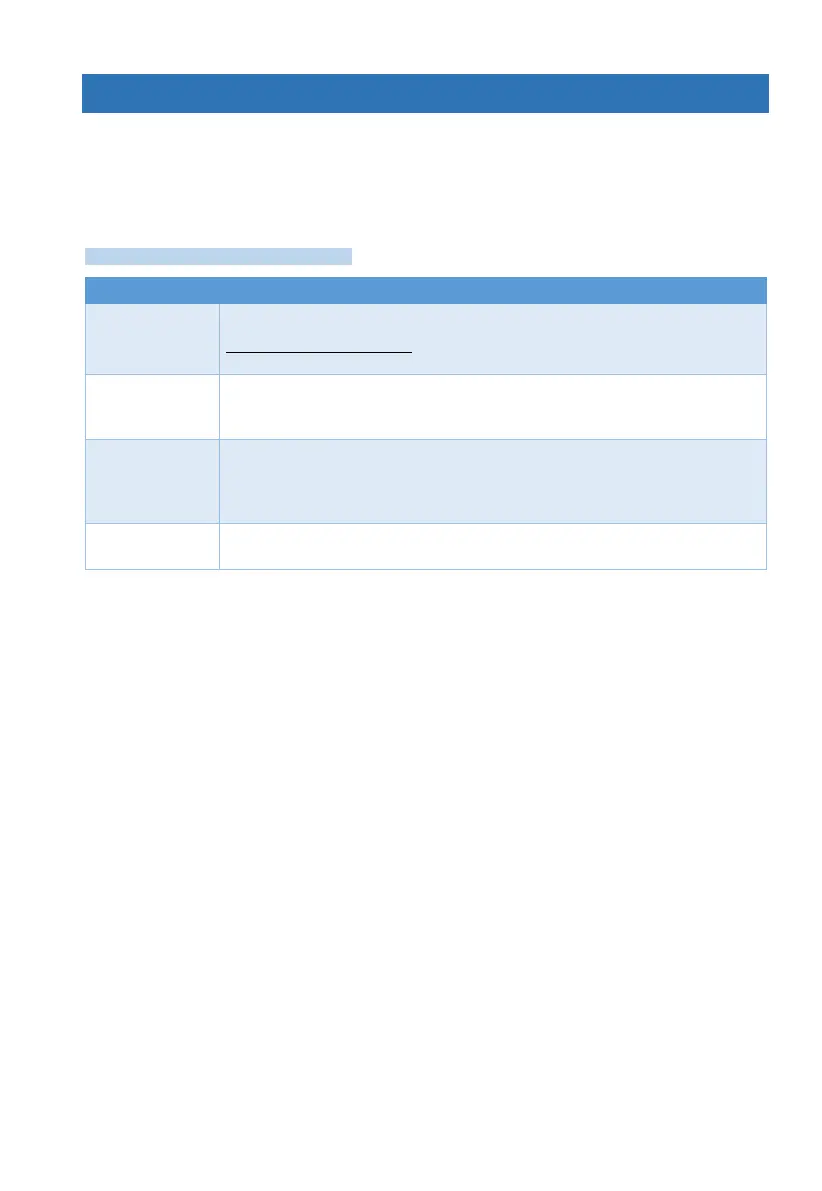7: Faults
23
7 Faults
The
Faults
menu includes the following sub-menus:
AC Fault, Low Battery, Phone Line Fault,
Network Fault, Cellular Modem Fault, CMS Comm. Fault, Tamper Open, Invalid Code, and Other
Faults;
see below.
7.1 AC Fault
System Configuration
Faults
AC Fault
See section 4.2.1, on page 13, and in addition:
Burglary Output Activation: activate any physical output that is triggered by
the Burglary Alarm programmable output type.
Range: 0-250 minutes. If the fault is fixed before the delay elapses, it will
not be reported, but only recorded. The delay also applies to activating
outputs and the keypad buzzer.
A time span (in minutes) during which the AC fault will be reported at a
random time. This feature is useful when many control panels try to report
the CMS at the same time, for example, when a wide-scale power outage
occurs.
Select
Alarm Tone
when notifying the contacts by phone.
7.2 Low Battery, Phone Line, Network, Cellular Module
1) Attributes: see section 4.2.1, on page 13.
2) Report Delay: see
AC Fault
above.
3) Audible Notification: see
AC Fault
above.
7.3 Invalid Code
This alarm is generated when a user exceeds the
Code Keystrokes
counter; see
Timers and
Counters
on the next page. To reset the counter before an alarm is triggered, wait 30 seconds.
In partitioned systems, the
Invalid Code
programmed output type is activated only if the code is
entered in a keypad that shares at least one partition with the output. The report will be under
the lowest partition number.
7.4 CMS Comm., Tamper Open, Invalid Code,
Other Faults
1) Attributes: see section 4.2.1, on page 13.
2) Audible Notification: see
AC Fault
above.
