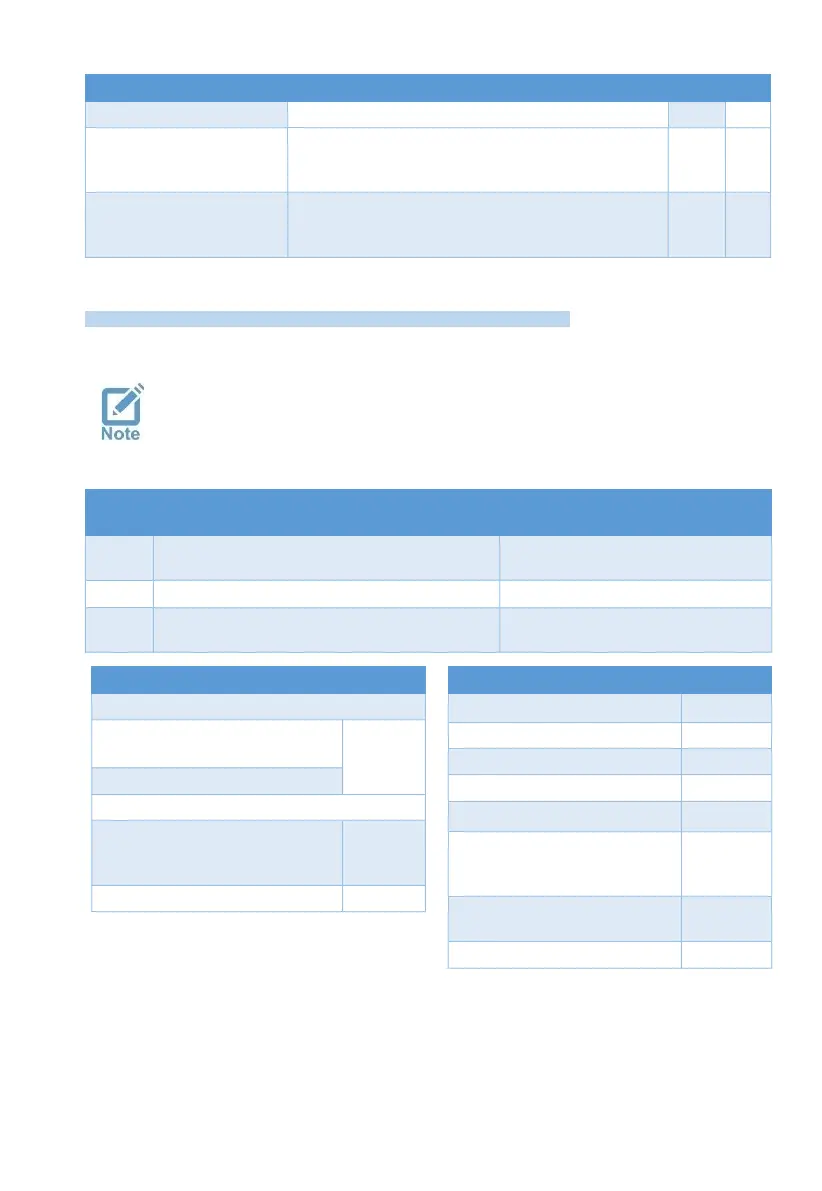8: Timers and Counters
25
When SIM 1 is at fault, the control panel switches
to SIM 2. Set here after how long the control panel
will switch back to SIM 1.
The interval for the control panel to switch to SIM 2
for testing it (for several minutes), before switching
back to SIM 1.
8.1 Programmable Output Types
System Configuration
Timers and Counters
Programmable Output Types
See
Programmable Output Types
, on page 35, for details on all the programmable output types.
The default alarms and sirens programmable-output-types match the
default zone types, and should not be changed in most installations.
Each Programmable-output-type’s timer has three options, described below.
The output type will activate the physical
output until the alarm system is disarmed.
Burglary alarm: turn on a floodlight
The output type will activate for the set time.
Fire Alarm: open an escape door
The output type will activate for as long as the
source event exist.
AC Fault: flashlight blinking
Burglary, Panic, Silent Panic, Fire,
Medical, Duress, Anti-mask.
Any Fault, AC Fault, Low Battery,
Phone line/Net, Cellular Modem,
Comm. Fault.
Energy Saving (a timer that is
added to the ‘Zone Open’
output type)
See
Custom Zones Reports
, on page 72.
