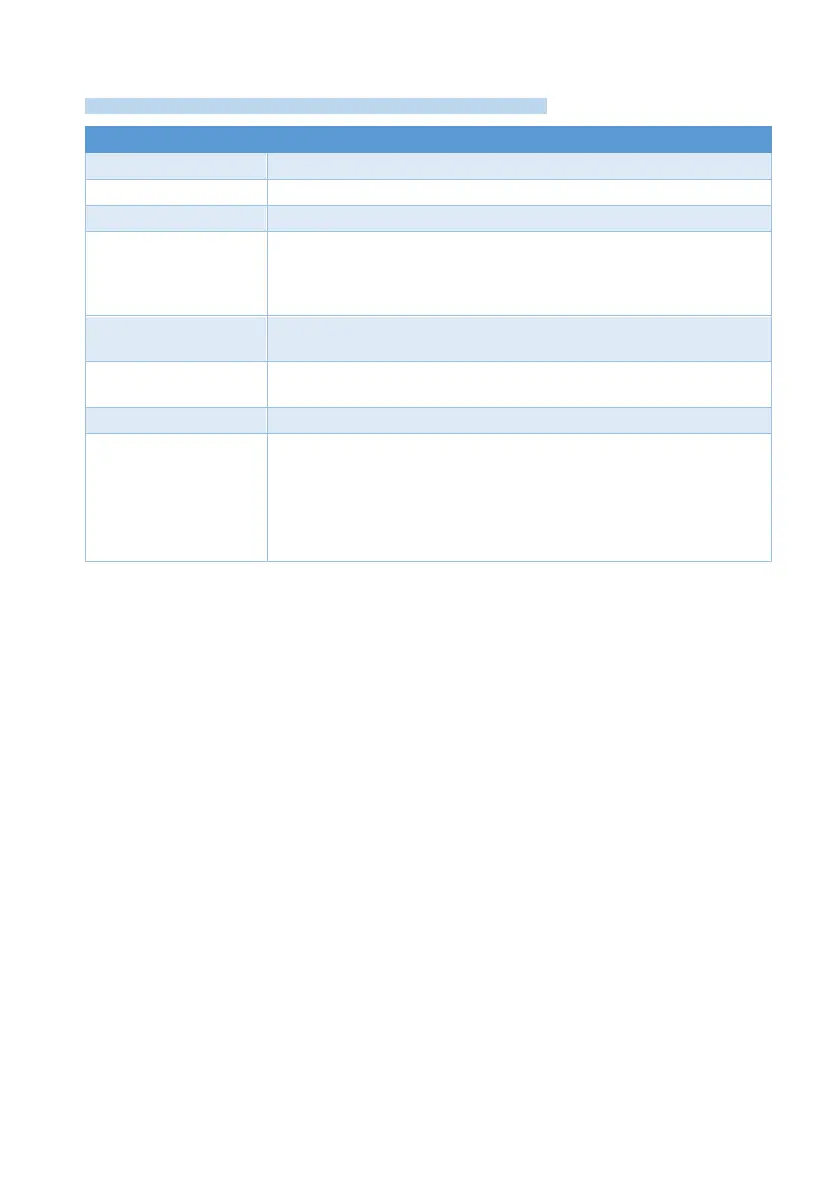6.6 Cellular Settings
System Configuration
CMS & Communications
Cellular Data Settings
Select
Installed
, if a modem is installed.
The SIM card’s provider is virtual
See
Network Settings
above.
The cellular transmitter includes 2 SIMs. SIM #1 is the main SIM i.e.
the system will use it as long as it is not faulted. SIM #2 is the
backup, activated when a fault is detected in the link of SIM #1. See
next paragraph for options. See also Timers 8, page 24).
An option to use SIM2 as single SIM. Use when there is a mechanical
problem in the SIM tray.
Temporary parameter for tests. After the tests system will return to
use SIM 1.
Please consult PIMA support for using this option.
1) Name. The options are:
a. Enter the APN’s name (up to 16 characters).
b. Enter ‘1’ if the service provider sets the name
13
.
c. Leave blank if APN is not in use.
2) User, Password: obtain from the service provider.
FORCE version 1.2 and higher.
