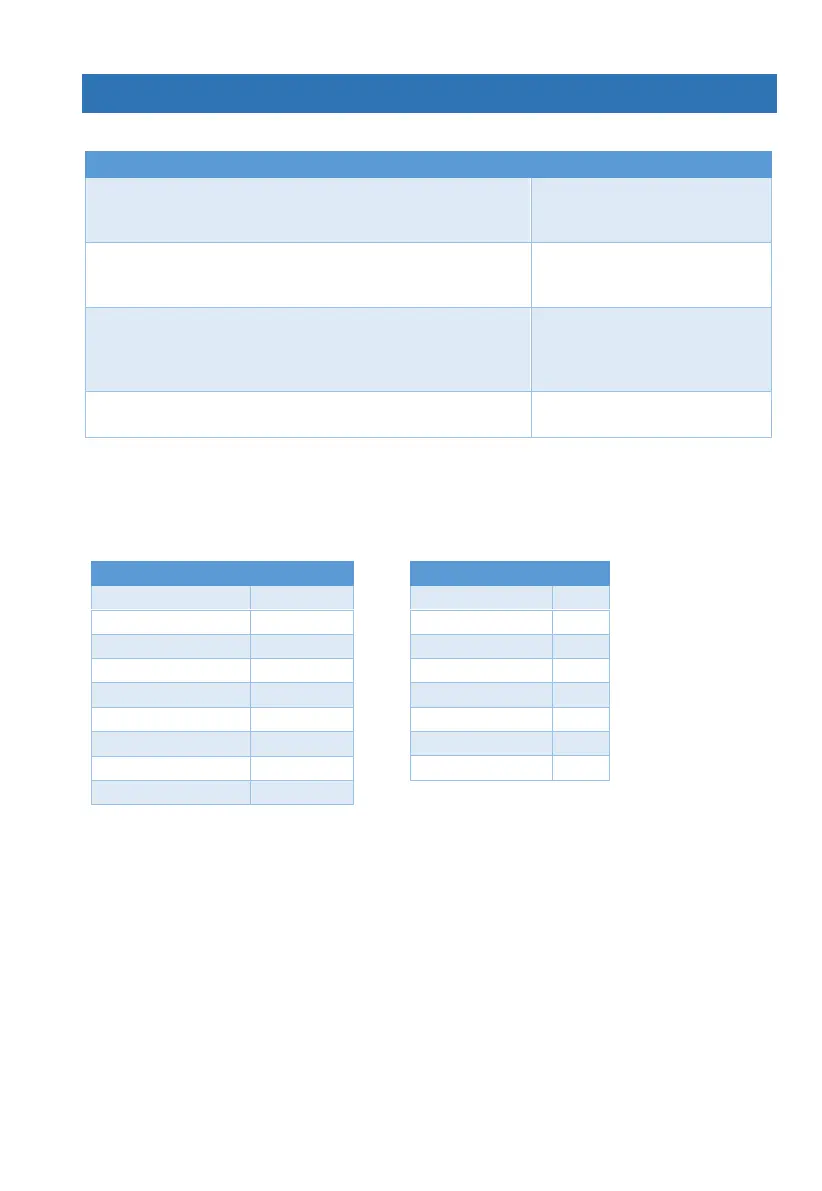39
Appendix G. CMS Event Reporting
Below is a table with a list of the events that are reported to the CMS and private users.
Zone: Burglary, Shock sensor, Panic, Silent Panic, Fire,
Duress, Medical, Tamper, Anti-mask, Custom + keypad
alarms
Alarm/Restore/Fault. Tamper:
including External and Internal
Siren and EOL supervised loops.
Fault: AC Power
24
, Low Battery (including in peripherals),
Phone Line, Cellular add-on/Cellular Modem+ SIM, Fuse
current, CMS communication
Invalid code (after programmed keystrokes)/Arming/
Disarming/ Technician On-site/Remote Test/Periodic
Test/Zone Bypass (only zones that are set to report on
alarm)/Pre-alarm/Power-up
Open/close
activation/deactivation
1. Custom zones reporting codes
A custom zone allows flexibility when you want to report on events that are not the zone type’s
default events. These events can be water or gas leak, for example (see the Glossary, next).
Below are common events with their ContactID and SIA codes.
When the report is delayed, if the fault does not exist by the time the delay elapses, no report is sent.