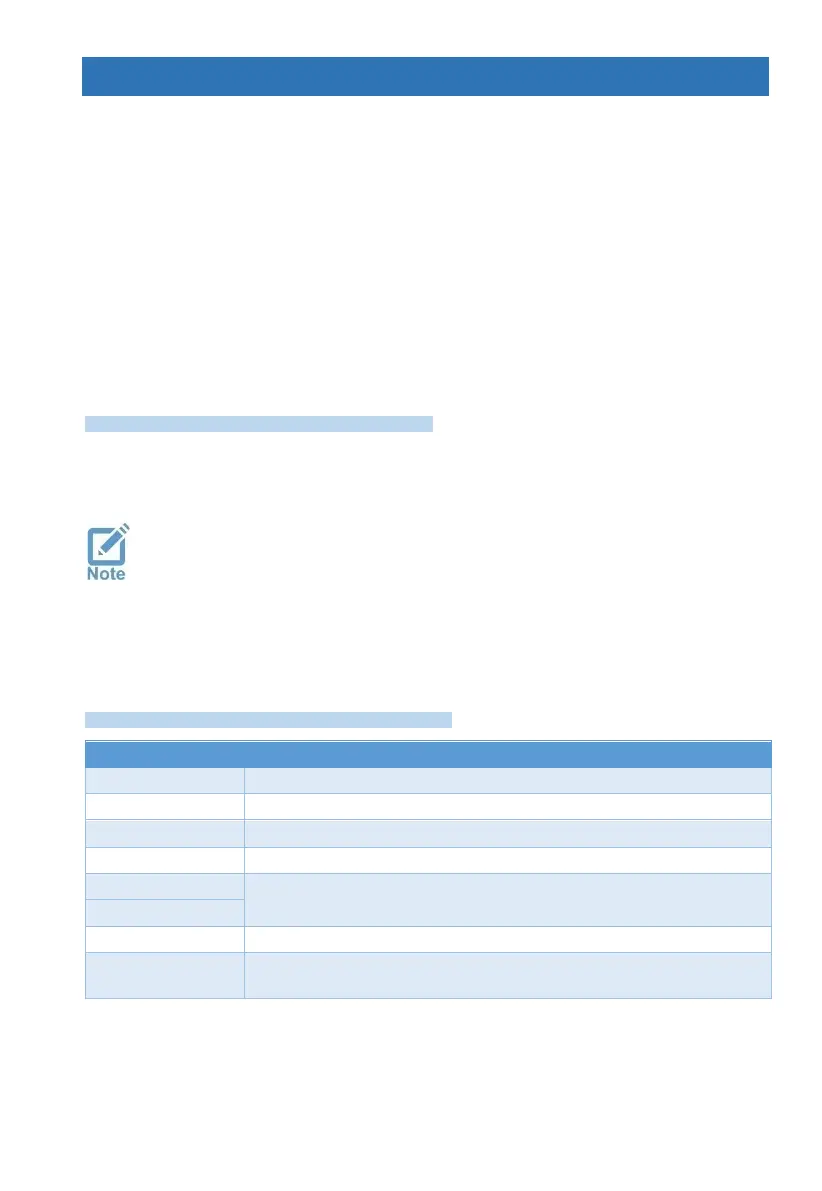3 Peripherals
The
Peripherals
menu includes the following sub-menus:
1) Zone Expanders; see below.
2) Tampers and EOLs; see below.
3) Keypads (addressable):
▪ FORCE: ID=1-16; FORCE Lite/32: ID=1-8. Keypad with ID=0 is not supervised, nor can
use partitions.
▪ VISION: ID=0
4) Keypad Settings; see section 3.3, on page 7.
5) Outputs Expanders; enter the number of the installed expanders.
6) Wireless Peripherals; see section 3.3, on page 7.
3.1 Zone expanders
System Configuration
Peripherals
Zone Expanders
The
Zone Expanders
menu includes the following sub-menus:
1) Remote Zone Exp.: set the number of the ZEX508 and ZEX516 zone expanders.
Each 16-zone expander is programmed as two eight-zone expanders, and
occupies two consecutive ID numbers. For example, if expander #3 is a
16-zone one, it takes ID #3 and #4, so expander #4, the next one will take
ID #5 (and not #4).
2) Local Zone Expander: select if the ZEL508 local zone expander is installed.
3) Zone Doubling: select if in use.
3.2 Tampers and EOLs
System Configuration
Peripherals
Tampers and EOLs
TMPR1 input is EOL supervised, for detecting short (single EOL).
TMPR2 input is active. FORCE Lite/32: unavailable
TMPR2 input is EOL supervised, for detecting short (single EOL).
The SIREN Ext/Int output is EOL supervised, for detecting cut and short.
Two EOL resistors are used on all EOL supervised loops.
Enter the resistors values in Ohm. The value entered is multiplied by
100. For example, when using a 2.2k resistor, set the value to 220.