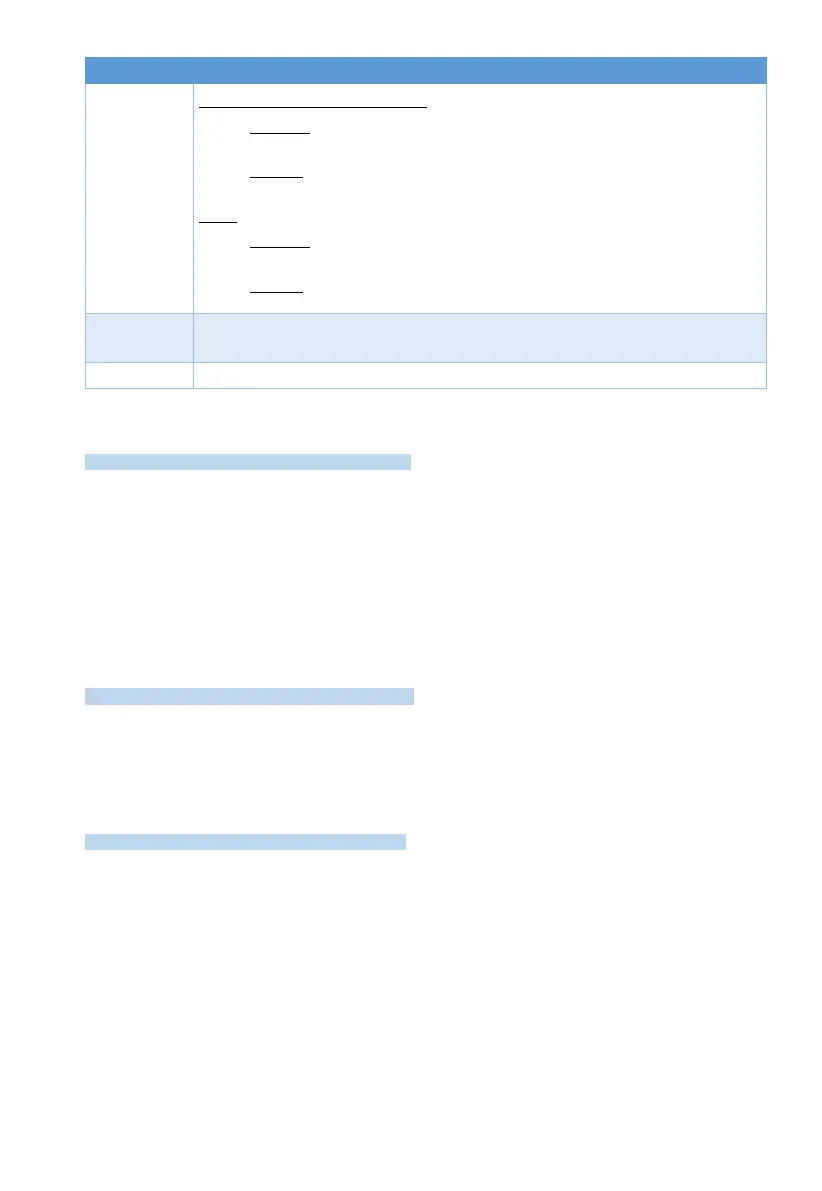ON/OFF, Alarm (Open Collector)
▪ Checked: the output is normally switched to ground, and disconnected
when activated.
▪ Cleared: the output is normally disconnected, and supplies ground
when activated.
Relay
▪ Checked: the C and NC terminals are normally shorted. When activated,
the C and NO terminals are shorted.
▪ Cleared: the C and NO terminals are normally shorted; C and NC
terminals are shorted when activated.
The physical output’s partition allocation. Press # or * to scroll between
partitions. The selected partitions stay on.
5.2 Zone Expanders
System Configuration
Outputs
Zone Expanders
The outputs’ parameters of the ZEX508/516 zone expanders are the same as those of the
onboard outputs, above. The expanders’ relay outputs are:
• The ZEX508, 8-zone expander has one relay. The expander’s ID number and the relay
number are the same.
• The ZEX516, 16-zone expander has two relays - 1 & 2. The expander takes 2 consecutive ID
numbers, and so are its relays. For example, if the expander no. is 4, set relays #4 and #5.
Press # or * to scroll between expanders.
5.3 Outputs Expander
System Configuration
Outputs
Output Expander
The OEX508 outputs expander’s parameters are the same as those of the onboard outputs,
above. Press # or * to scroll between expanders.
Relay 1-8: press the desired relay and set its parameters.
5.4 Wireless Sirens
System Configuration
Outputs
Wireless Sirens
Press # or * to scroll between sirens, and set its programmable output type, partitions, and
name.
