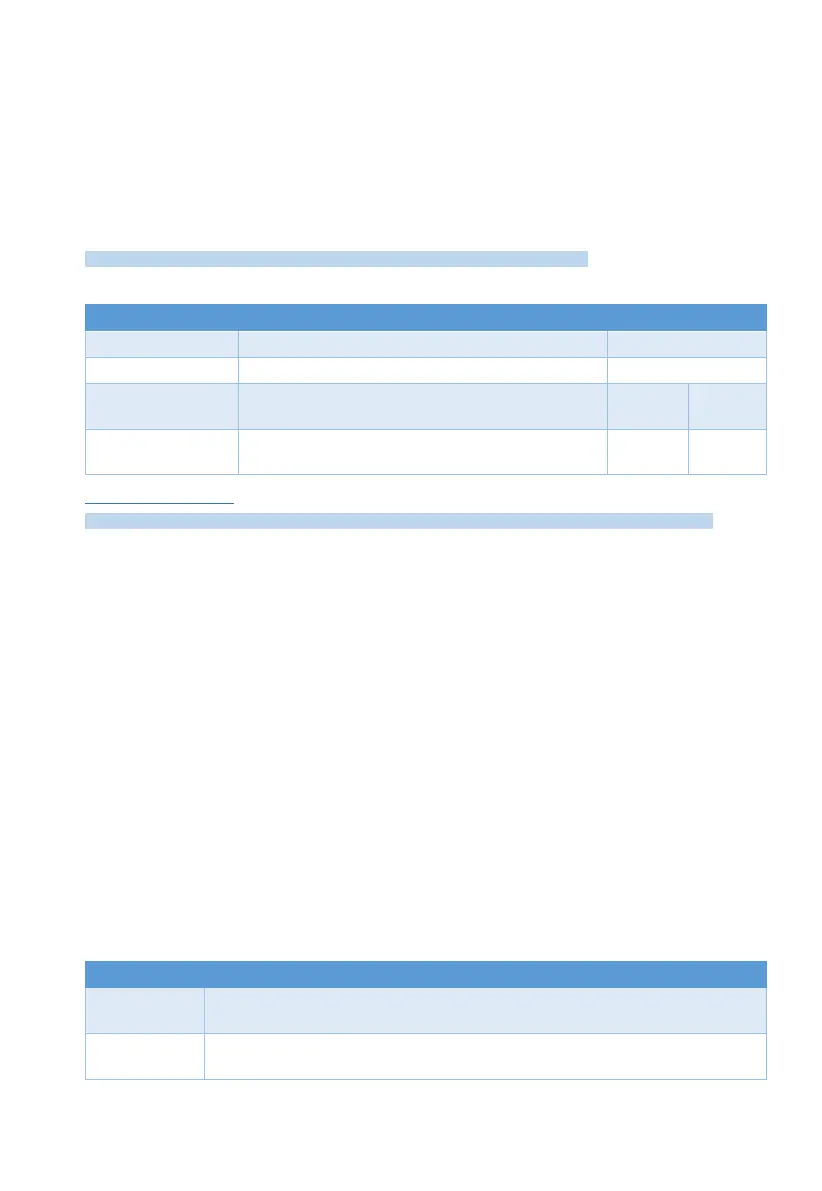6: CMS & Communications
19
▪ Faults
▪ Invalid Code, Arming/Disarming, Technician On-site, Remote test, Periodic test, Zone
Bypass, Zone Restore, Pre-alarm (Entry Delay), Power-up, Zone/Output Toggle.
▪ Zone/output Toggle – each change in zoned and output will be reported. This may
cause load on the communication traffic. Use this feature only upon special request
such as connection to special CMS software that requires it.
6.1.2 Radio
Reporting Codes
System Configuration
CMS & Communications
Monitoring Stations
Radio
Reporting Codes
The radio reporting and restore codes for alarms and other events. Note the following:
1. The codes apply only for some radio protocols. Consult the CMS before setting them.
2. A zone is reinstated in the following conditions:
a. The alarm system/partition is disarmed (or the first partition, if the zone is allocated to
more than one).
b. A user un-bypasses a zone
c.
Bypass Limit
time elapses
3. Following are several points regarding the
zone restore
reporting:
o A
zone restore
report is generated, when an alarmed zone is closed and rearms itself.
When siren time elapses, the zone status is checked and if it has already been closed,
the report is generated.
o If the zone is not set to trigger the sirens, the report is sent as soon as the zone is
closed.
o If a zone had triggered the alarm and was meanwhile closed, the report will be
generated as the alarm system is disarmed.
o In partitioned system, a
zone
restore
report is generated, only when the partition it’s
allocated to, is disarmed.
The
Reporting Codes
menu includes the following sub-menus:
For each zone, set codes for the following events:
Alarm+Restore,
Fault+Restore, Bypass+Restore
. Press # or * to scroll between zones.
