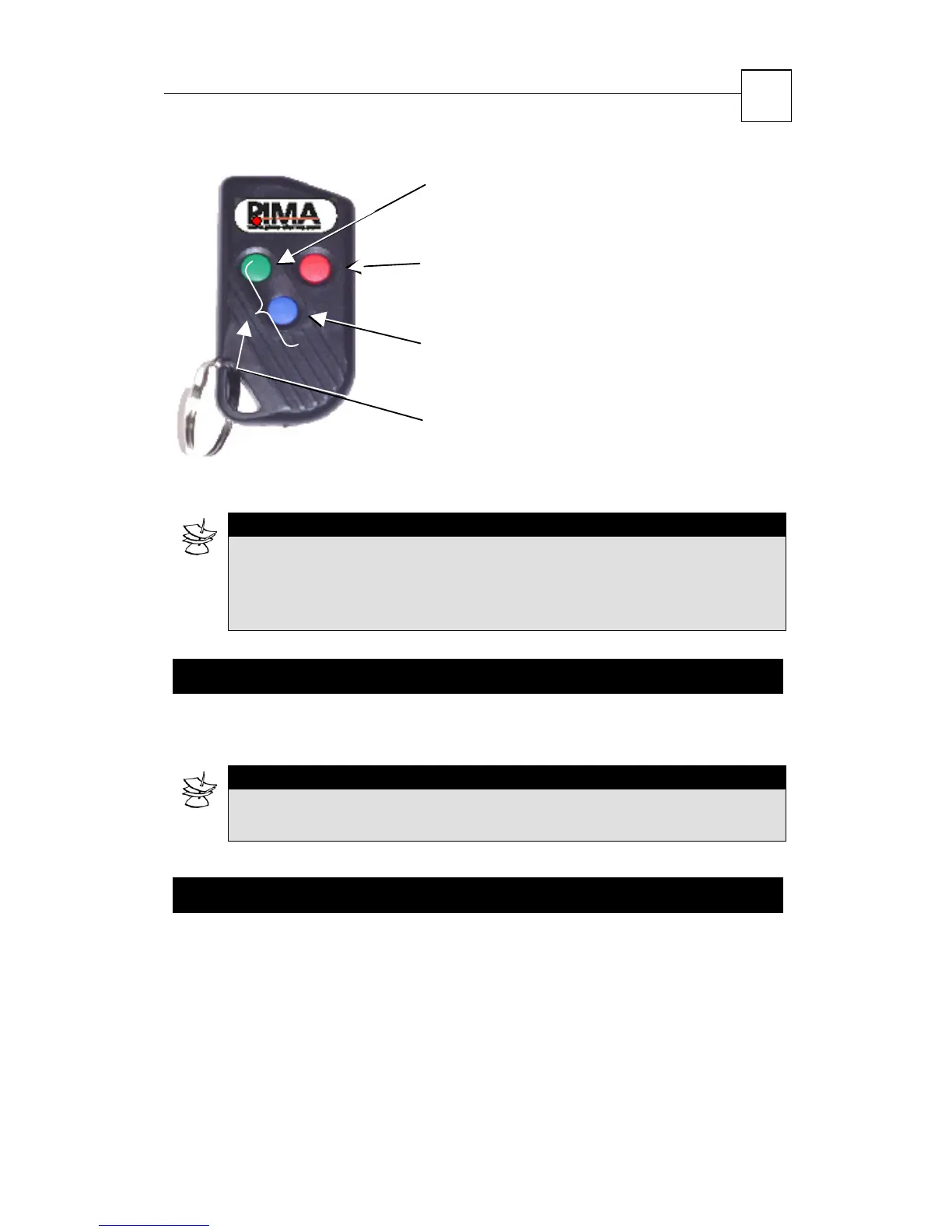HUNTER-PRO 32 Intruder Alarm System - Installation Manual
17
ARM:
To arm the alarm system, press the GREEN
button on the remote control.
DISARM:
To disarm the alarm system, press the RED
button on the remote control.
HOME MODE:
To arm the alarm system in a Home Mode,
press the BLUE button.
PANIC:
To send a panic signal to the alarm system,
press the BLUE and GREEN buttons together for
3 seconds.
NOTE:
It is possible for the technician to program the system to produce a
short beep when the system is armed with the remote control.
Doing so, the user can also get indication if the remote control’s
battery is low.
3.3 Arming/Disarming with Key
HUNTER-PRO 32 can be armed/disarmed with a key. Turn to the
technician in order to install this feature.
NOTE:
It is possible for the technician to program the system to produce a
short and beep when the system is armed with the key.
3.4 Automatic Arming
The system can be automatically armed with one of the following
two options: 1. At a preset time; 2. After no-detection period.
At the preset time or after no-detection period, the system will
commence auto-arming unless it was armed before that time. This
feature is valid for all weekdays.