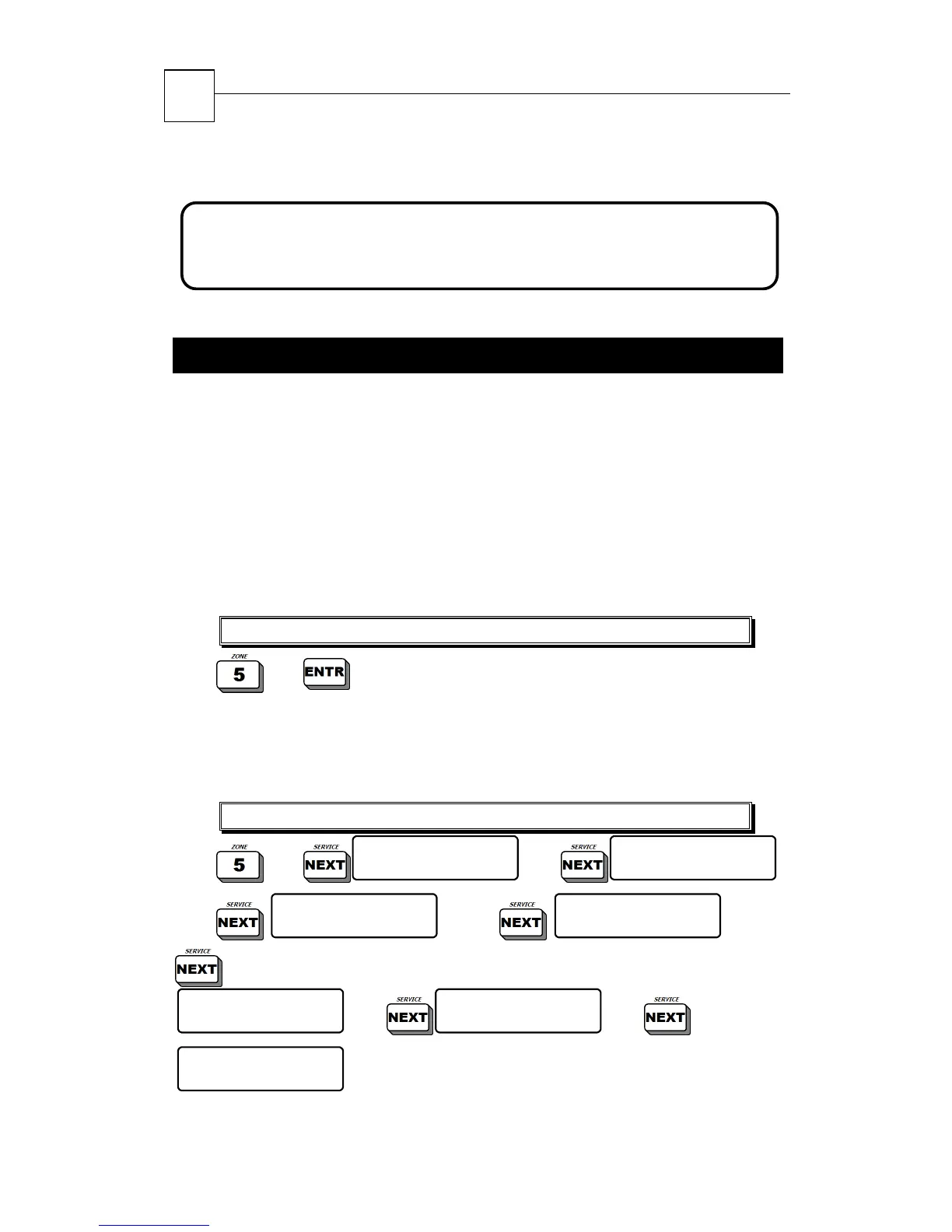HUNTER-PRO 32 Intruder Alarm System - Installation Manual
38
21
2
24
25
26
27
28
29
30
31
32
7 )4 S EP 04 21:42
A C Fault
1 2 3 4 5 6 7 8 9 10 11 12 13 14 15 16
4.12 System Display Types
HUNTER-PRO 32 has two possible system displays:
PIMA Display: All the zones and their status appear in a single
screen
Scrolling Display: A detailed description of the zones and their
status, each zone in a different screen, and automatically
appearing one after the other.
In order to choose display type:
Master Code/Enabled User Code/Zero long press+User Code
display changes from PIMA Display to Scrolling
Display (and vise versa).
4.12.1 Zone Status Display
Master Code/Enabled User Code/Zero long press+User Code
Display Type:
Fast Zone Display
Display Type:
Zone List
Display Type:
Opened Zones
Display Type:
Bypassed Zones
Display Type:
Soak Test Zones
Display Type:
Chime Zones
Display Type:
Activated Partition