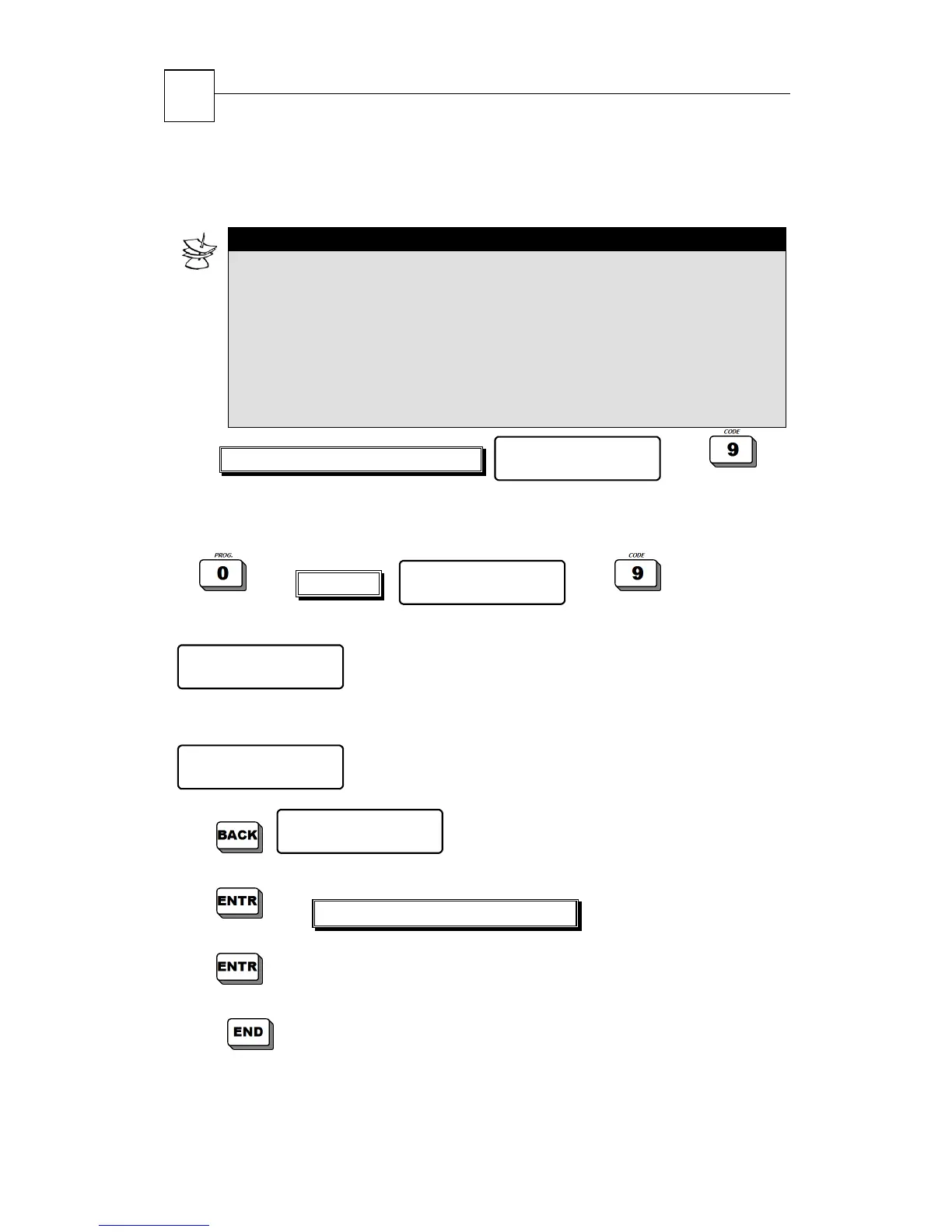HUNTER-PRO 32 Intruder Alarm System - Installation Manual
30
used manually (directly pressed on keypad) and remotely via
telephone (see section
3.6 “Remote Controlling via Telephone”).
NOTE:
Each entering of a Relay Code changes the relay’s status (ON to
OFF and vise versa).
When the relay is ON, the letter “R” appears on the display, left
to the time.
The relay is activated for a preset time programmed by the
technician.
The Code is between 4 to 6 digits.
Master Code /Enabled User Code
User Menu
Choose 1,2...
-OR-
User Code
User Menu
Choose 1,2...
The following screen will appear:
Master Code
ENTER/NEXT/END
(when using Master Code)
-OR-
User 1 *
ENTER/NEXT/END
(when using Enabled User Code)
Relay Code
ENTER/NEXT/END
Enter new code (4 to 6 digits)
to save new relay code
Press
a number of times unit exiting to time/zone screen