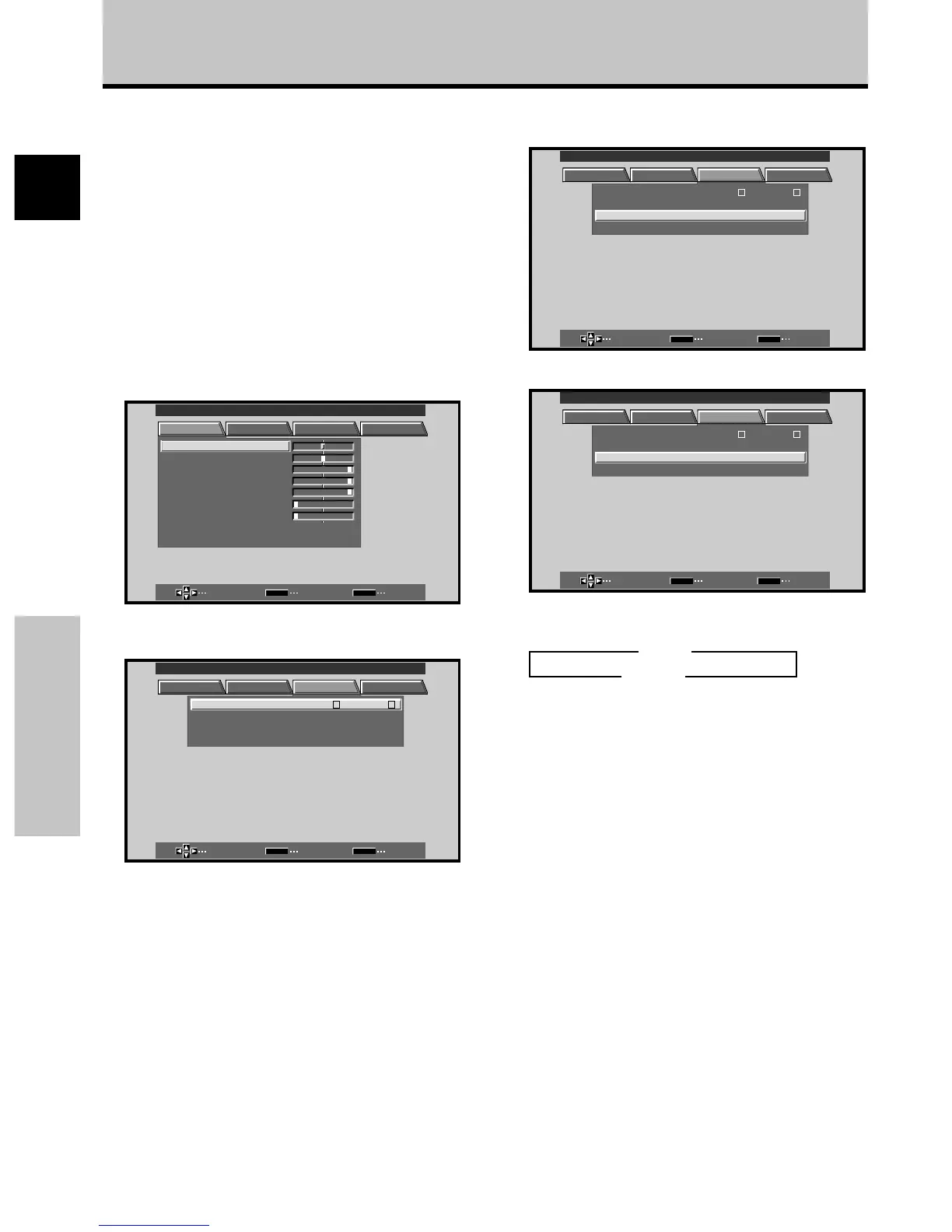18
Fr
Mise en oeuvre de l
’ensemble
Français
Mise en œuvre de l’ensemble
Mise en œuvre pour CLAMP
POSITION
Selon leur nature, il peut arriver que des signaux RVB
analogiques fournissent sur l’écran une image à tons
blanchâtres ou verdâtres. Dans ce cas, réglez “CLAMP
POSITION” sur LOCKED.
÷ En temps normal, laissez ce réglage sur AUTO.
Mise en œuvre de CLAMP POSITION
1 Appuyez sur la touche MENU pour afficher la page
de menu.
La page de menu s’affiche.
MAIN MENU INPUT1
SELECT ENTER EXIT
SET
MENU
PICTURE SCREEN SET UP OPTION
:
0
:
6
+
+
+
0
:
60
:
60
:
0
:
0
CONTRAST
:
0
BR
RLEVEL
IGHT.
.
GLEVEL.
BLEVEL.
H ENHANCE.
V ENHANCE.
RSETE
2 Utilisez les touches 2/3 pour choisir l’option SET
UP.
SELECT ENTER EXIT
SET
MENU
PICTURE SCREEN SET UP OPTION
:
V
GA
:
N
T
:
A
UTO
SETT I N
CLAMP
POWER
:
G
O
FF
PSITIONO
MNAGEMEA
INPUT INPUT
1
LEBLA
MAIN MENU INPUT1
3 Utilisez les touches 5/∞ pour choisir l’option
CLAMP POSITION.
SELECT CHANGE EXIT
SET
MENU
PICTURE SCREEN SET UP OPTION
:
N
T
SETT I N
CLAMP
POWER
:
G
O
FF
PSITIONO
MNAGEMEA
INPUT INPUT
1
LEBLA
:
V
GA
:
A
UTO
MAIN MENU INPUT1
4 Appuyez sur la touche SET pour choisir LOCKED.
SELECT CHANGE EXIT
SET
MENU
PICTURE SCREEN SET UP OPTION
:
N
T
SETT I N
CLAMP
POWER
:
G
O
FF
PSITIONO
MNAGEMEA
INPUT INPUT
1
LEBLA
:
V
GA
:
L
OCKED
MAIN MENU INPUT1
Chaque pression sur la touche SET, modifie comme
suit le mode choisi.
5 Appuyez sur la touche MENU pour abandonner la
page de menu lorsque la mise en oeuvre est
terminée.
Remarques
÷ Effectuez cette mise en œuvre de CLAMP POSITION pour
chaque entrée (INPUT1 ou INPUT2).
÷ Avant d’utiliser cette possibilité, vérifiez soigneusement le
signal de sortie de l’appareil utilisé. Pour de plus amples
détails concernant cette question, veuillez vous reporter au
mode d’emploi de l’appareil en question.
3 AUTO
LOCKED 2
