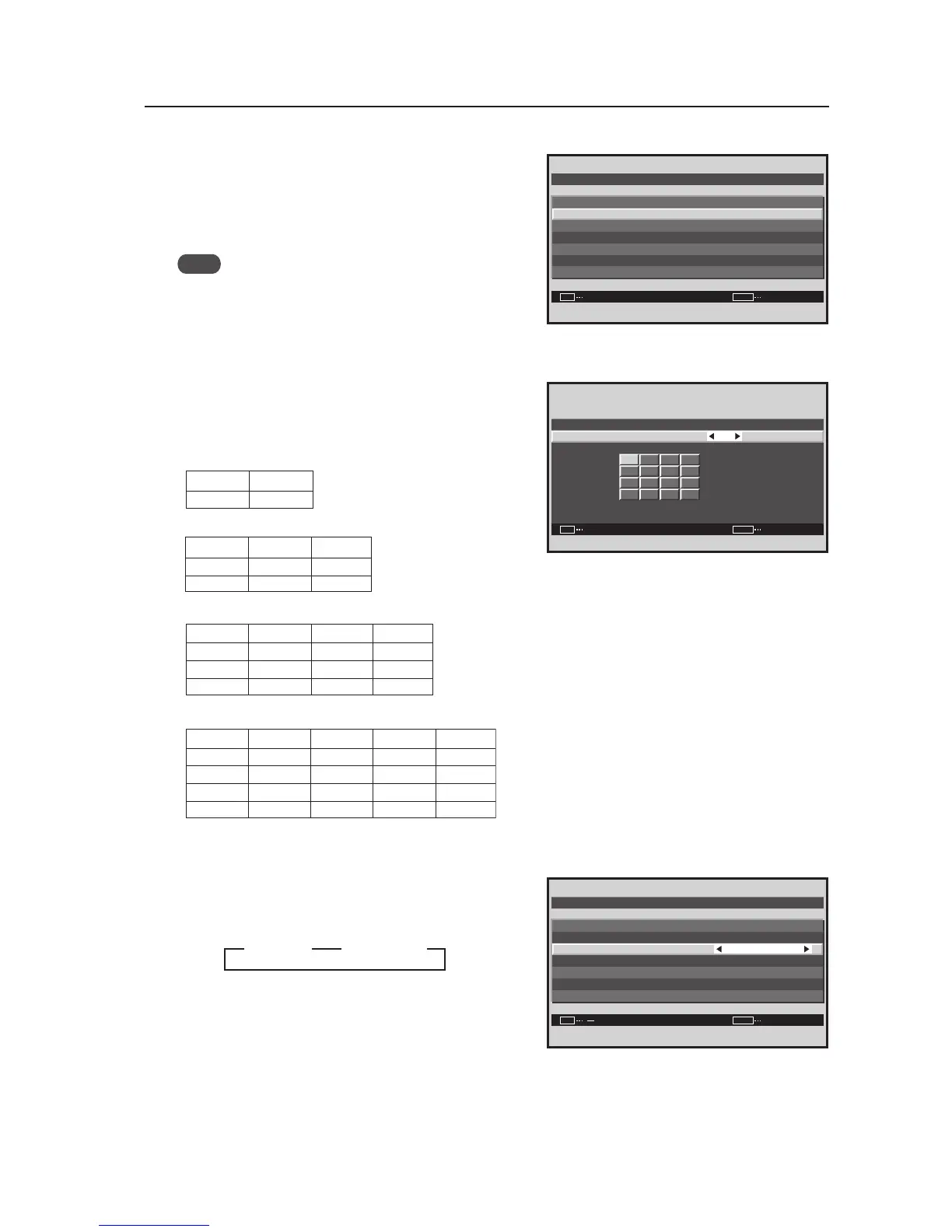229
Integrator Mode
7 Setting the position
The POSITION is where a particular panel resides in the video
wall.
6 Place the cursor on ‘POSITION’ then press the [SET]
button.
Note
Set ‘DIVIDER‘ at other than ‘OFF‘ and ‘1‘.
7 Use the [2/3] buttons to change the settings.
[Setting the POSITION]
• When the screen is divided, the Video Wall option is
unavailable.
• ID positions for four panels
• ID positions for nine panels
• ID positions for 16 panels
•ID positions for 25 panels
7 Setting the display mode
8 Place the cursor on ‘TYPE’ then press the [2/3] buttons
to change the settings.
Each time a [2/3] button is pressed, the setting changes
as shown below.
NORMAL ..... It expands the video image without
correcting the displacement of the part
where the displays are combined.
ADJUSTED ... It expands the video image by correcting
the displacement of the part where the
displays are combined.
Screen 6
VIDEO WALL
NORMAL
OFF
OFF
DIVIDER
T YPE
AUTO I D
P. ON DELAY
ABL L I NK
RETURN
:
:
:
OFF
:
SET
EXIT
MENU
POS I T I ON
ENTER
NO.1 NO.2
NO.4 NO.3
NO.1 NO.2 NO.
NO.4 NO.5
NO.2
NO.6
NO.6
NO.7
NO.1
NO.5
NO.9
NO.8 NO.9
NO.3
NO.7
NO.4
NO.8
NO.2
NO.7
NO.1
NO.6
NO.3
NO.8
NO.4
NO.9
NO.5
NO.10
3
NO.10 NO.11 NO.12
NO.13 NO.14 NO.15 NO.16
NO.11 NO.12 NO.13 NO.14 NO.15
NO.16 NO.17 NO.18 NO.19 NO.20
NO.21 NO.22 NO.23 NO.24 NO.25
Screen 7
VIDEO WALL POSIT ION
16
POSIT ION NO.
:
SET
EXITSET
MENU
3 NORMAL 3
33
ADJUSTED
Screen 8
VIDEO WALL
NORMAL
OFF
OFF
:
:
:
OFF
:
SET EXITMENU
DIVIDER
T YPE
AUTO I D
P. ON DELAY
ABL L I NK
RETURN
POS I T I ON
