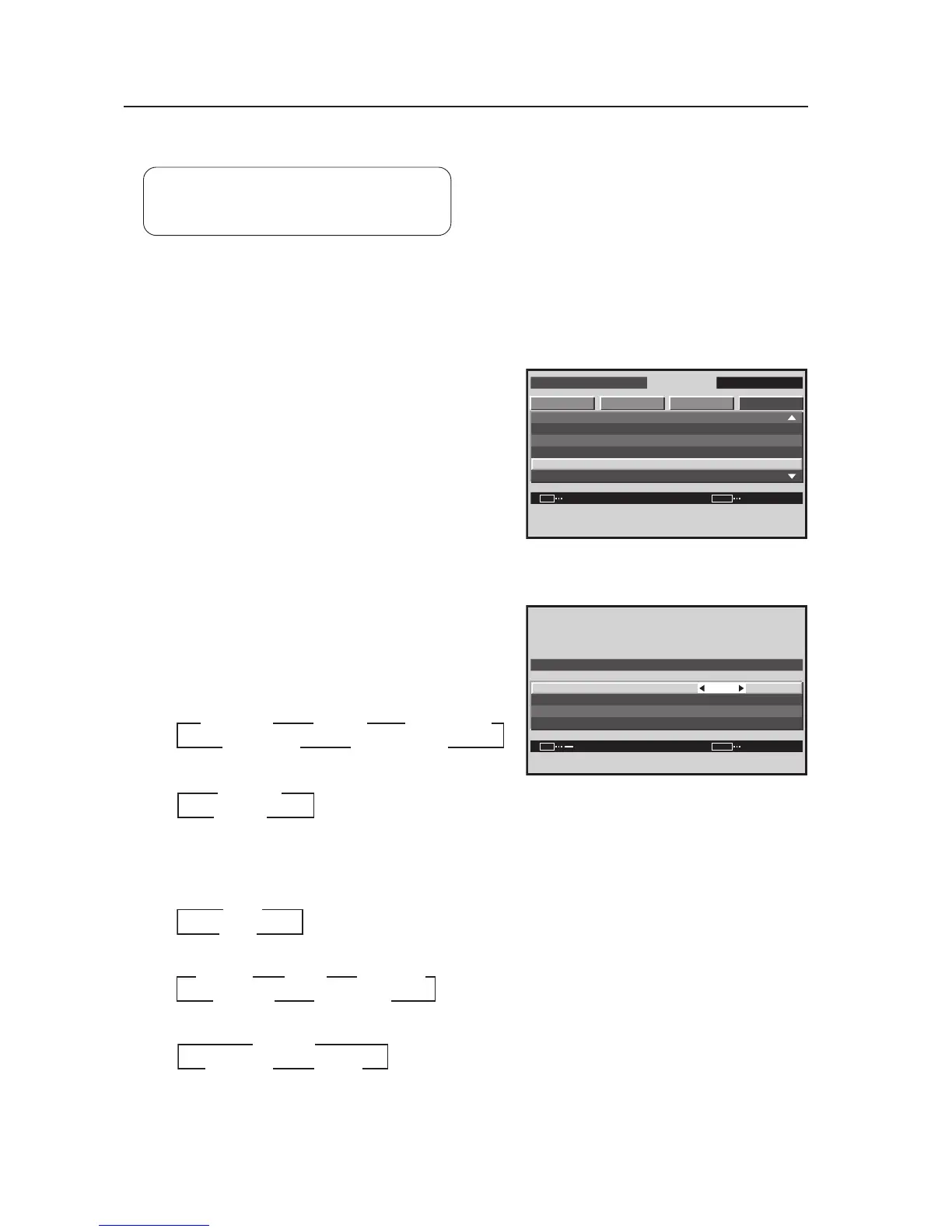240
Integrator Mode
18) PRO USE Setting
Factory setting: UNDERSCAN ............ OFF
IMAGE PROCESS ..... NORMAL
SIGNAL TYPE ............ MOTION
1 Enter the integrator mode.
(Refer to section 5.4.1, “About the Integrator Mode” (pg. 214).)
2 Select ‘OPTION’.
3 Place the cursor on ‘PRO USE’ then press the [SET]
button.
4 Place the cursor on the desired item then use the [2/3]
buttons to change the setting.
Each time a [2/3] button is pressed, the setting changes
as shown below.
For PC signal input
• IMAGE PROCESS
• SIGNAL TYPE
For video signal input (Applicable only when a PDA-5003
or PDA-5004 is installed.)
• UNDERSCAN
• IMAGE PROCESS
• SIGNAL TYPE
INTEGRATOR INPUT1
ENTER
SCREEN SETUP OPTION
FAN CONTROL
OSD
FRONT I ND I CATOR
COLOR MODE
PRO USE
FRC
PICTURE
:
:
:
:
SET
EXIT
MENU
AUTO
NORMAL
ON
ON
Screen 3
OFF
NORMAL
ST I LL
UNDERSCAN
I MAGE PROCESS
S I GNAL T YPE
RETURN
:
:
:
SET
EXIT
MENU
PRO USE
Screen 4
3
3
ON
OFF
2
2
MOTION
STILL
3
2
2
NON STD
3
23
NORMAL PURE
3
2
22
22
3
2
HIGH CNT
BLUE ONLY
MONO TONE
2
NORMAL PURE
3
2
22
22
3
2
HIGH CNT
BLUE ONLY
MONO TONE
2
3
3
STILL
MOTION
2
2
