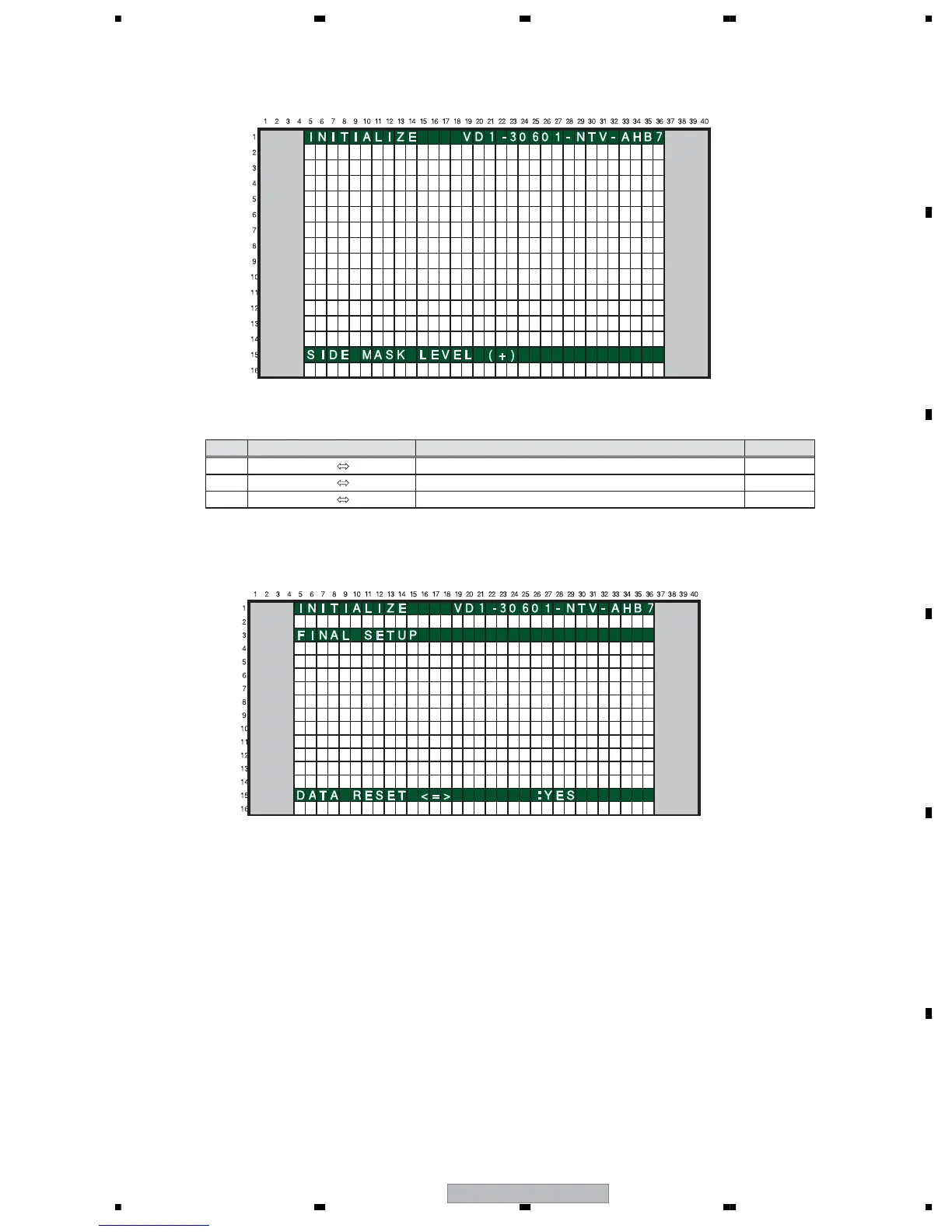PDP-6071PU
163
5678
56
7
8
C
D
F
A
B
E
8.2.4.4 SIDE MASK LEVEL
To configure sidemask’s R, G, B level (To adjust the values, input signal is required).
1 R MASK LEVEL Adjust Side Mask R (Initial value : 80, Adjustable range: 000-255) RSL
2 G MASK LEVEL Adjust Side Mask G (Initial value : 80, Adjustable range: 000-255) GSL
3 B MASK LEVEL Adjust Side Mask B (Initial value : 80, Adjustable range: 000-255) BSL
8.2.4.5 FINAL SET UP
To reset each memory value sto factory default values. Factory command is “FST”.
When the configuration is set to <NO> and the [SET] key is pressed, no action is taken
and the menu returns to previous screen.
When the configuration is set to <YES> and the [SET] key is pressed for 5 seconds, the
reset action executes.
Be sure to disconnect and connect the Power cord after the FINAL SETUP.
No. Display Content RS232C
When replacing the MAIN ASSY, the FINAL SETUP is required.
