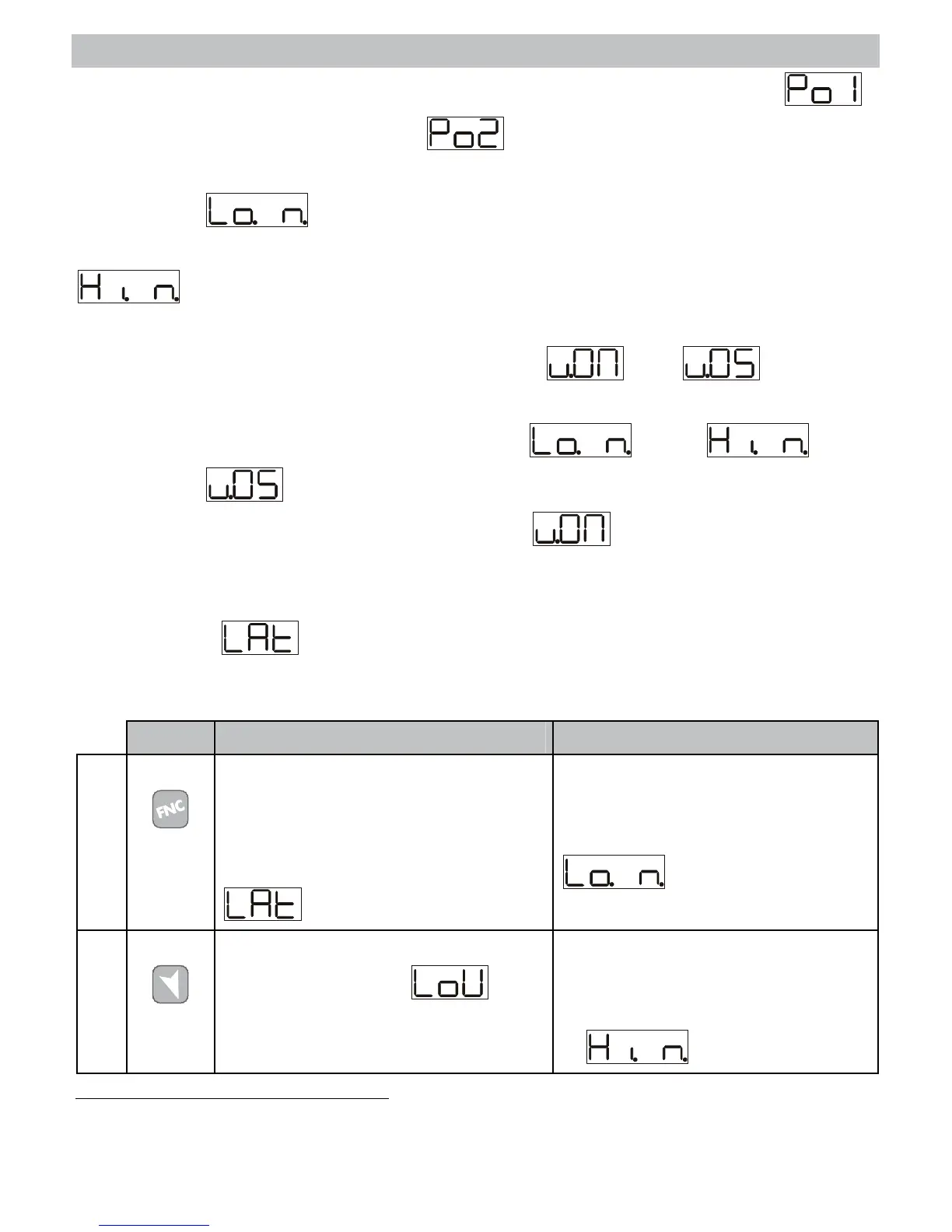31
15 - MANUAL START OF TUNING
Select parameter as (manual start)
Press Display Do
1
Display shows
2
Display shows
3
or
wait for 4
seconds.
Display will show
process value and
alternately until
the function is
completed (it may take
a few minutes).
To interrupt the
function press and
press to select
.
16 - AUTOTUNING
Parameter must be selected as . Autotuning
starts automatically when the controller is switched-on or when
setpoint value has been modified. Display alternates between
process value and the writing until the function has
been completed (it may take a few minutes).
To interrupt the function, press and press to select
.
32
17 - FUNCTION LATCH ON
For application with linear potentiometers
(potentiometer ≤ 6K) and
(potentiometer ≤ 150K) or
0…10Volt , 0/4…20mA inputs, the lower limit of scale (see
parameter
) can be set to minimum position of sensor;
it is also possible to set the upper limit of scale (parameter
) to the max. position of sensor and this can be done
directly on site.
The option “virtual zero” (selecting
or ) allows
also to fix the point where the controller will read zero (but still
keeping the range of scale between
and .
Selecting
virtual zero must be reprogrammed at each
starting of the controller; selecting
virtual zero will be
stored after first calibration.
To enable function LATCH ON, select chosen configuration for
parameter
2
. For calibration function follow the table
below.
Press Display Do
1
Leave configuration
mode.
Display shows cycling
process value and writing
.
Set the sensor on
minimum operating
value (corresponding to
)
2
Store minimum value.
Display shows
Set the sensor on max.
operating value
(corresponding
to
)
2
Calibration function exits configuration mode after that the
relevant parameter has been modified.