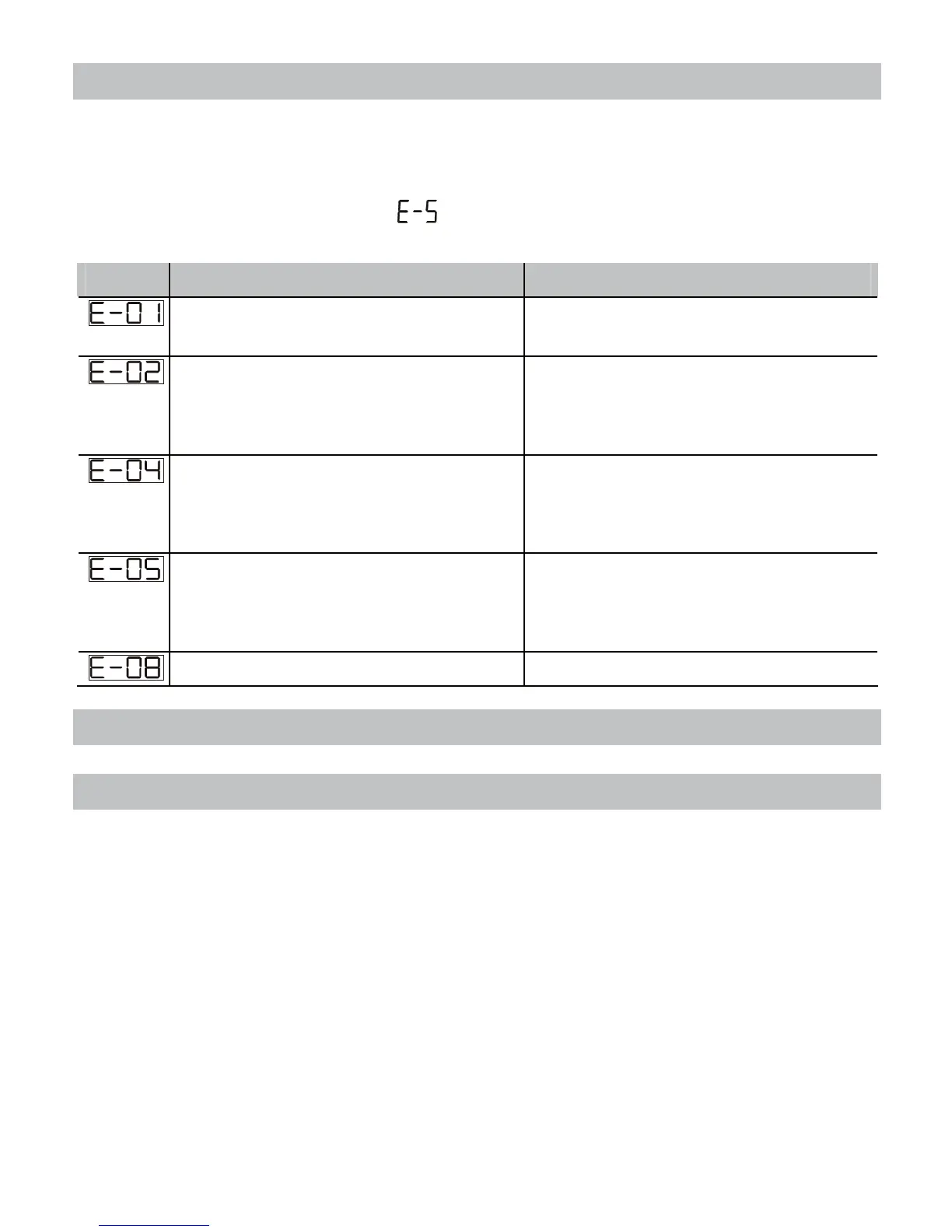6
4 - LIST OF ERROR MESSAGES
If the plant does not work properly, the controller stops the
running cycle and shows the anomaly.
For example the controller will notice the failure of a
thermocouple displaying
(flashing).
For further error signs check the list below
.
Error Cause Do
Programming error
EPROM.
Contact technical service
Cold junction failure or
room temperature out of
range
Contact technical service
Wrong configuration data.
Possible lost of calibration
values
Check configuration
parameters
Open thermocouple or
room temperature out of
range
Check sensors connection
and their integrity
Missing calibration data Contact technical service
5 - SECTION FOR INSTALLERS
6 - INTRODUCTION
Thanks for choosing a Pixsys Controllers. Various models with 3-4
digits display make the controller suitable for a wide range of
applications with temperature, humidity, pressure sensors and
linear potentiometers. Output options include two relays and SSR,
but the unit is configurable also as visualizer/indicator for
applications not requiring control or alarm outputs. PID control with
Autotuning function enables to adapt control algorithm to the plant.
For applications with linear potentiometers the function LATCH ON
allows a quick calibration. Memory-card is available to copy
configuration parameters and to keep record of them.
The tables below allow to select the required model.