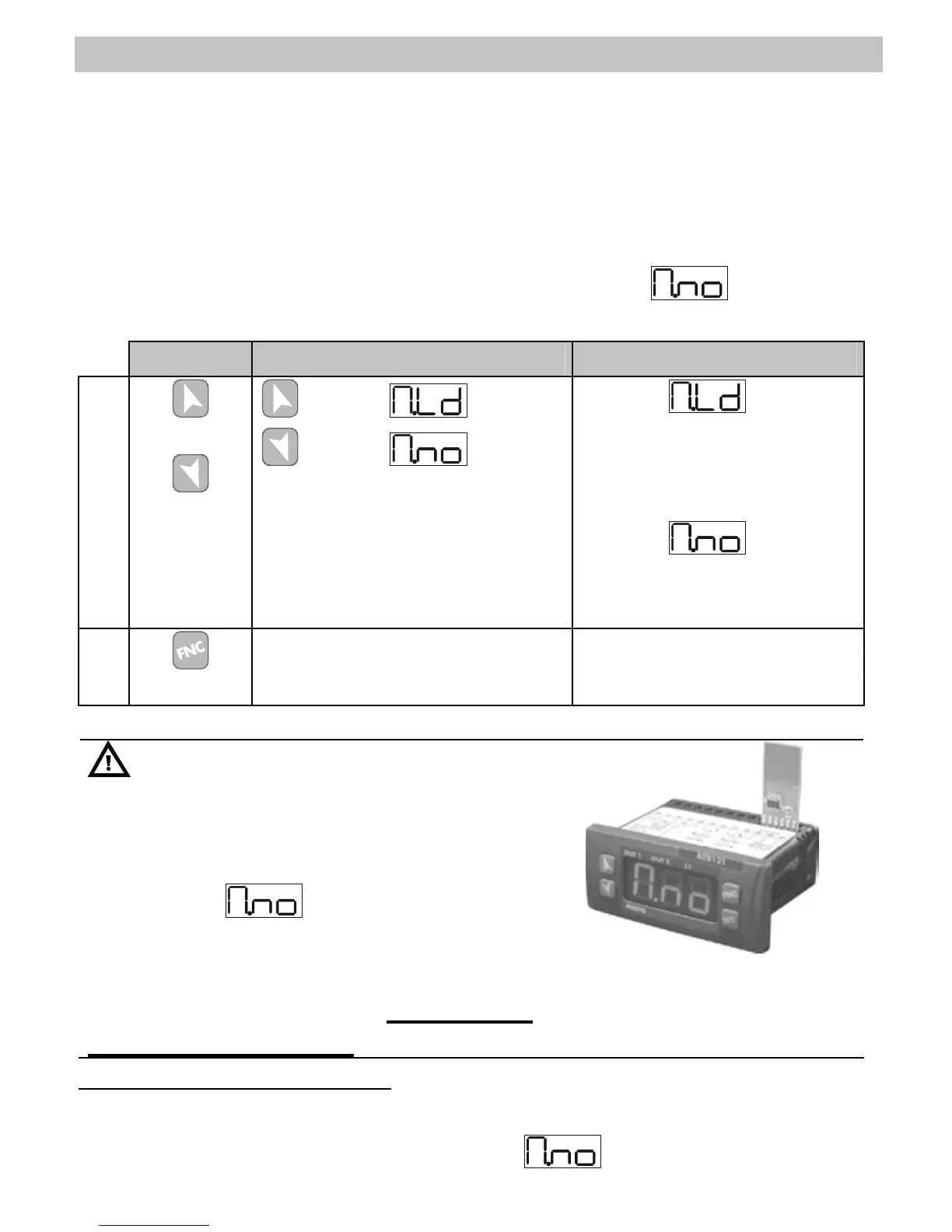39
20 - MEMORY CARD (OPTIONAL)
Parameters and setpoint values can be easily copied from one
controller to others using the MEMORY CARD. The controller
must be switched-off before entering the Card. Check also
entry direction (components must be turned towards front
panel).
Switching-on the controller, display will show
3
.
Press Display Do
1
shows ,
shows .
Select
(Memo
load) to store values
of Memory on the
controller.
Select
to keep
values of the
controller unchanged.
2
The controller stores
value and restarts.
Updating values of memory
card
To update values of Memory card
follow the above proceedings,
selecting
on display, so
values of memory will not be stored
on the controller
4
. Enter
configuration mode, modify at
least one parameter and exit.
3
Only if values stored on Memory Card are correct.
4
If the controller does not visualize at starting, this