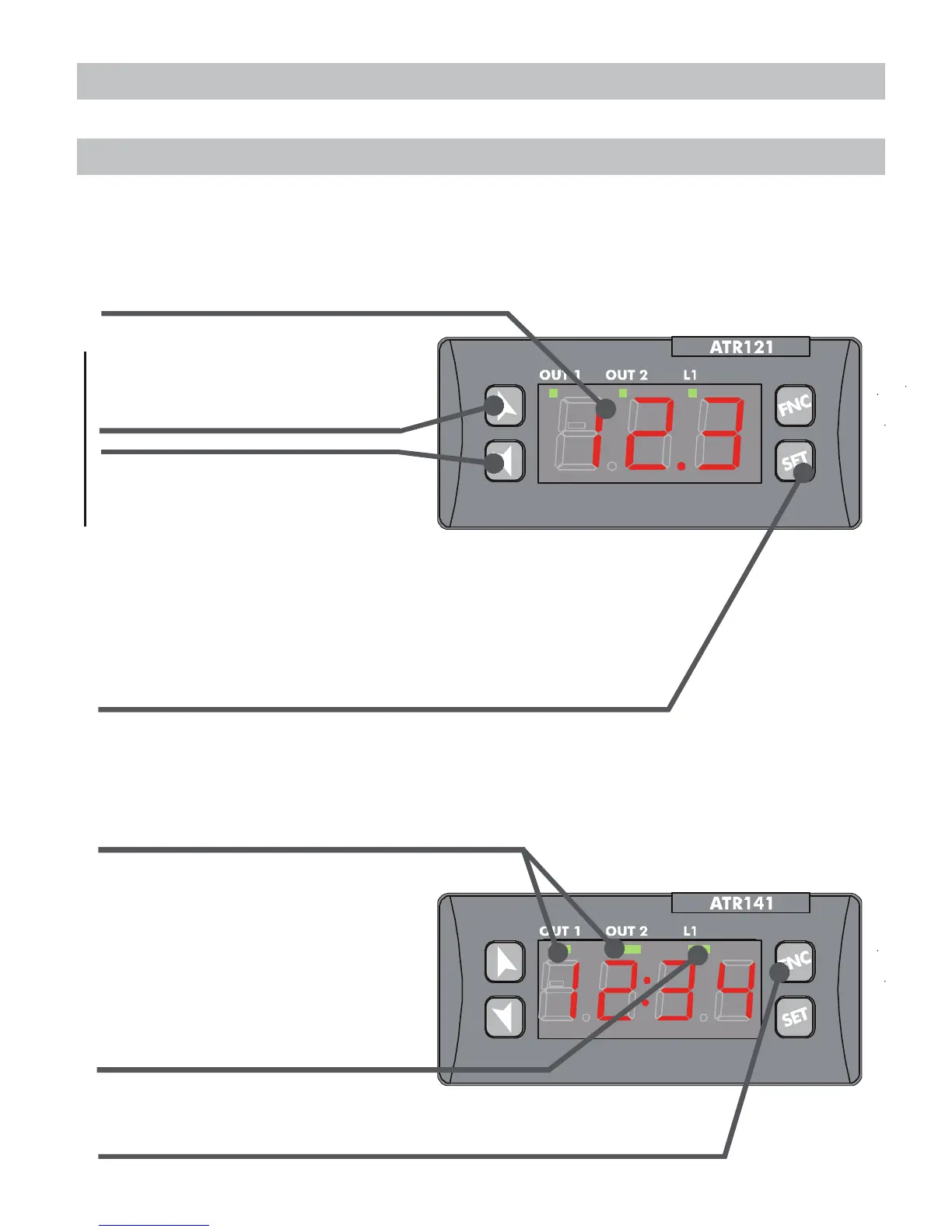4
1 - SECTION FOR USERS
2 - DISPLAYS AND KEYS
Visualize setpoints (ex. programmed temperature):
press once for SET1 (Led Out1 flashes),
press twice for SET2 (Led Out2 flashes).
In configuration mode press with arrow
keys to modify value of visualized parameter.
Enter configuration of parameters (by password).
Activate special functions.
Flashing when setpoint is vvisualized
on display and can be modified.
ON when output is active.
Display normally shows
process value (ex. measured temperature),
but can also visualize setpoints or value of
entering data
Visualize set, increase set
or scroll parameters
(whith fast advancement)
Visualize set, decrease set,
scroll parameters.
(whith fast advancement)
ON when controller responds
to a Master request over
serial line RS485