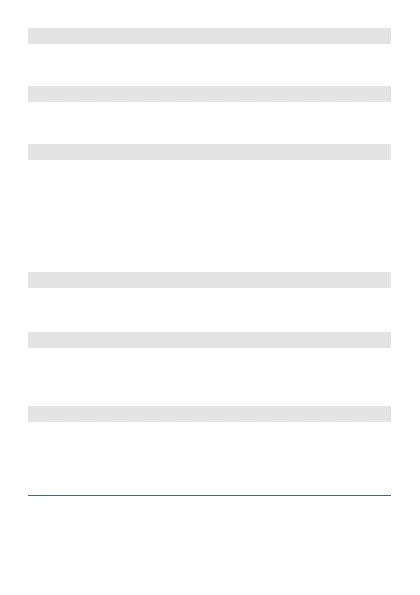User manual - ATR142- 49
57
sL. a d .
Slave Address
select slave address for serial communication
0 – 255 > Default: 254.
58
se. d e.
Serial Delay
select serial delay
0 – 100 milliseconds > Default: 20.
59
mast.
Master
select master mode. (parameter 9.2)
di s .
Disable > Default
w. pro
Write Process
r.w.co.
Read Write Command Setpoint
w.ou.p.
Write Output Percentage
r.w.a.1
Read Write Alarm 1 Setpoint
r. p r o .
Read Process
60
add.r.
Address Retransmission
select address for retransmission.
0x0000 – 0xFFFF hexadecimal > Default: 0x03E9.
61
Lo . L. r.
Lower Limit Retransmission
lower limit retransmission range.
-999 - 9999 [digit
8
], (degrees for temperature sensors) >
Default: 0.
62
up.L.r.
Upper Limit Retransmission
upper limit retransmission range
9
.
-999 – 9999 [digit
8
], (degrees for temperature sensors) >
Default: 0.
8
The display of decimal point depends on the setting of parameter
sen.
and the parameter
d.p.
9
If parameter 61
Lo . L. r.
and 62
u p . L. r.
have the same value, retransmit-
ted value is not rescaled.