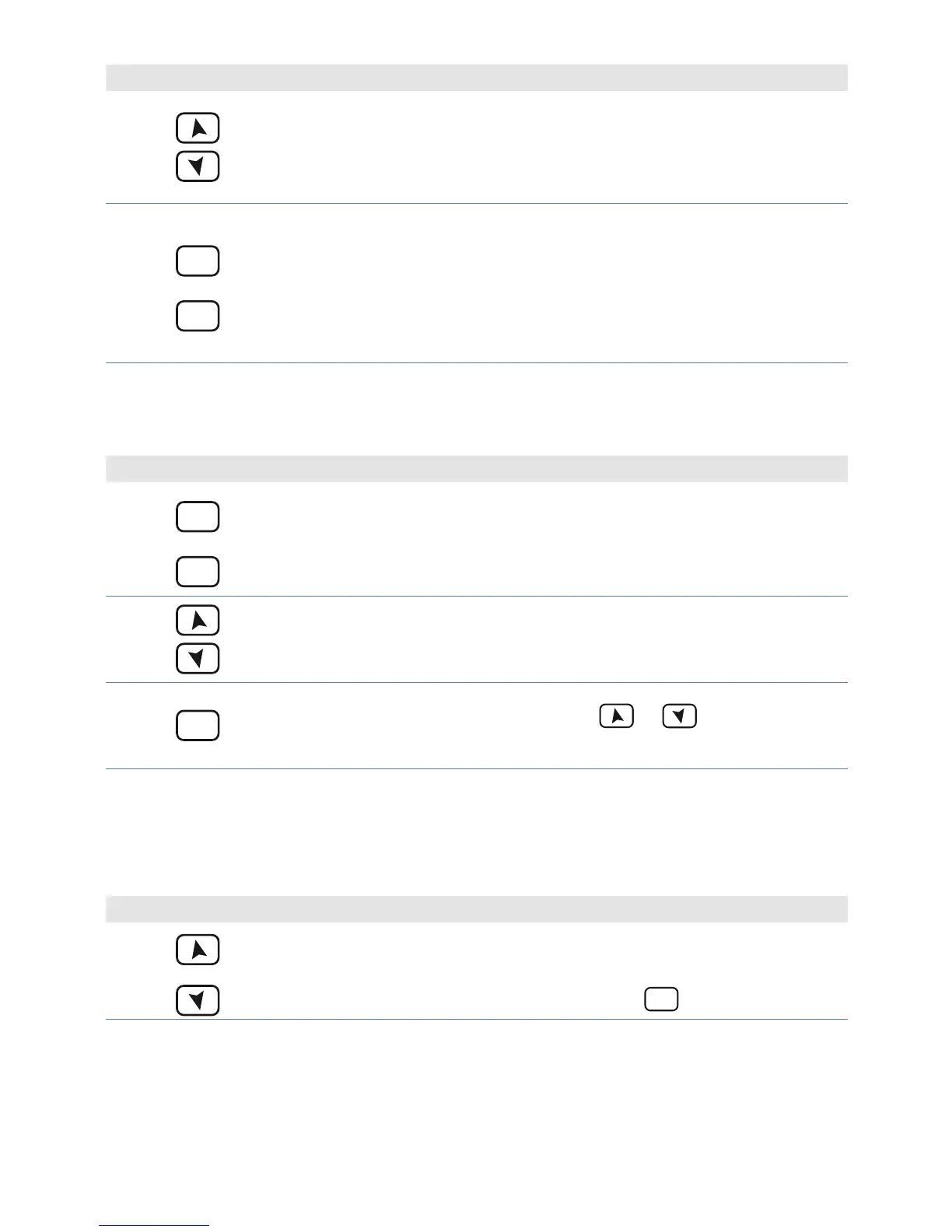ATR 621 - User manual 19
Press Display Do
2
Decrease or Increase until
choosen cycle is visualized
(for cycle no.1), (for
cycle no.2),
3
O
K
or
STA
R
T
STO
P
Cycle starts. Buzzer sounds
for a second. Green display
shows the process while red
display shows the setpoint
introduced on parameter 29
If function “Delayed start” is enabled (see parameter 30 ) follow the
points below:
Press Display Do
4
O
K
or
STA
R
T
STO
P
Red display shows
while green display shows the
programmed waiting time
ashing.
5
Increase or decrease
time for delayed start
(hours:minutes).
6
O
K
Start of waiting time. At
elapsing of programmed time,
cycle will start.
Press
or to modify the
time.
7.2 Fast advancement during the cycle
During functioning or after a restart it can be useful to scroll onwards or
backwards the cycle in progress, to reach chosen setpoint value.
Press Display Do
1
or
Forwards or backwards (each
beep of internal buzzer me-
ans one minute).
To stop the cycle and set
the controller in , before cycle
end press
ST
A
R
T
STO
P
for a second.