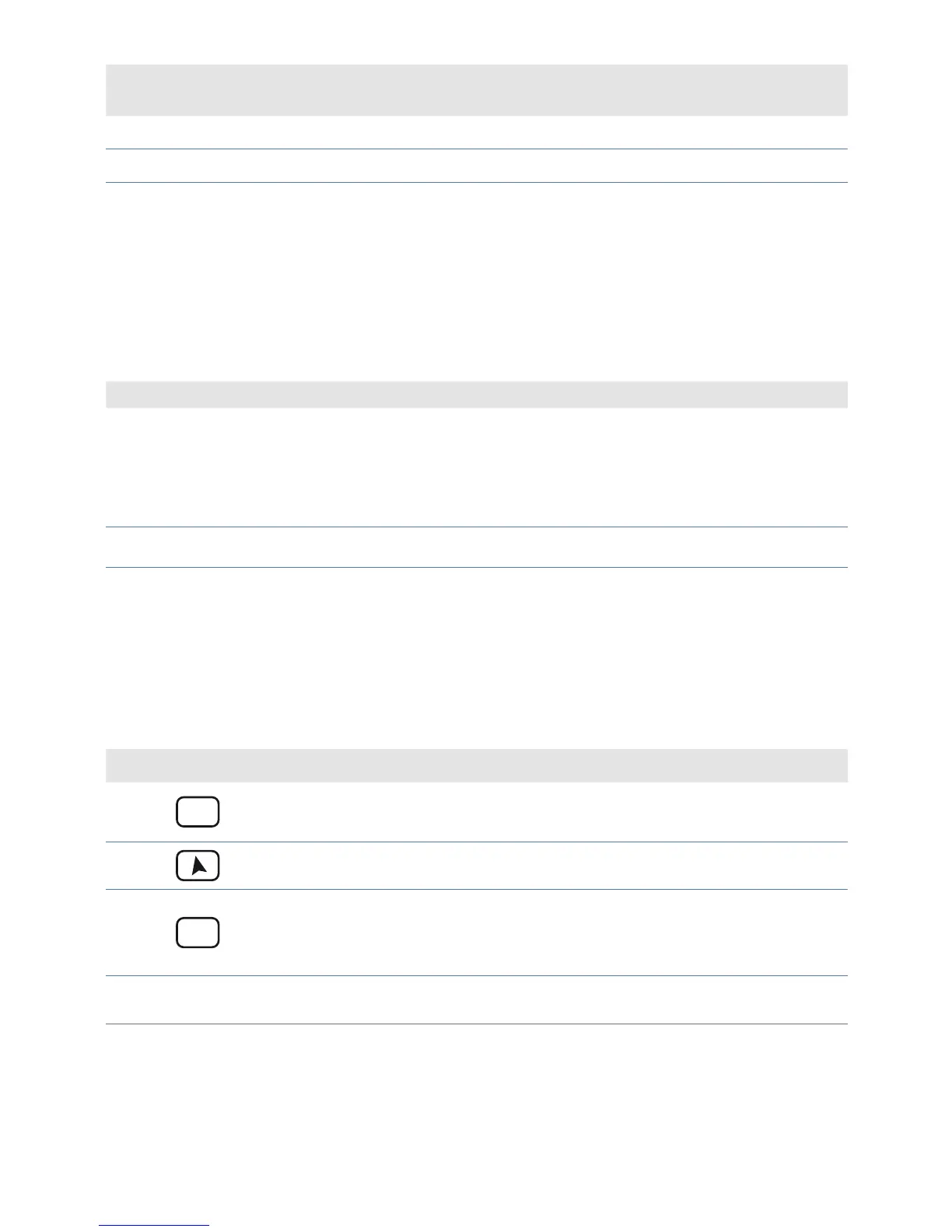ATR 621 - User manual 31
Modbus
address
Description
Read
Write
Reset
value
…. …. R/W EEPROM
4100 Parameter 100 R/W EEPROM
9.2 Master and remote setpoint
ATR621-13ABC-T includes a simpli ed Master mode allowing operation with
other programmers ATR621-13ABC-T or with controllers ATR401-22ABC-T.
Setting
on parameter 77 controller transmits in broadcast (ad-
dress 0) its status (start/stop) and the control setpoint.
Following table shows all data:
Modbus Address Description
5000
Controllers status:
0 = Controller in stop
1 = Controller during initial waiting
2 = Controller in start
5001 Remote Setpoint
Setting on parameter 77 controller is normally in stop mode; it
goes in start when the master device on the serial line starts a cycle.
10 Con guration for installer
To accede con guration parameters it is necessary to the controller.
Press Display Do
1
PRG
M
Red display shows cycle
selection.
2
Increase until visualize .
3
O
K
On green display appears
with 1st digit ashing,
while red display shows .
*
If it is 0, control is desabled. If it is di erent from 0, it is “maximum time that can elapse between
two pollings before the controller goes o -line”. If it goes O -line, the controller goes to Stop
mode.
**
Parameters changed using serial address from 4001 to 4100 are saved in eeprom only after 10’’
after the last writing of parameters.
