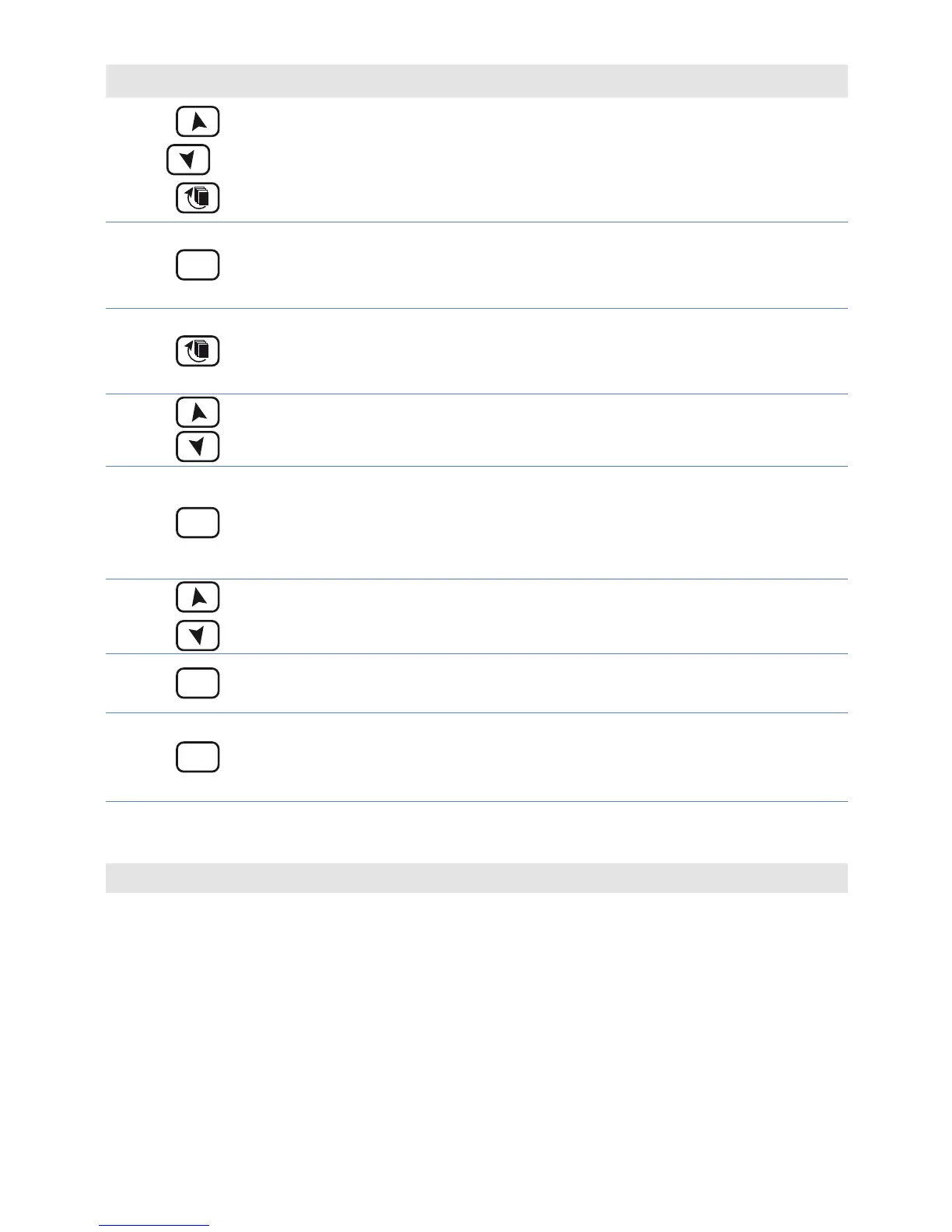32 ATR 621 - User manual
Press Display Do
4
+
Flashing digit of green display
changes.
Enter password
.
5
O
K
Green display shows the rst
parameter while red display
shows the value.
6
Allows to switch from mne-
monic to numeric parameter
visualization (and vice versa).
7
Scroll parameters.
Viualize parameter to be
modify.
8
O
K
Allows parameter modi -
cation: on red display the
chosen parameter value starts
ashing.
9
Increase or decrease visuali-
zed value.
Enter new data.
10
O
K
Con rms data entering (red
display stops ashing).
To modify a new parameter
back to point 7.
11
STA
R
T
STO
P
Con guration ends. Controller is in .
NB: If a memory card is introduced, in a few minutes it will be
updated according to the modi cations done.
11 Table of con guration parameters
1 Command Output
Command output type selection.
> Default (Default parameter).