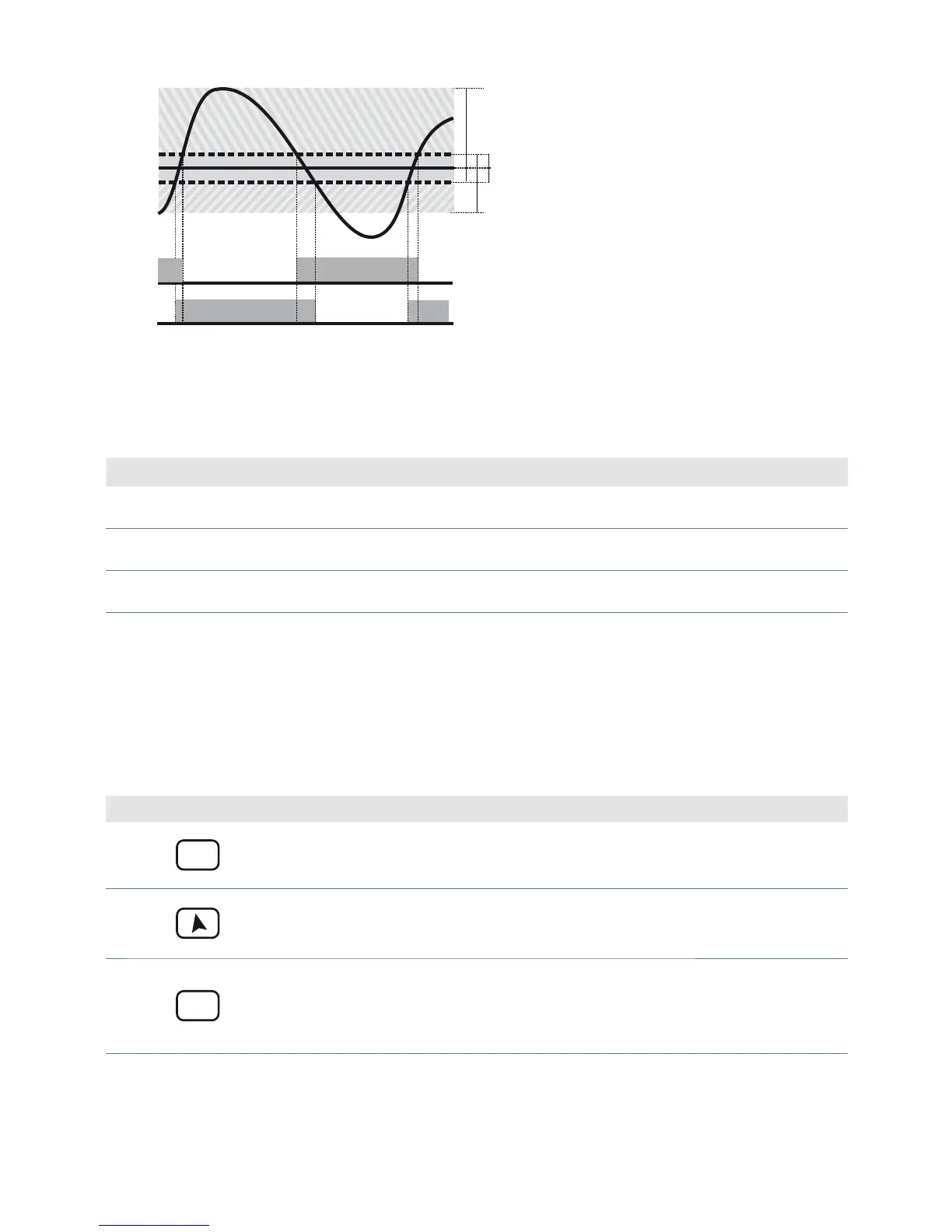26 ATR 621 - User manual
SPV
PV
ATTIVO
ACTIVE
ATTIVO
ACTIVE
x (COOL)
> 0
(HEAT)
COMMAND OUTPUT (HEAT)
ALARM OUTPUT (COOL)
Parameter has the same meaning of cycle time for heating action .
Parameter
(Cooling Fluid) pre-selects the proportional band multiplier
and the cooling P.I.D. cycle time
, according to cooling uid type.
Cooling uid type
Air 1.00 10
Oil
1.25 4
Water 2.50 2
Once parameter has been selected, parameters / and
can be however modi ed.
8.7 Loading default values / Reset
This procedure allows to restore all default settings.
Press Display Do
1
PRG
M
Red display shows cycle
selection.
2
Increase until is visua-
lized.
3
O
K
Green display shows
with 1st digit ashing, whil
red display shows .