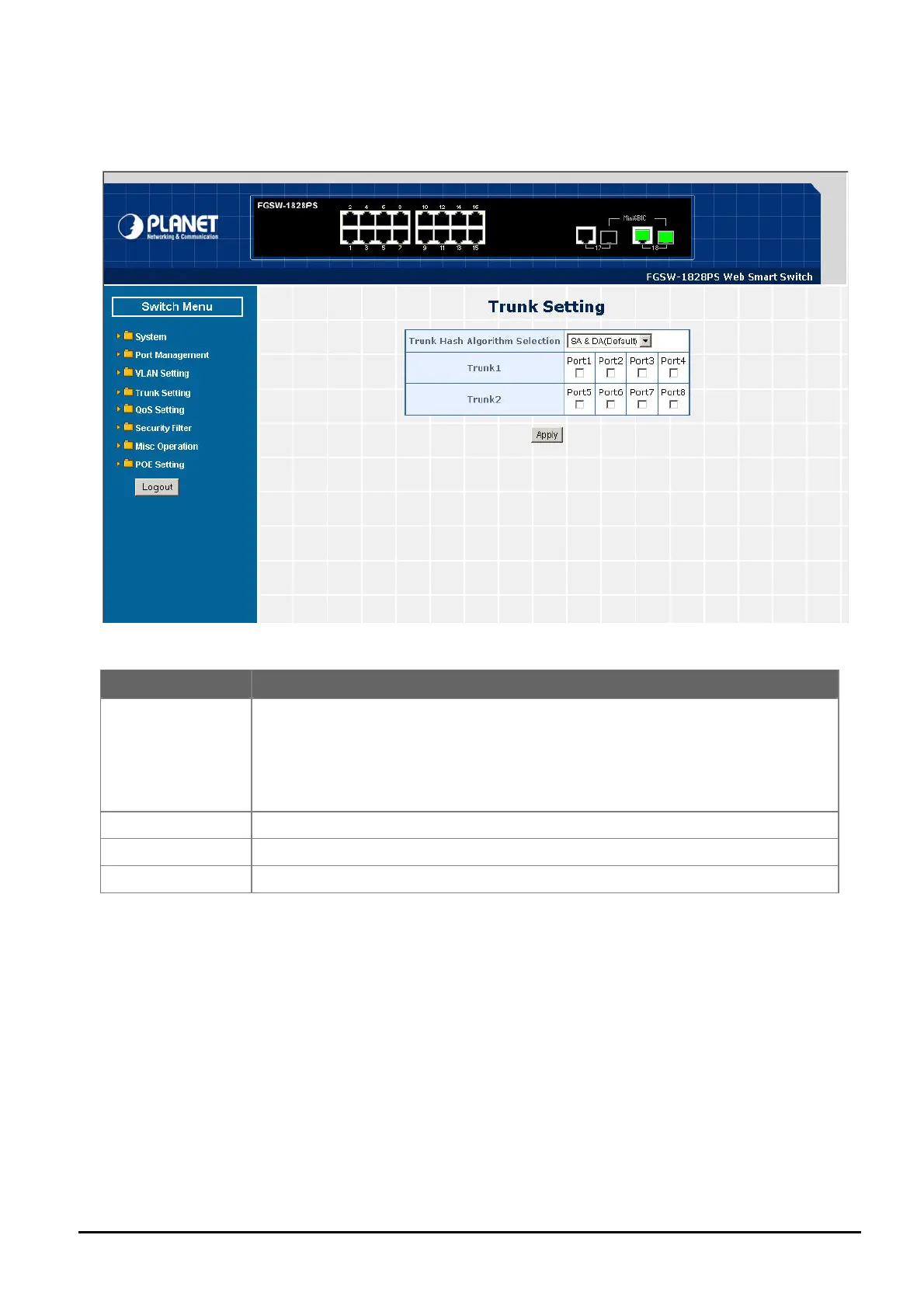- 49 -
This function allows to con
member ports. Also provid
figuring the trunk function. It provides up to two trunk groups and each trunk group provides 4
e four various Trunk Hash Algorithm policies for selection. The screen in Figure 4-42 appears
and table 4-16 description the Trunk Setting objects of Web Smart PoE Switch.
Figure 4-42 Trunk Setting Web Page Screen
Table 4-16 Descriptions of the Trunk Setting Screen Objects
Object Description
Trunk Hash Algorithm
selection
Provide four various Trunk Hash Algorithm polices, the available options are shown as below:
SA & DA(Default)
Port ID
SA
DA
Default mode is SA & DA.
Trunk1
Indicate the Trunk Member Port 1,2,3,4 of Web Smart PoE Switch.
Trunk2
Indicate the Trunk Member Port 5,6,7,8 of Web Smart PoE Switch.
Apply
Press this button for save current configuration of Web Smart PoE Switch.
