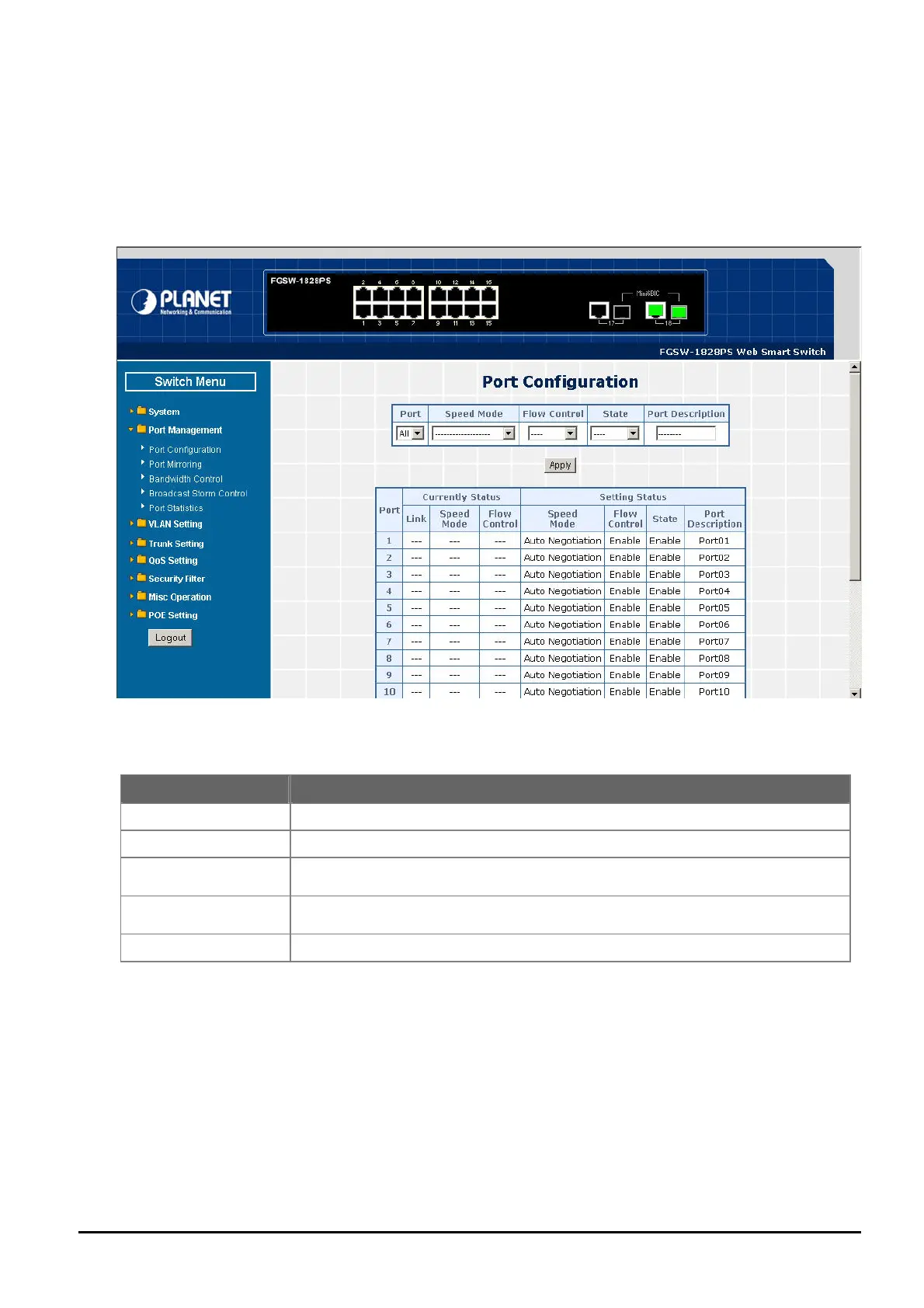- 26 -
Figure 4-18 Reboot Web Page Screen
4-3 Port Management
This section provides Port Configuration, Port Mirroring, Bandwidth Control, Broadcast Storm Control and Port Statistics
from Web Smart PoE Switch, the screen in Figure 4-19 appears and table 4-3 describes the Port Management object of
Web Smart PoE Switch.
Figure 4-19 Port Management Web Page Screen
Table 4-3 Descriptions of the Port Management Web Page Screen Objects
Object Description
Port Configuration
Allow to configure each port of Web Smart PoE Switch. Explained in section 4.3.1.
Port Mirroring
Allow to use port mirroring function of Web Smart PoE Switch. Explained in section 4.3.2.
Bandwidth Control
Allow to configure bandwidth control of each port from Web Smart PoE Switch. Explained
in section 4.3.3.
Broadcast Storm Control
Allow to configure broadcast storm control of each port from Web Smart PoE Switch. Ex-
plained in section 4.3.4.
Port Statistics
Display each port statistics of Web Smart PoE Switch. Explained in section 4.3.5.
