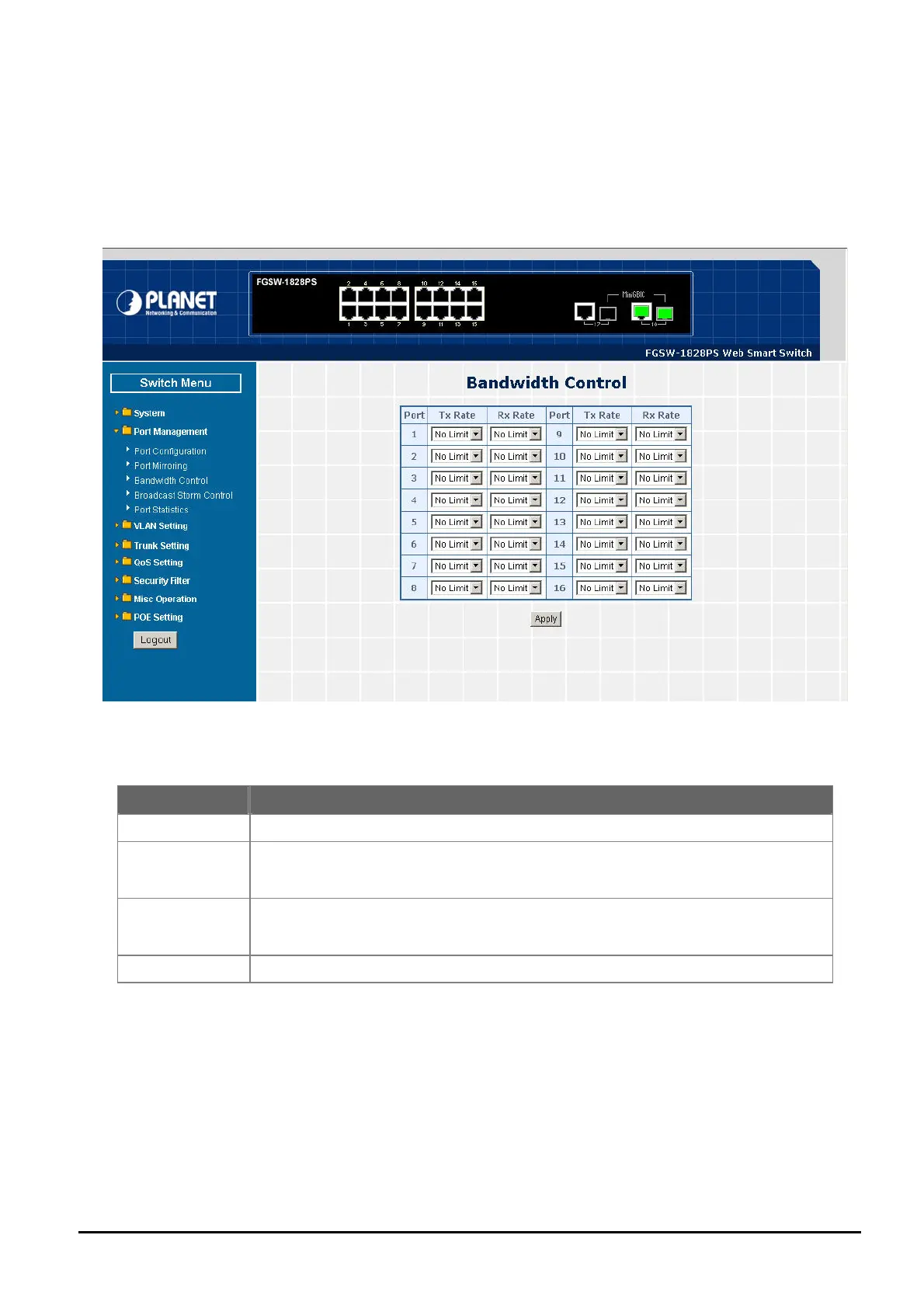- 30 -
4.3.3 Bandwidth Control
This section introduces detail settings of Bandwidth Control function of Web Smart PoE Switch; the screen in Figure 4-23
appears and table 4-7 description the Bandwidth Control objects of Web Smart PoE Switch.
Figure 4-23 Bandwidth Control Web Page Screen
Table 4-7 Descriptions of the Bandwidth Control Screen Objects
Object Description
Port
Indicate port 1 to port 16 of Web Smart PoE Switch.
Tx Rate
Provide No Limit, 1Mbps, 2Mbps, 4Mbps, 8Mbps, 16Mbps, 32Mbps, 64Mbps different
transmit rate for bandwidth control function of Web Smart PoE Switch. Default mode is “No
Limit”.
Rx Rate
Provide No Limit, 1Mbps, 2Mbps, 4Mbps, 8Mbps, 16Mbps, 32Mbps, 64Mbps different re-
ceive rate for bandwidth control function of Web Smart PoE Switch. Default mode is “No
Limit”.
Apply button
Press this button for save current configuration of each port on Web Smart PoE Switch.
