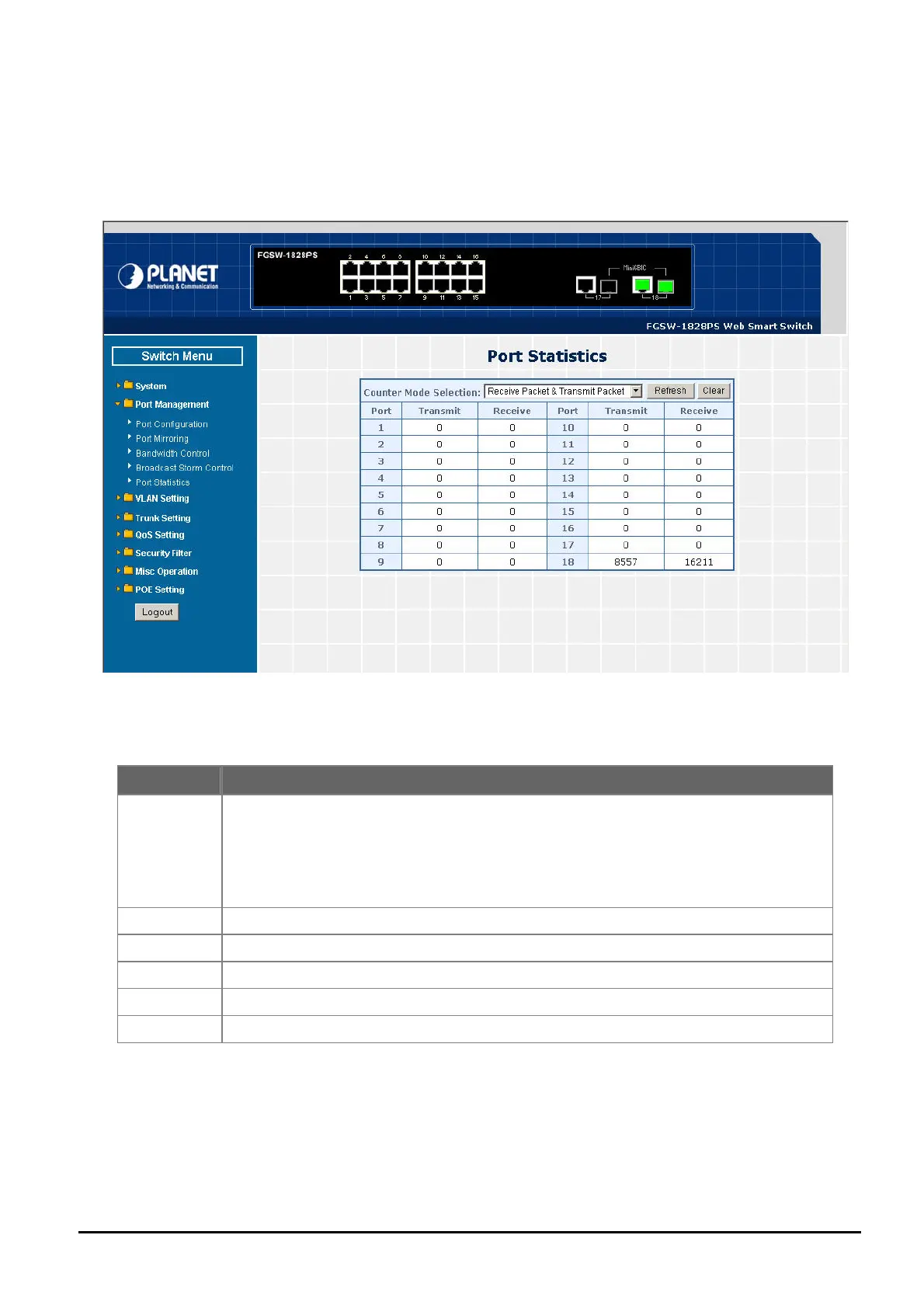- 32 -
4.3.5 Port Statistics
This section introduces detail information of Port Statistics function of Web Smart PoE Switch; the screen in Figure 4-25
appears and table 4-9 descriptions the Port Statistics objects of Web Smart PoE Switch.
Table 4-9 Descriptions of the Port Statistics Screen Objects
Figure 4-25 Port Statistics Web Page Screen
Object Description
Counter Mode
Selection
Provide different type of Ethernet traffic counter mode, the available options are shown as below:
Receive Packet & Transmit Packet
collision Count & Transmit Packet
Drop Packet & Receive Packet
CRC error Packet & Receive Packet
Default mode is Receive Packet & Transmit Packet.
Port
Indicate port 1 to port 16 (FNSW-1608PS), port 1 to port 18 (FGSW-1828PS).
Transmit
Display Transmit count value from each port.
Receive
Display Receive count value from each port.
Refresh button
Press this button for refresh the Port Statistics value of Web Smart PoE Switch.
Clear button
Press this button for clear the Port Statistics value of Web Smart PoE Switch.
