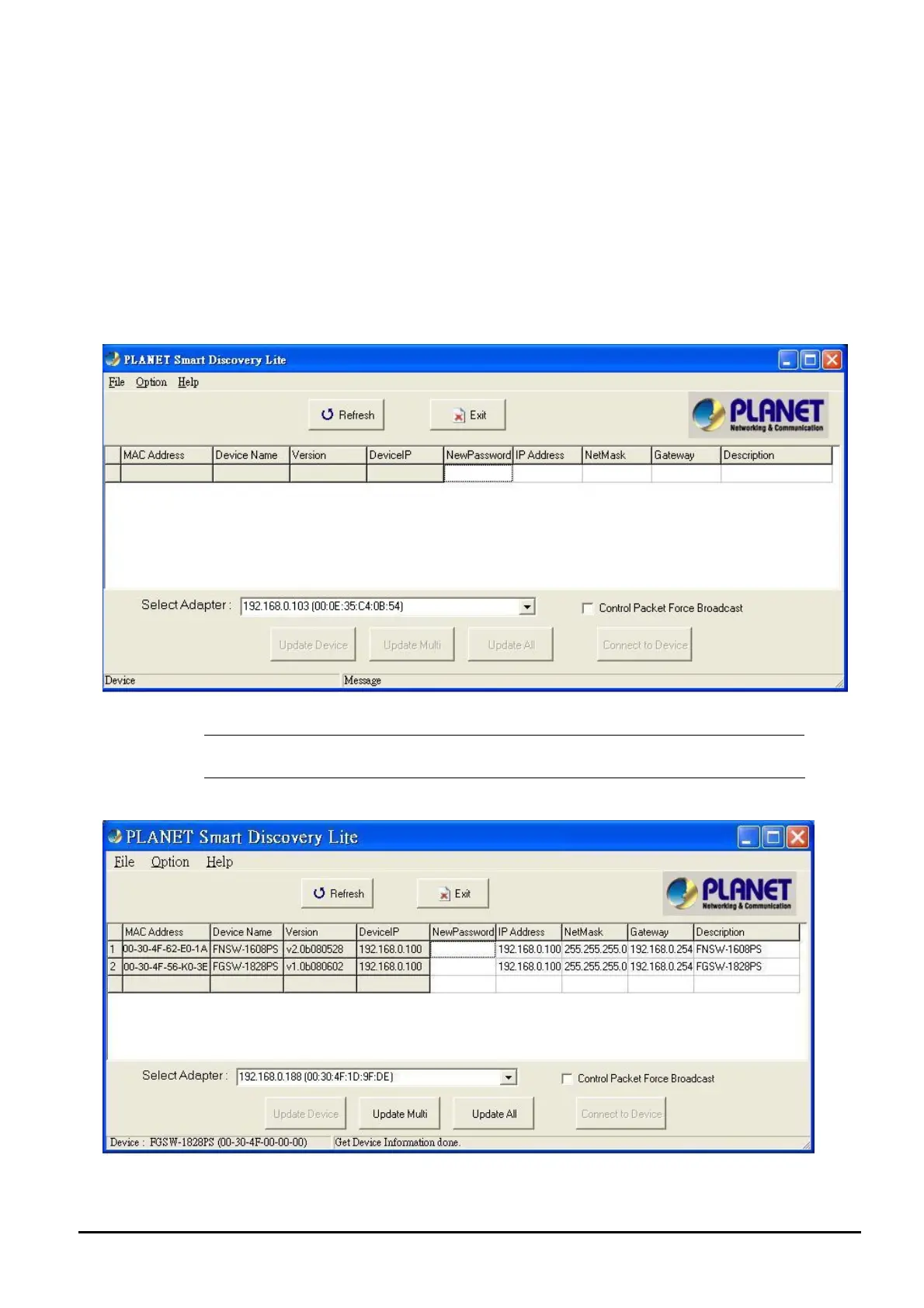- 12 -
3.2.2 PLANET Smart Discovery Utility
You can manage the Web Smart PoE Switch remotely by having a remote host with Web browser, such as Microsoft
Internet Explorer or Netscape Navigator.
Using this management method:
The Web Smart PoE Switch must have an Internet Protocol (IP) address accessible for the remote host. For easily list the
FNSW-1608PS / FGSW-1828PS in your Ethernet environment, the Planet Smart Discovery Utility from user’s manual
CD-ROM is an ideal solution.
The following install instructions guiding you for run the Planet Smart Discovery Utility.
1. Deposit the Planet Smart Discovery Utility in administrator PC.
2. Run this utility and the following screen appears.
Figure 3-1 Planet Smart Discovery Utility Screen
#Notice:
If there are two LAN cards or above in the same administrator PC, choose different LAN card by
use the “Select Adapter” tool.
3. Press “Refresh” button for list current connected devices in the discovery list, the screen is shown as follow.
Figure 3-2 Planet Smart Discovery Utility Screen
