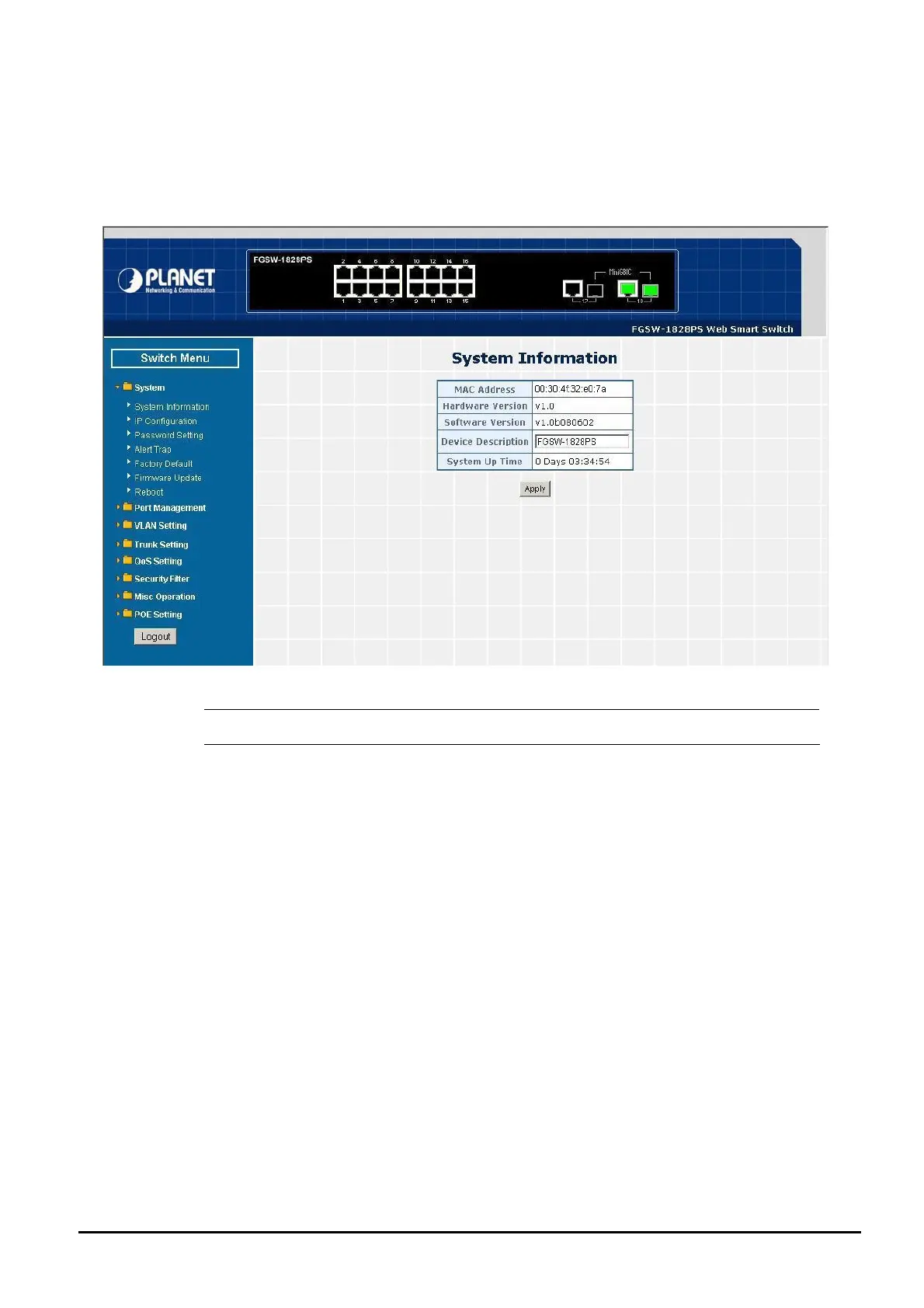- 17 -
4.2.1 System Information
This section displays the MAC address, Hardware Version, Software Version and System Up Time, also allow define the
device description and press “Apply” button to take affect. The screen in Figure 4-4 appears.
Figure 4-4 System Information Web Page Screen
#Notice:
Up to 16 characters is allowed for the Device Description.
