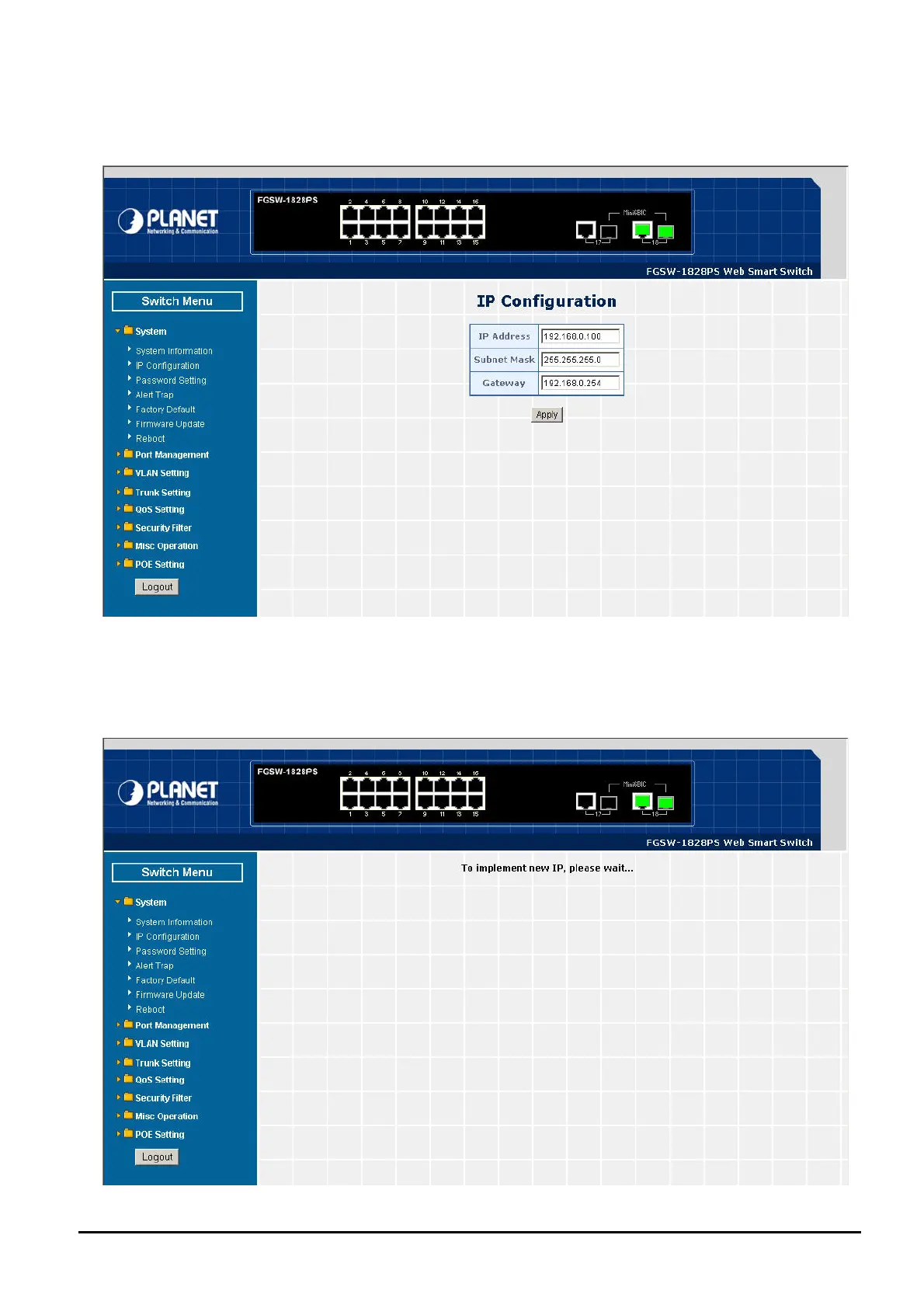- 18 -
4.2.2 IP Configuration
This section provides change the IP Address, Subnet Mask and Gateway, the screen in Figure 4-5 appears.
Figure 4-5 IP Configuration Web Page Screen
After setup complete and press “Apply” button to take affect. The following screen in Figure 4-6 appears and then another
Web page login screen with new IP address will show up. After input correct username and password then can continue the
Web Smart PoE Switch management.
Figure 4-6 IP Configuration Web Page Screen
