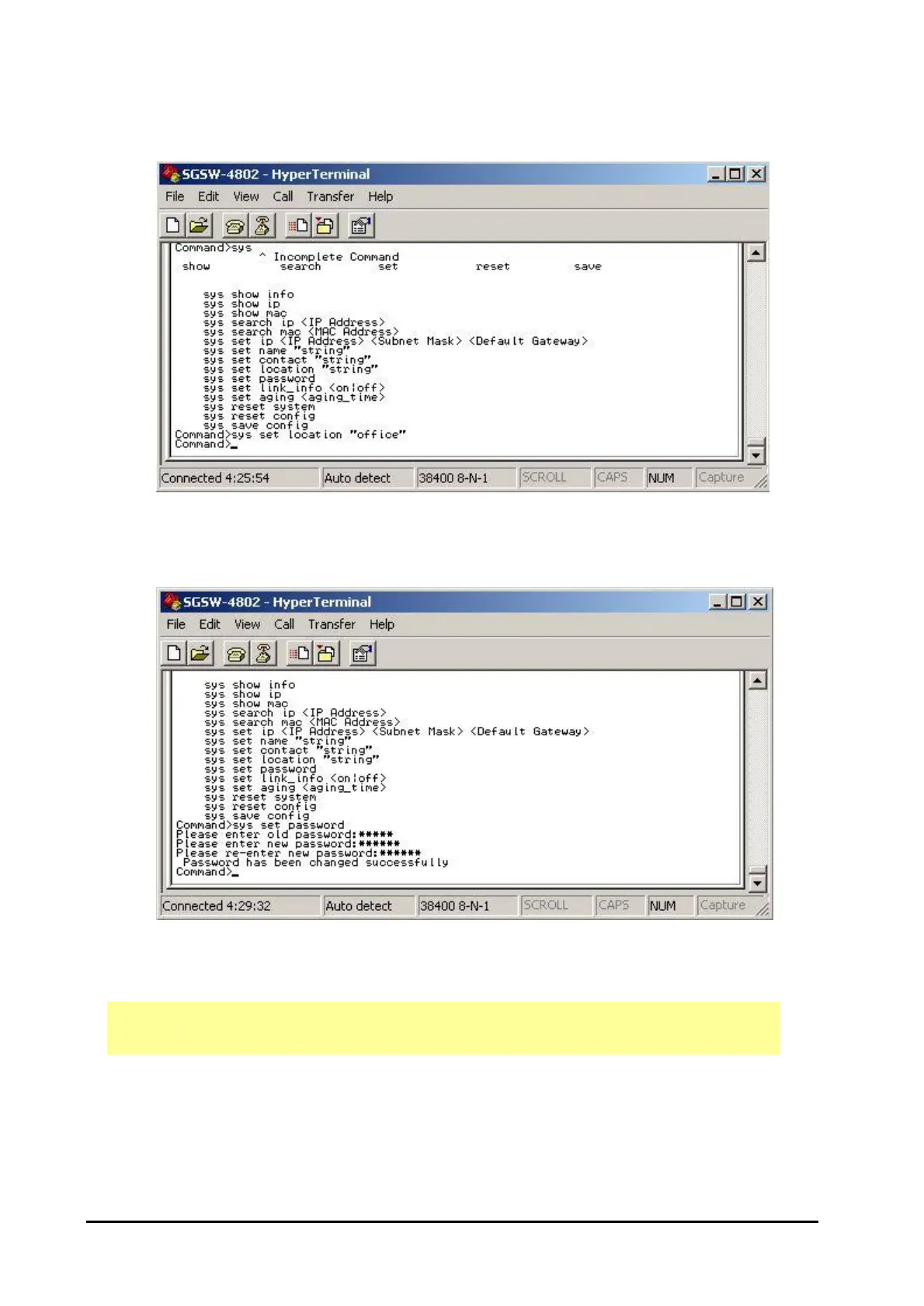51
4.2.1.9 sys set location "string"
This command allows setting the location of SGSW-4802. The screen in Figure 4-16 appears.
Figure 4-16: System location setting Screen
4.2.1.10 sys set password
This command allows setting the password of SGSW-4802. The screen in Figure 4-17 appears.
Figure 4-17: Password setting Screen
!
NOTE
The new password should be an alphanumeric string of size 6 to 15, starting with a letter
