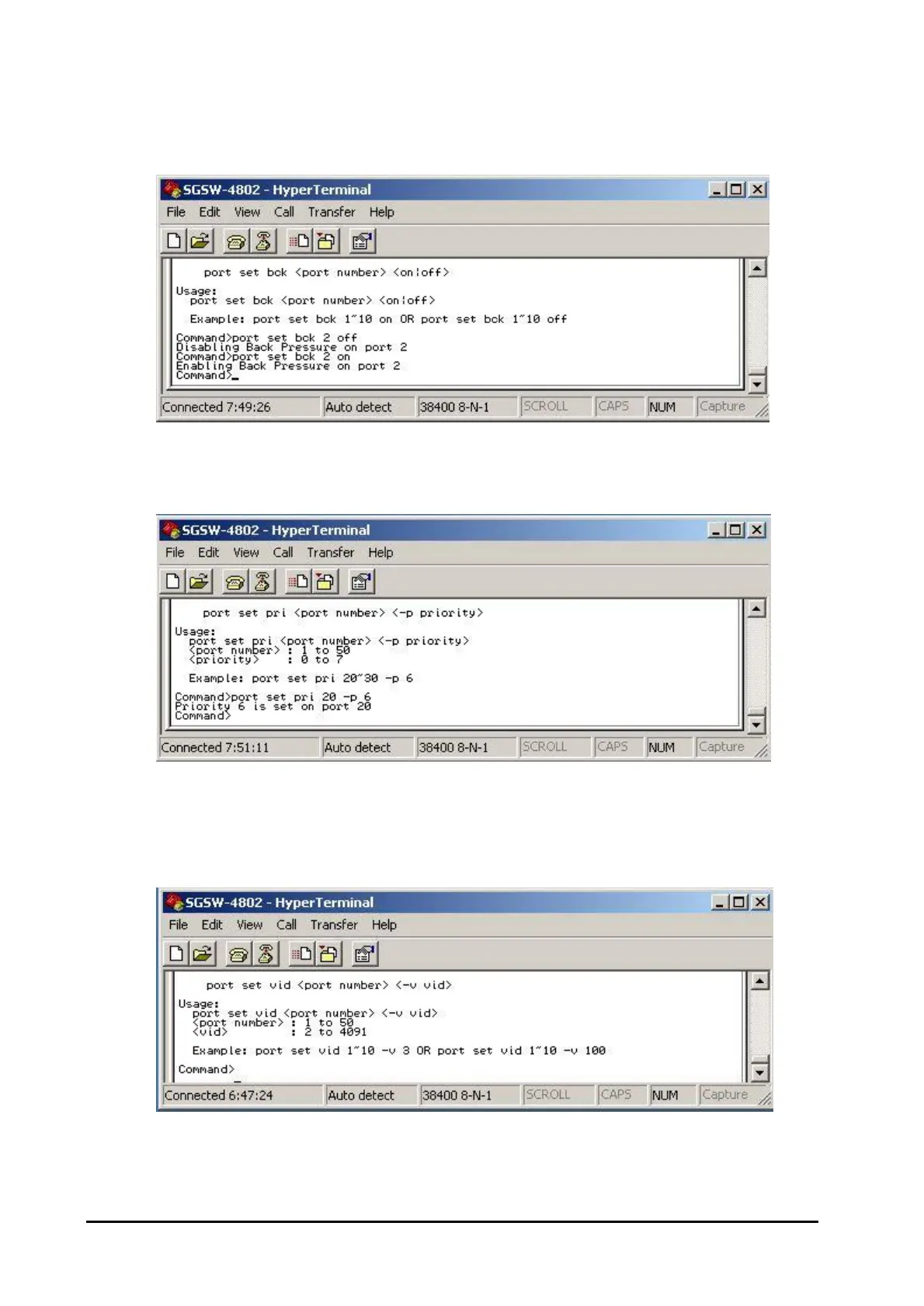59
4.2.3.8 port set bck <port number> <on|off>
This command provides disabling / enable Back Pressure on each port of SGSW-4802. The screen in
Figure 4-32 appears.
Figure 4-32: Back Pressure disable /enable Screen
4.2.3.9 port set pri <port number> <-p priority>
This command provides setting the priority level on each port. The screen in Figure 4-33 appears.
Figure 4-33: Port priority Screen
4.2.3.10 port set vid <port number> <-v vid>
This command allows setting the VLAN group and assigning VLAN ID on each port. The screen in
Figure 4-34 appears.
Figure 4-34: Port VLAN ID Screen
