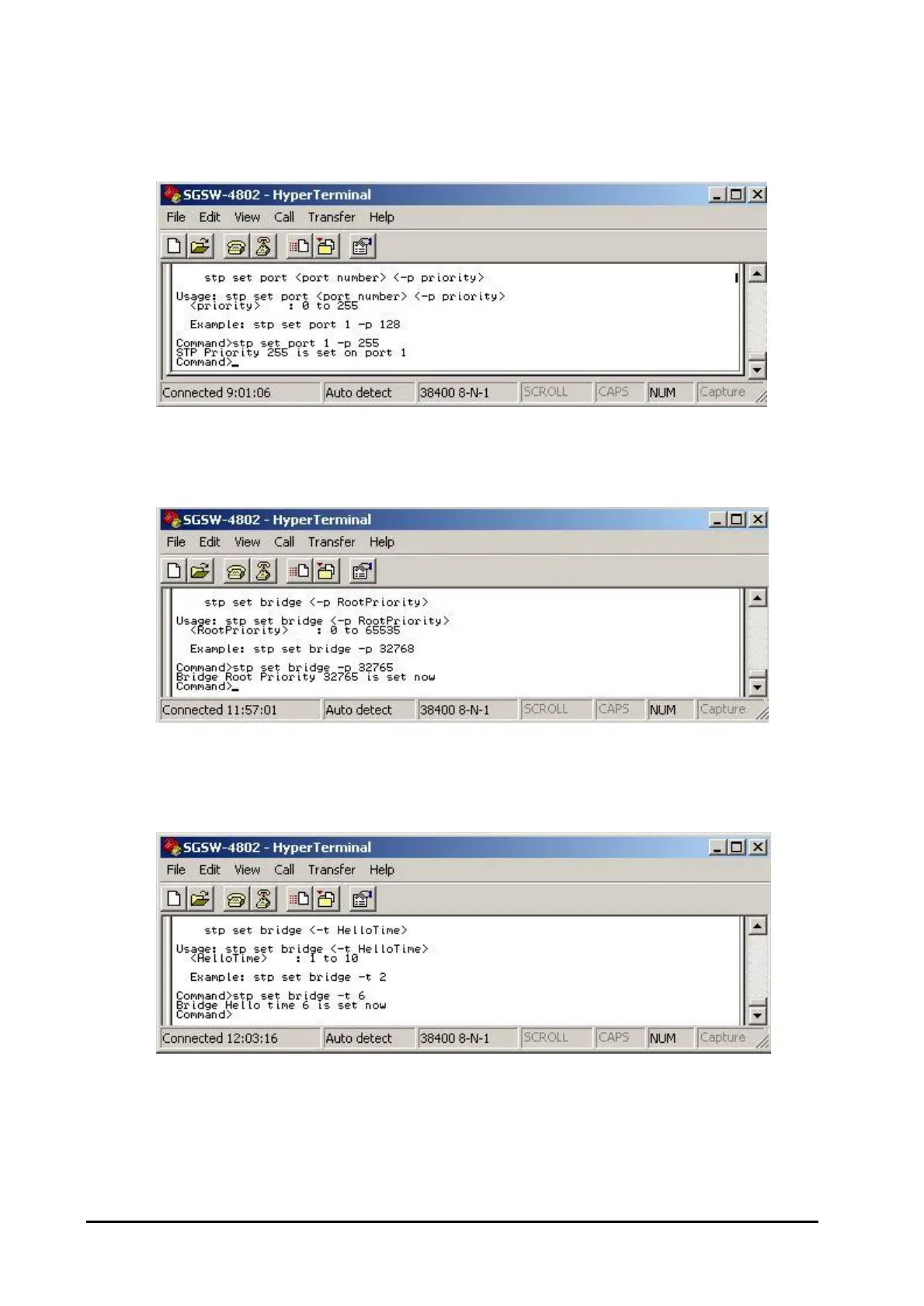67
4.2.6.5 stp set port <port number> <-p priority>
This command allows assigning priority to each port. The available range is 0-255.
Figure 4-51: STP Priority Screen
4.2.6.6 stp set bridge <-p RootPriority>
This command allows setting the root priority of STP. The available is 0-65535.
Figure 4-52: STP Root Priority Screen
4.2.6.7 stp set bridge <-t HelloTime>
This command allows setting the hello time of STP. The available range is 1-10.
Figure 4-53: STP Hello time Screen
4.2.6.8 stp set bridge <-d ForwardDelay>
This command allows to setting the forward delay of STP. The available range is 4-30.
