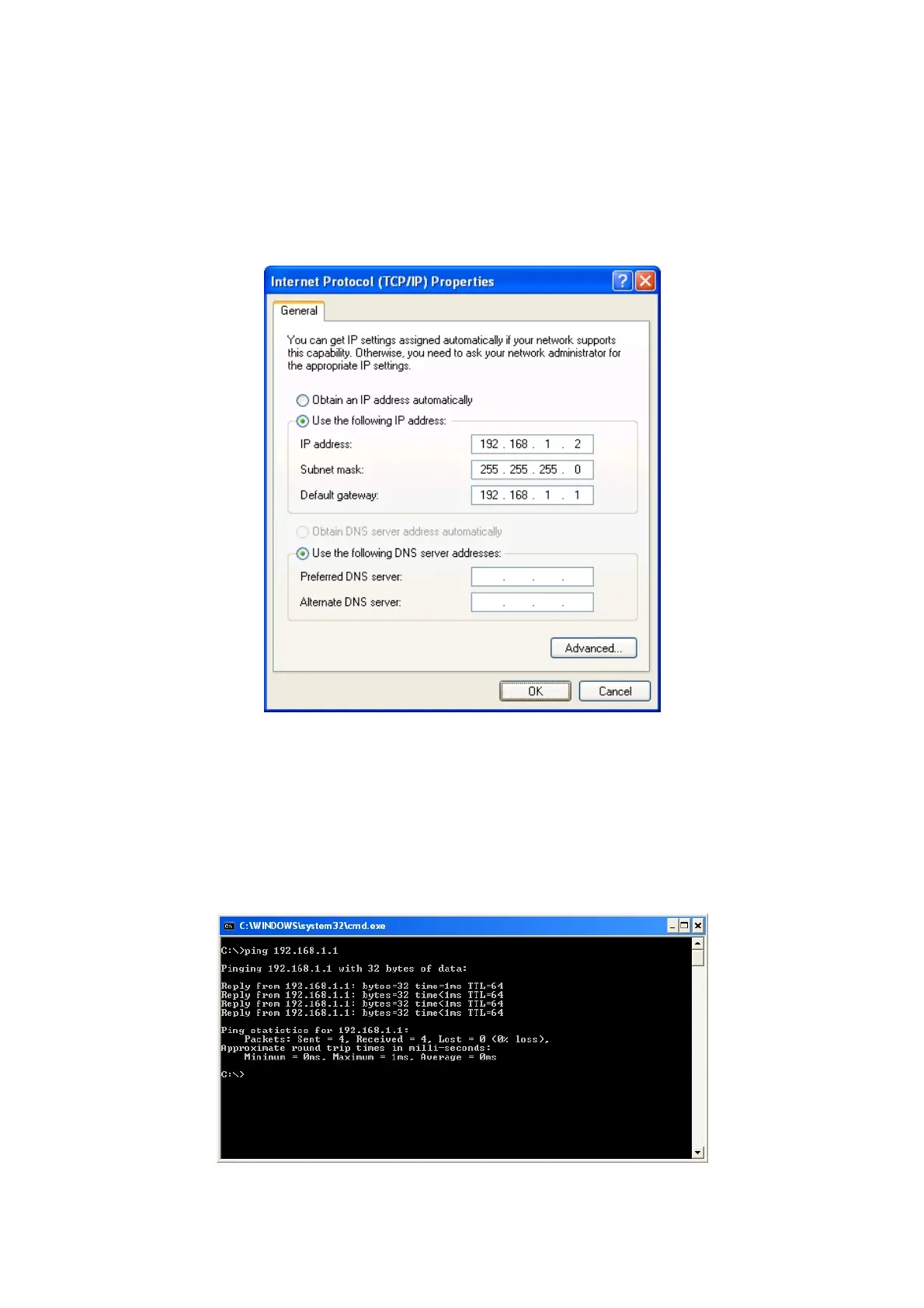4. Configure the IP address manually.
1) Select Use the following IP address.
2) Enter 192.168.1.* (* is any integer between 2 to 254) into the IP address filed,
255.255.255.0 into the Subnet mask filed and 192.168.1.1 into the Default gateway
filed.
3) Click Ok to keep your settings.
Figure 3-4
5. Verify the network connection between your PC and the AP via the Ping command. The
following example is in Windows XP Operating System.
1) Click Start > Run tab. Enter cmd in the filed and click OK.
2) Type ping 192.168.1.1 on the screen that displays and then press Enter.
If the result displayed is similar to that shown as Figure 3-5 below, the connection
between your PC and the AP has been successfully established.
Figure 3-5
10
