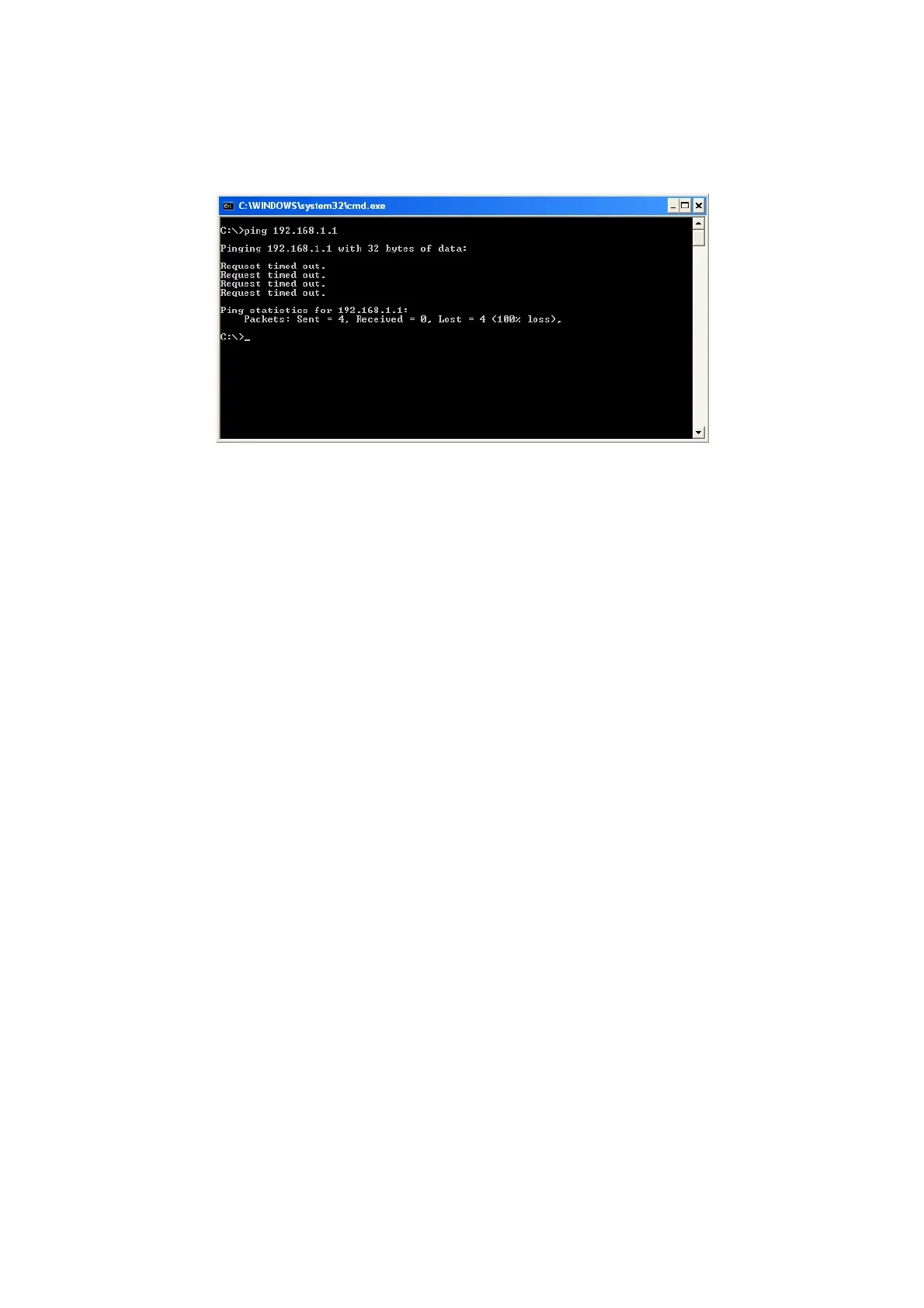If the result displayed is similar to that shown as Figure 3-6 below, it means that your PC
has not connected to the AP.
Figure 3-6
Please check following these steps:
a) Check to see if your PC and the AP are right connected. The LED of LAN port which
you link to on the device and the LED on your PC’s adapter should be lit up.
b) Make sure the TCP/IP for your PC is right configured. If the AP’s IP address is
192.168.1.1, your PC’s IP address must be within the range of 192.168.1.2 ~
192.168.1.254.
11
