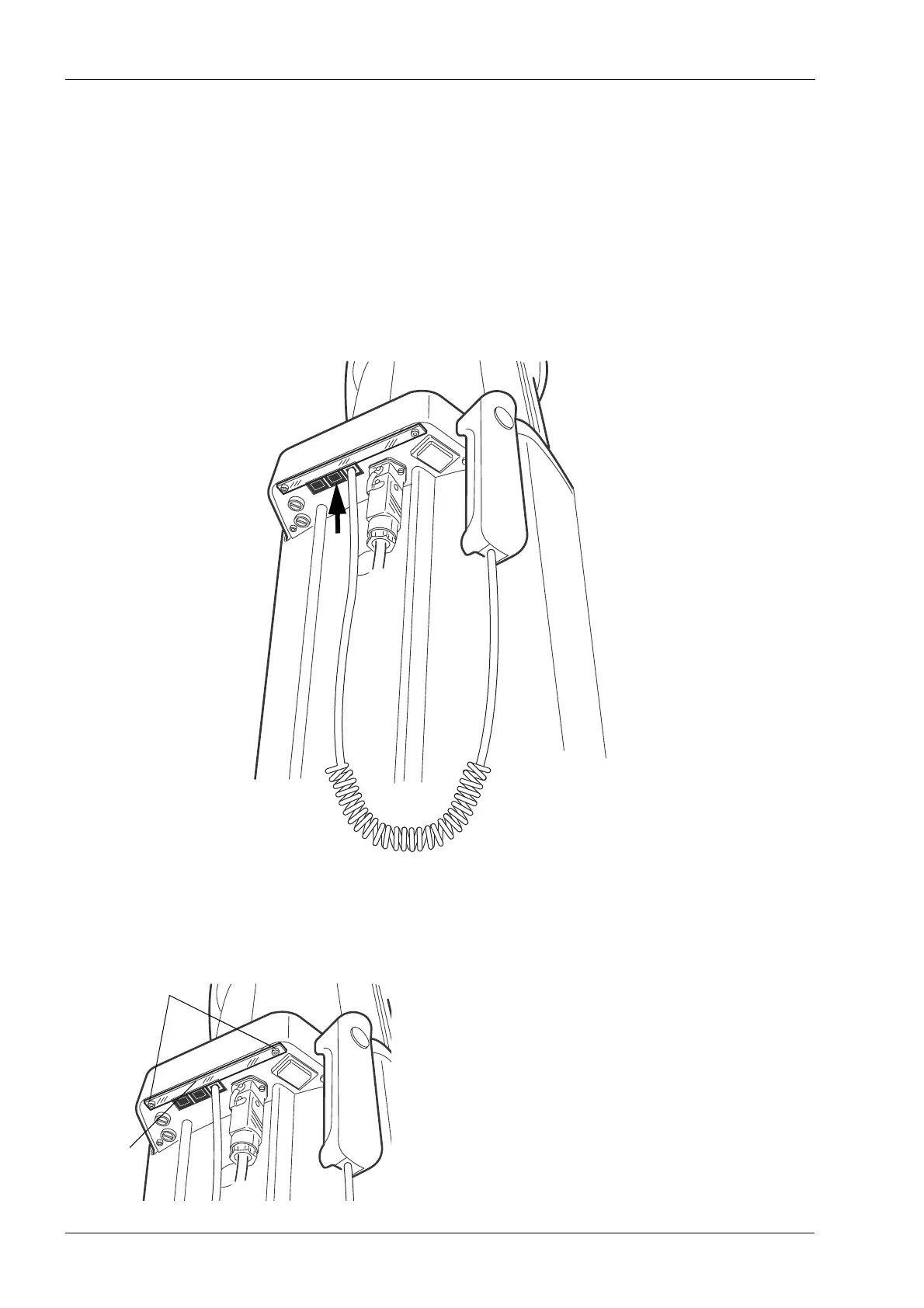TECHNICAL SPECIFICATIONS
110 ProMax X-ray unit with Dimax3
User’s Manual
18.7 Connecting the external control panel cable (optional)
An optional external control panel can be mounted on a
radiation protection screen, for example. This will allow
you to simultaneously monitor the messages on the
control panel while taking an exposure. When taking
double or multiple exposures, the external control panel
enables you to conveniently change any parameter
settings between exposures, if needed.
The cable of the external control panel is connected to the
middle terminal on the underside of the stationary column
top.
18.8 Disconnecting cables
In case you need to disconnect any of the cables
connected to the terminal on the underside of the
stationary column top, the locking plate must be removed.
Remove the locking plate by unscrewing the two M4X12
DIN7984 screws on the plate with a 2.5 mm Allen key.
exp_sw_input_sw_block.eps
Unscrew these
screws
Locking
plate
