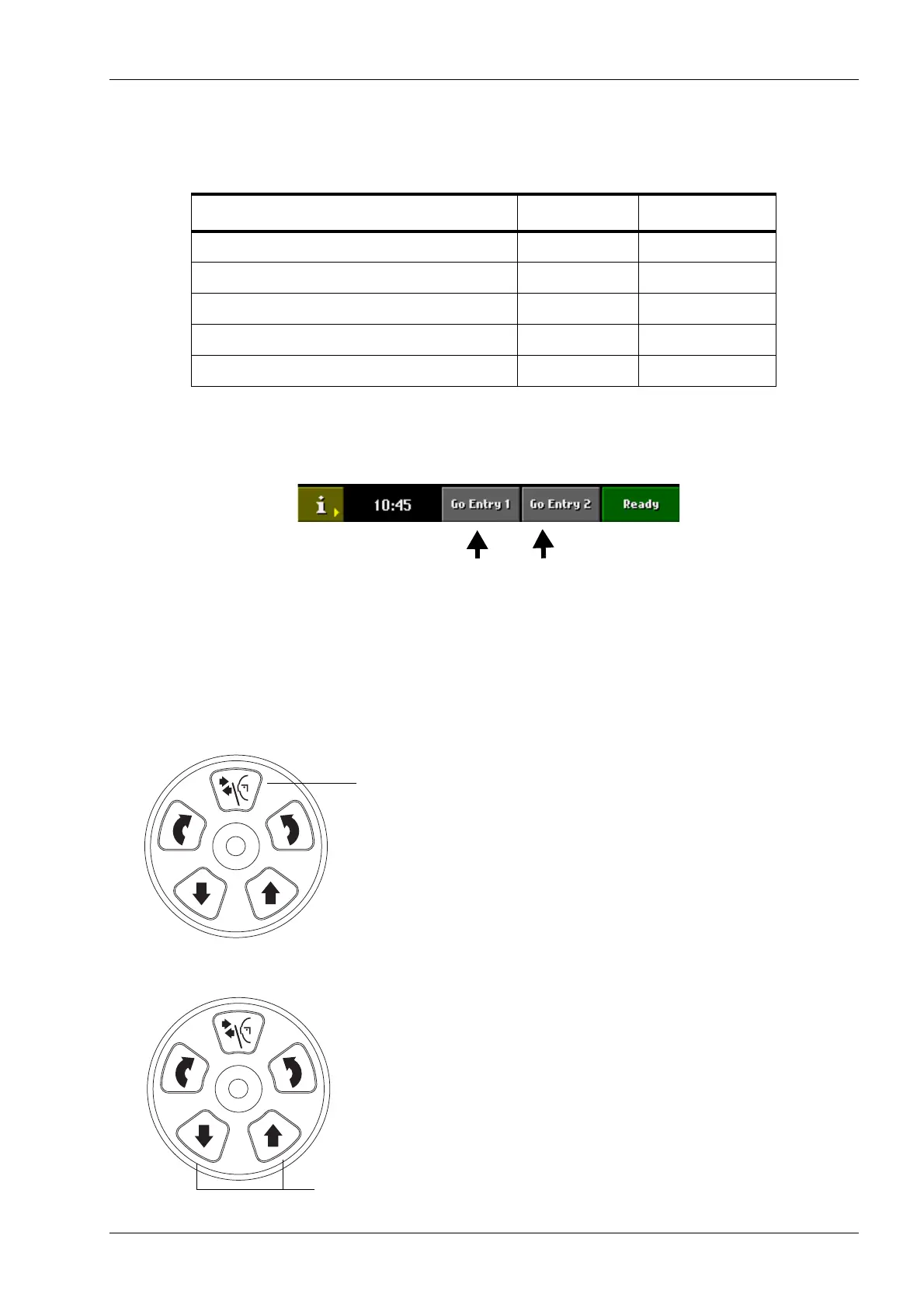ProMax X-ray unit with Dimax3 87
SINUS EXPOSURE
User’s Manual
NOTE When you have made all the necessary selections
move the C-arm to the patient entry position if it
is not already there.
Prepare the patient for the exposure as described in
section 6.2 “Preparing the patient” on page 31.
12.1 Patient positioning
Press the temple support button to open the temple
supports if they are not already open.
The temple supports can be closed by pressing the
temple support button again.
Guide the patient towards the unit so that they are facing
the chin support.
To adjust the height of the unit, press either of the height
adjusting buttons until the opening in the chin support is
approximately level with the patient’s mouth.
The telescopic column moves slowly at first, then faster.
EXPOSURE VALUES
for sinus programs “Sinus Lat nonrot L”, “Sinus Lat nonrot R”,
“Midsagit nonrot L” and “Midsagit nonrot R”
PATIENT kV VALUE mA VALUE
Child up to 6 years of age 60 4
Child 7-12 years of age 62 4
Adult female or small male 64 4
Adult male 66 5
Large adult male 68 5
Full view position
Traditional view position
OR
Temple
support
button
Height adjusting
buttons
