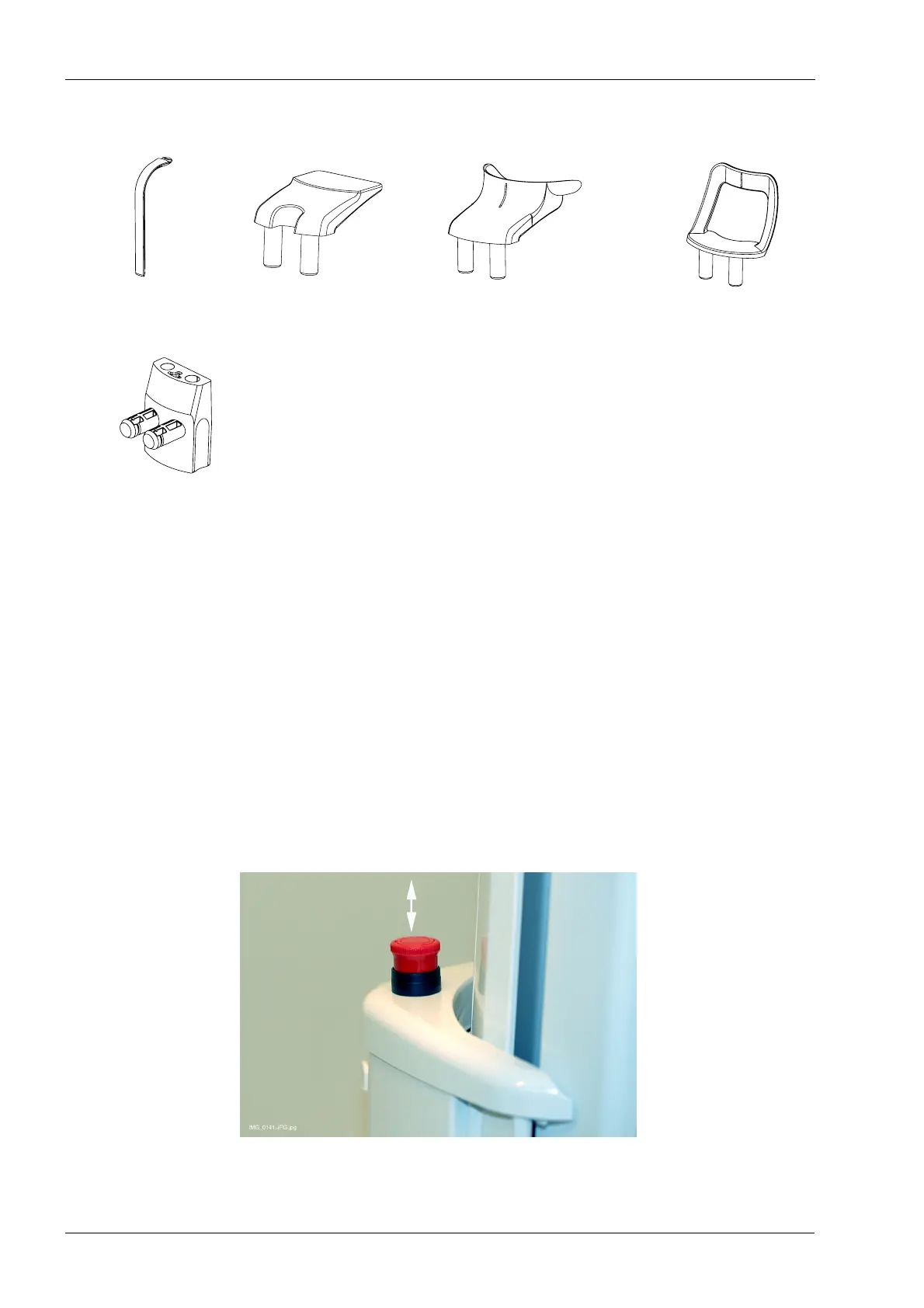DIGITAL PROMAX X-RAY SYSTEM - MAIN PARTS
8 ProMax X-ray unit with Dimax3
User’s Manual
Patient supports
Emergency stop button
When driving the X-ray unit from one position to another
care should be taken. In case of an emergency press the
stop button on top of the stationary column to stop the
possible on-going exposure and up/down movement of
the X-ray unit.
HE 141 appears in the display.
Pull up the emergency stop button. The X-ray unit will be
automatically rebooted. The X-ray unit is ready for use
again.
Bite1.eps
Lip1.eps
Bite2.eps
Chin2.eps
Chin1.eps
Adapter
Chin support
Bite piece
Chin cup
Chin rest
Press and pull up
