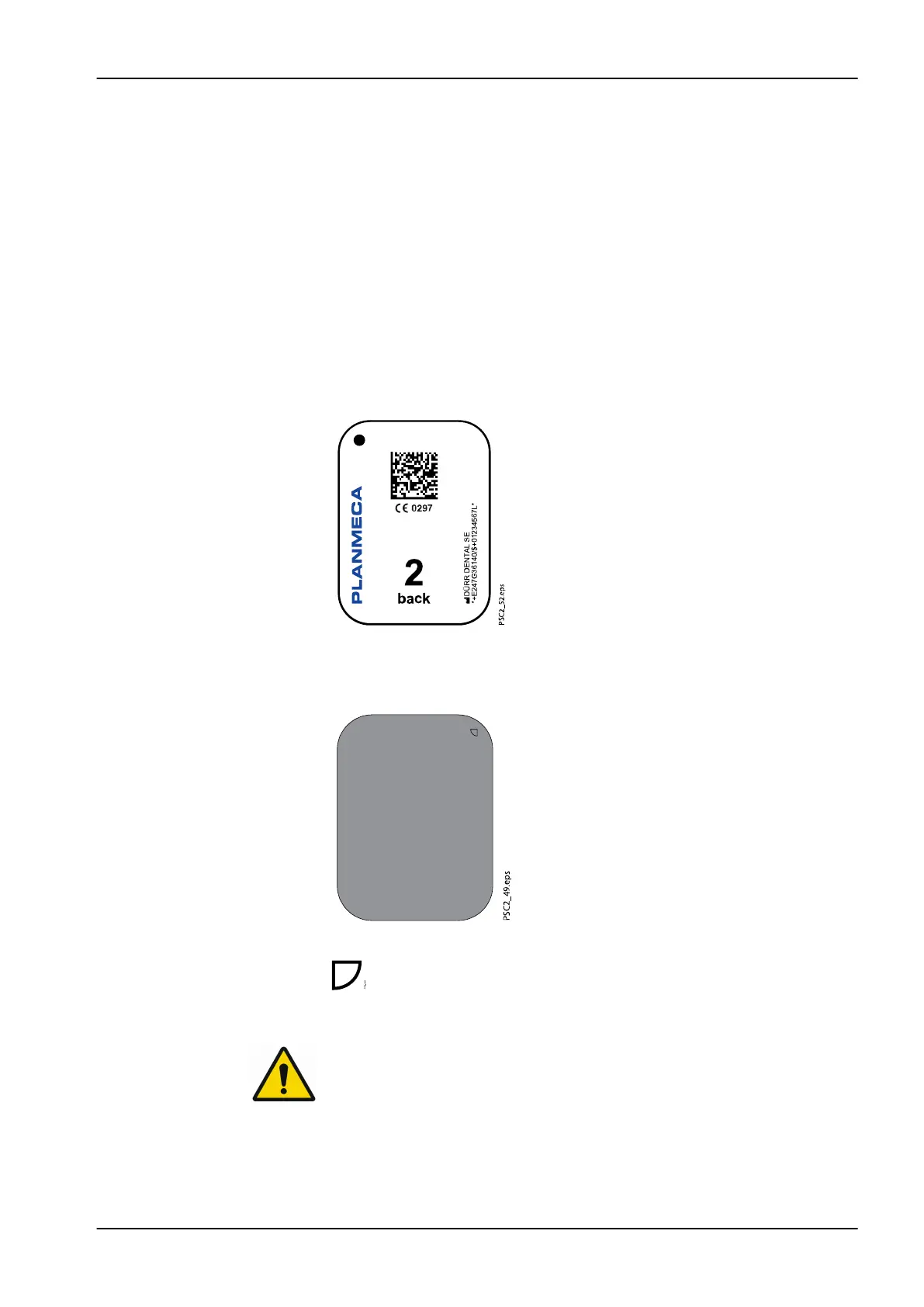2.3.3 Image plate
The image plate stores X-ray energy, which is re-emitted in the form of light
after excitation via the laser. This light is then converted to image information
in the image plate scanner.
The image plate has an active side and an inactive side. The image plate
must always be exposed on the active side.
When used properly, image plates can be exposed, read and erased several
hundred times provided there is no mechanical damage. The image plate
must be replaced if there are any signs of damage, e.g. if the protective layer
is damaged or there are visible scratches that could interfere with the
diagnosis.
Intraoral
Inactive side:
White, printed with the word "back" and the size and manufacturer's
information.
Active side:
Light blue, with positioning aid:
The positioning aid is visible on the X-ray image and makes it easier to align
the image correctly during diagnosis.
NOTE
Use only Planmeca imaging plates with the unit. The unit is unable to read
any other types of image plates.
2.4 Light protection cover
The light protection cover protects the image plate against light.
2 Product description
User's manual Planmeca ProScanner 2.0 19