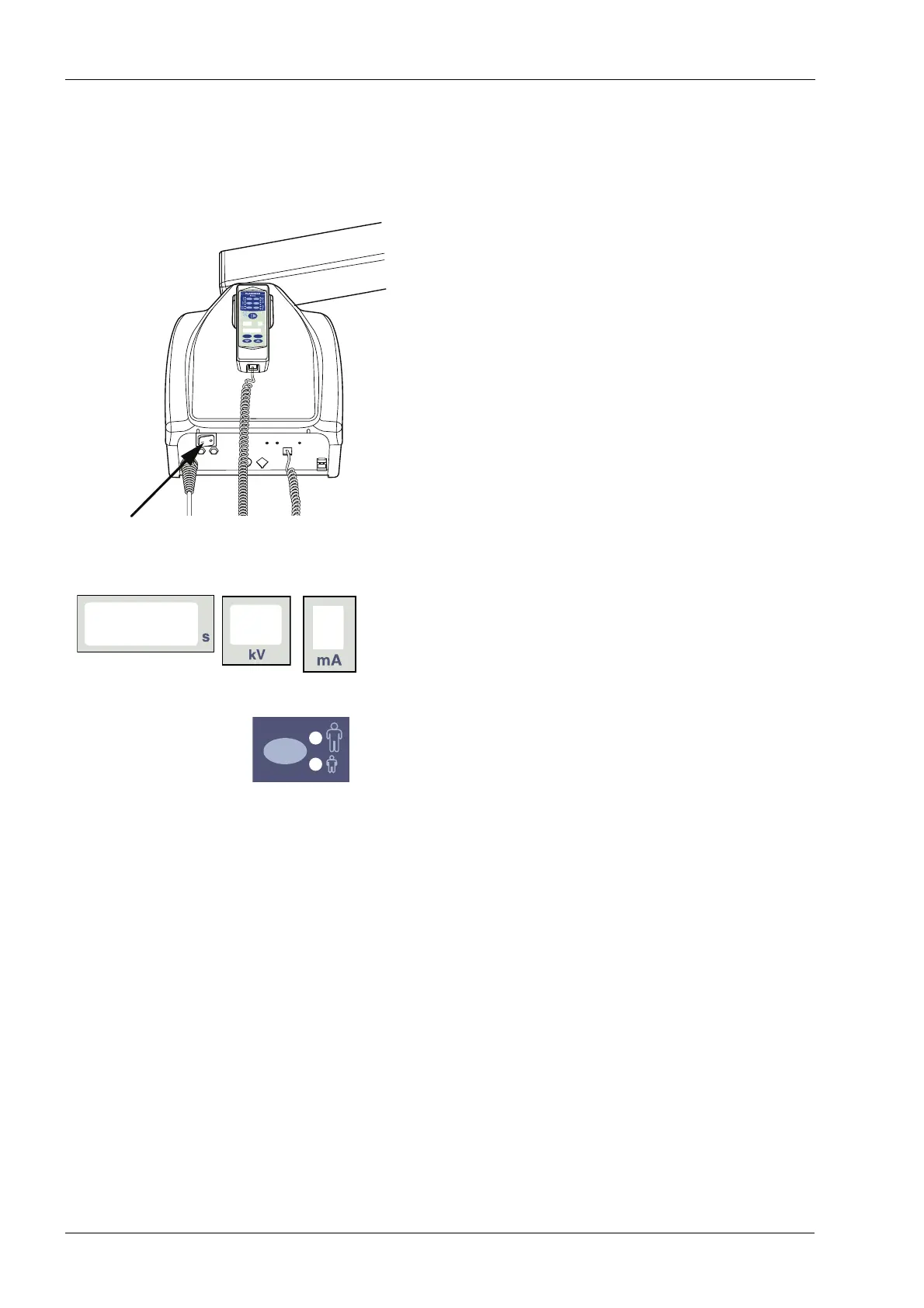PREPARATIONS FOR THE EXPOSURE
8 Planmeca ProX
User’s Manual
7 PREPARATIONS FOR THE EXPOSURE
7.1 Switching the unit on
The on/off switch is located under the generator box.
When the unit is switched on it will carry out an automatic
self-test during which the Display CPU software version is
shown on the kV display, and the Tube head CPU software
version on the time display.
After the self-test is completed the default exposure values
will appear on the displays.
The default exposure values can be reprogrammed by the
user, see section 16.1 “Programming default exposure
values” on page 36.
NOTE There are two sets of default exposure values: one for
the adult mode and one for the child mode. When
switched on the unit is always in the adult mode.
Prox_power.eps
READY
PRET
mA
kV
s
BW
S
ELECT
MODE
On/off switch