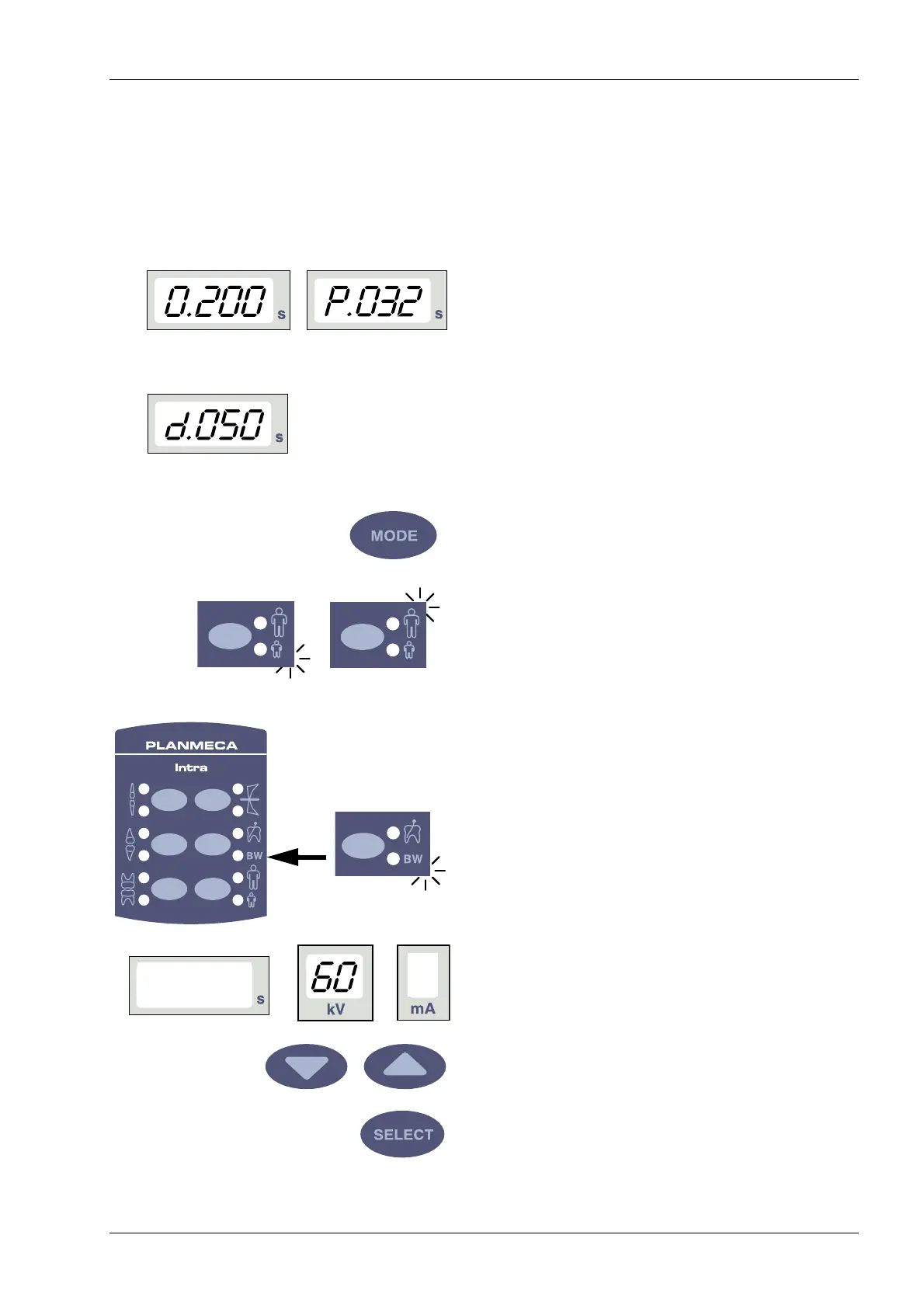Planmeca ProX 31
BITE-WING EXPOSURE
User’s Manual
14 BITE-WING EXPOSURE
14.1 Selecting the exposure parameters
The preprogrammed exposure values are shown in
section 15 “EXPOSURE VALUES” on page 34.
Check that you are in the desired mode: in the film-based
imaging mode, in the digital imaging mode or in the
phosphoric mode.
The imaging mode can be changed by pressing the MODE
key for 2 seconds.
Select the adult or child mode. The indicator light of the
selected projection will come on.
Select the bite-wing exposure region with the
preprogrammed setting keys. Press the bite-wing key once
to select the projection of the endo, and press the key
twice to select the projection of the bite-wing. The in-
dicator light of the selected projection will come on.
The preprogrammed time, kV and mA values appear on
the respective displays.
The preprogrammed time, kV and mA values can be
temporarily changed with the parameter adjustment keys.
This will not affect the preprogrammed values.
Select the parameter to be adjusted with the SELECT key.
Film-based
imaging mode
Phosphoric
mode
Digital imaging
mode