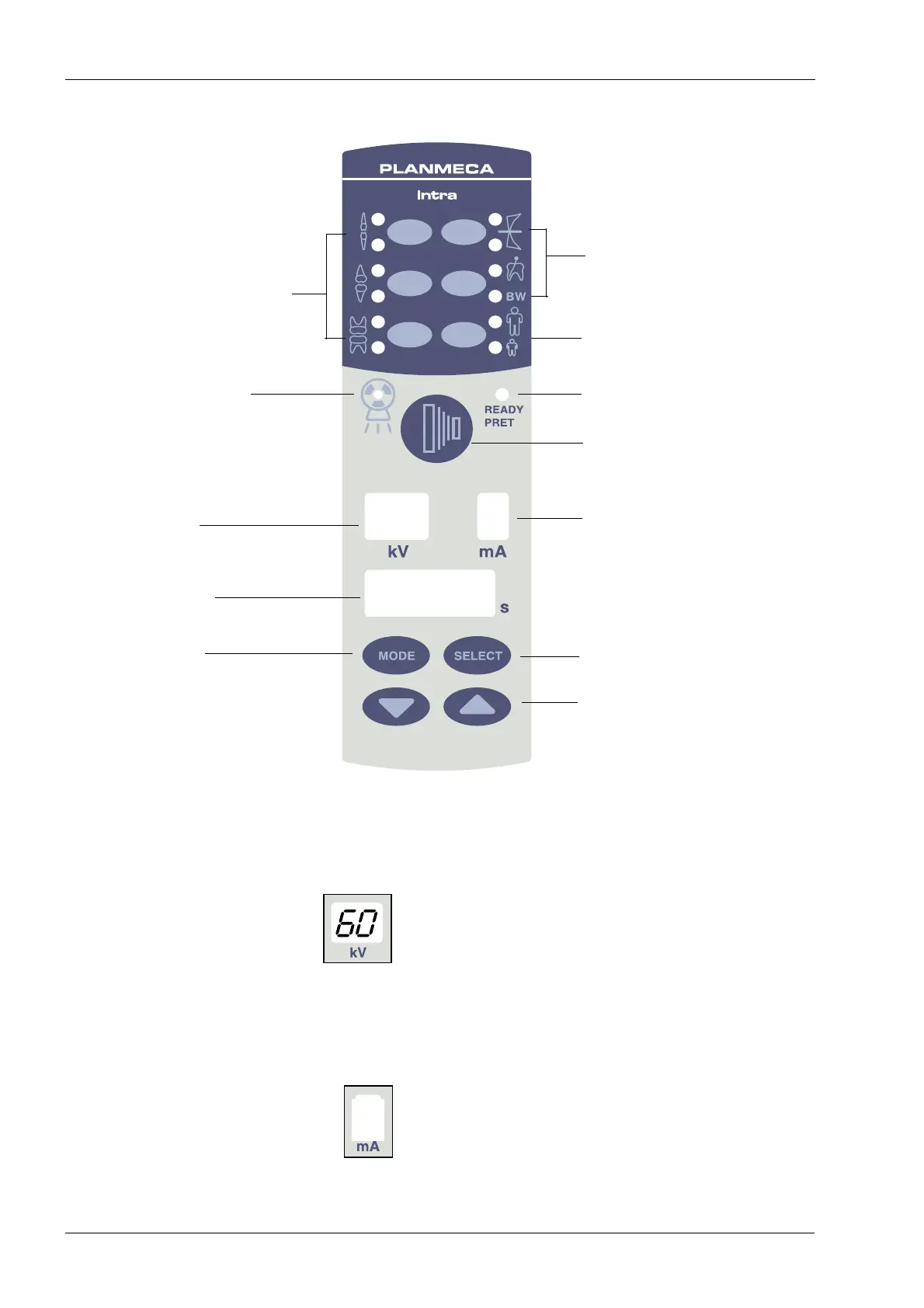CONTROL PANEL
12 Planmeca ProX
User’s Manual
8 CONTROL PANEL
8.1 Displays
8.1.1 kV display
The selected kV value is shown on the kV display. There
are eight different values that can be selected: 50, 52, 55,
57, 60, 63, 66 and 70 kV.
NOTE The kV range can be 50-70, 55-70, 60-70, 66-70, 70, 50-
68, 55-68, 60-68, 66-68 or 68 depending on the local
requirements.
8.1.2 mA display
The selected mA value is shown on the mA display. There
are seven different values that can be selected: 2 - 8 mA.
NOTE The minimum available mA value depends on the
local requirements.
66
0.25
SELECT key
mA display
Parameter adjustment keys
Preprogrammed setting
keys and indicator
lights
Preprogrammed setting keys
and indicator lights
Adult/child selection key
and indicator lights
Ready indicator light
Exposure warning
indicator light
Exposure key
66
0.250
6
kV display
Time display
MODE key