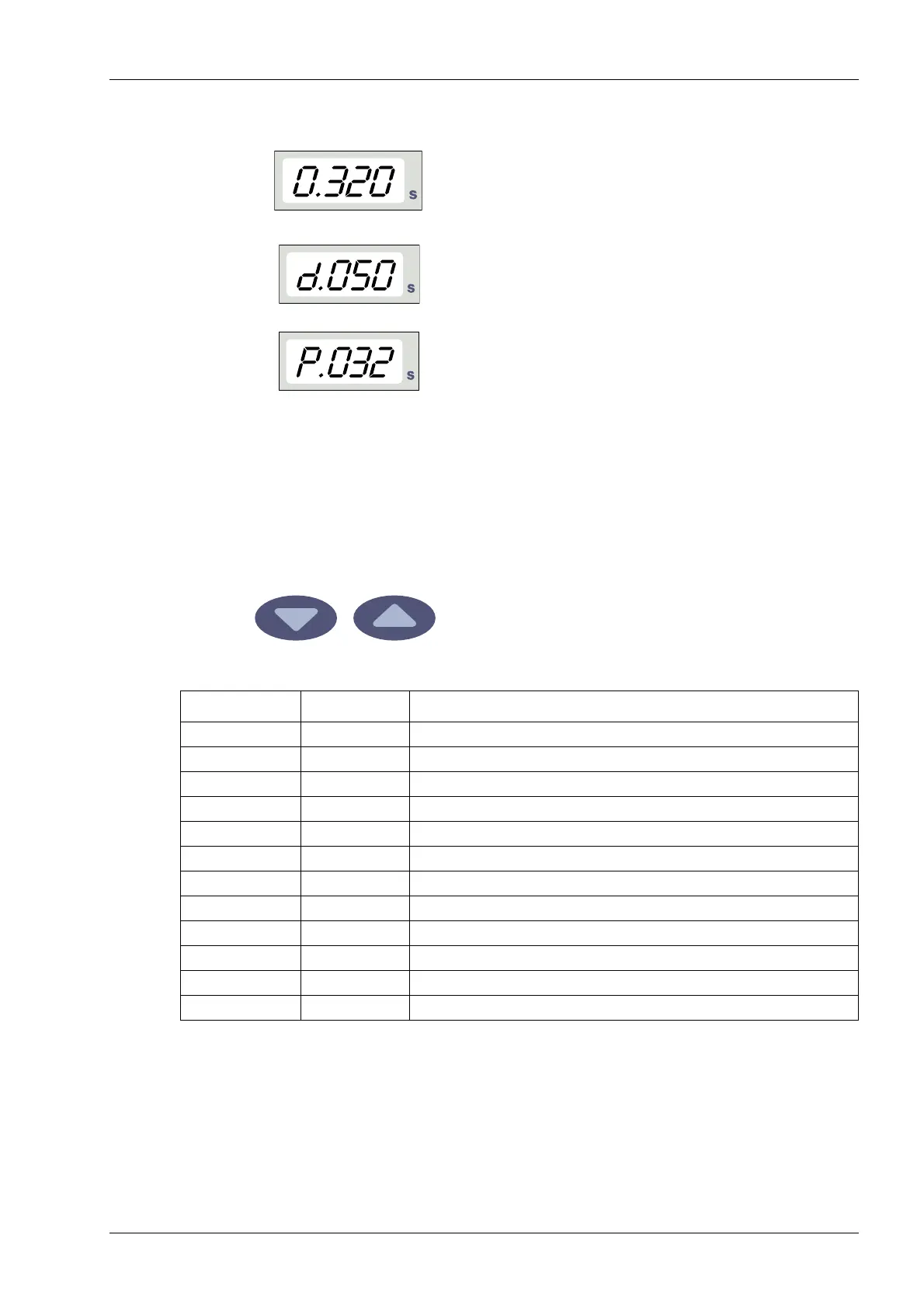Planmeca ProX 13
CONTROL PANEL
User’s Manual
8.1.3 Time display
The selected exposure time is shown on the time display.
After taking an exposure a waiting time starts to flash on
the time display which indicates the delay before the next
exposure can be taken.
In the digital imaging mode the exposure time is shown
with the prefix “d.”
In the phosphoric mode the exposure time is shown with
the prefix “P.”.
After exposure the WAIT time appears on the display. The
wait time is approximately 12 times the time of exposure
however always at least 6 seconds.
If the DAP display is activated (service mode parameter
24=1 or 3) the WAIT time display changes to DAP display
after a few seconds. In this case the beam limiting device
number (between 1 and 12) appears on the kV display.
The letter A is shown in the mA display and the DAP value
(0.1 - 9.9, 10 - 9999 mGy*cm2) appears on the s (time)
display.
The beam limiting devices can be selected using the arrow
keys.
Table 1: Beam limiting devices
See also the technical manual for DAP values of the 1, 2
and 12 beam limiting devices.
The DAP value is shown 2 seconds after the exposure
depending on the setting of the parameter 24.
To return to the exposure value (kV, mA, sec) display
touch briefly the SELECT key.
kV display mA display Explanation
1ANo tube
2ARound tube without supplementary limiting device
3ARound tube + B0 white
4ARound tube + B1 -- ” –
5ARound tube + B2 -- ” –
6ARound tube + B0 black
7ARound tube + B1 -- ” –
8ARound tube + B2 -- ” –
9ARound tube + S0 black
10 A Round tube + S1 -- ” –
11 A Round tube + S2 -- ” –
12 A Rectangular tube without supplementary limiting device
Film mode
Digital mode
Phosphoric mode