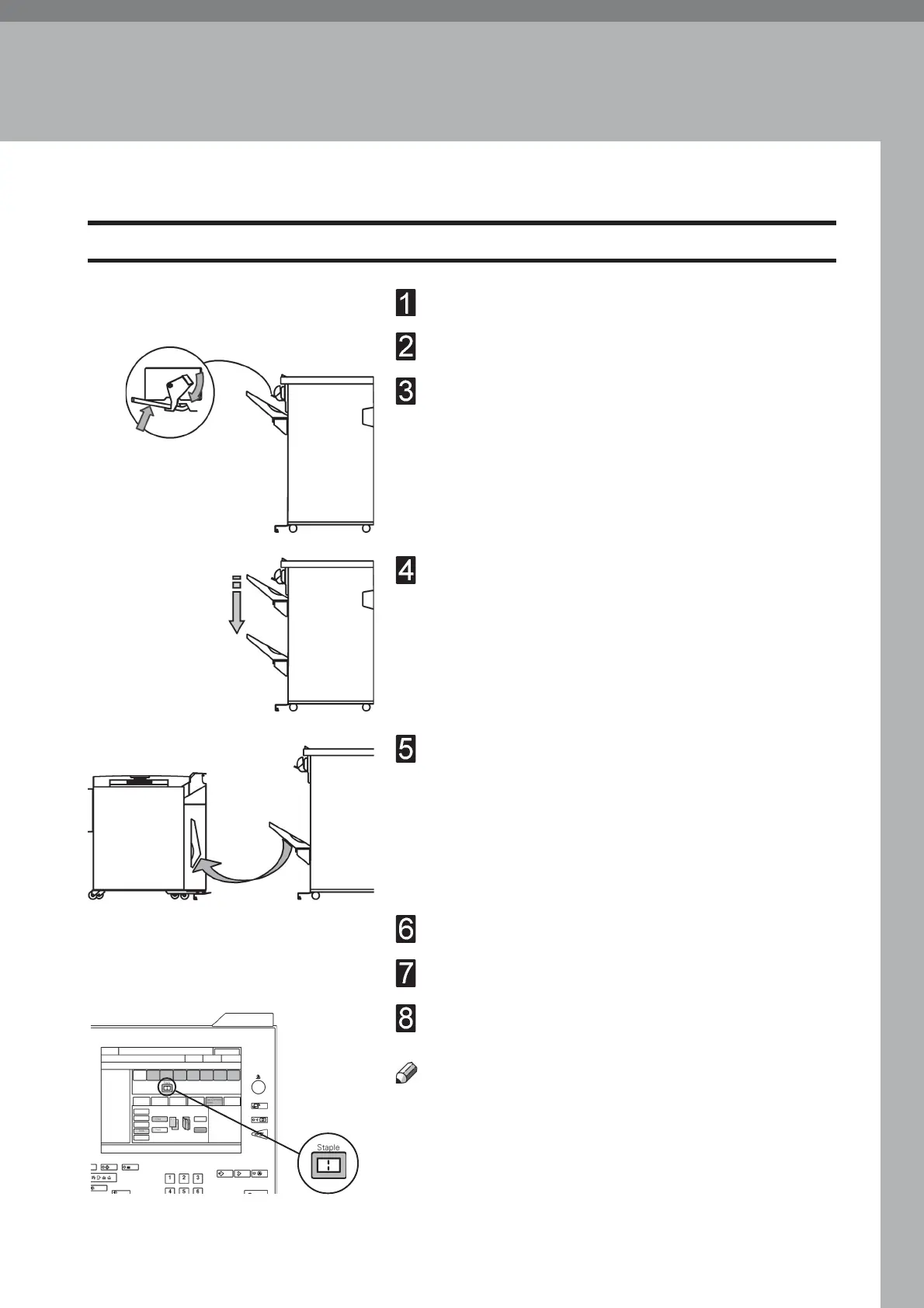15
1. Basics
Turn the Copier off.
Make sure the Booklet Maker is turned off.
Lift up the exit arm catcher and set the exit paper
arm in the upper position.
Turn the Copier on, the shift tray will now go down
to the lower position.
Remove the shift tray from the Finisher and put it on
the shelf on the Booklet Maker
Turn the Copier off.
Move the Booklet Maker up to the copier and dock it.
First turn the Booklet Maker on then turn the Copier
on.
Note
It is important to turn the machines on in the right
order.
The Copier is now in booklet maker mode and a staple
icon is now present in the Copier display panel.
Docking / Undocking
Docking the Booklet Maker