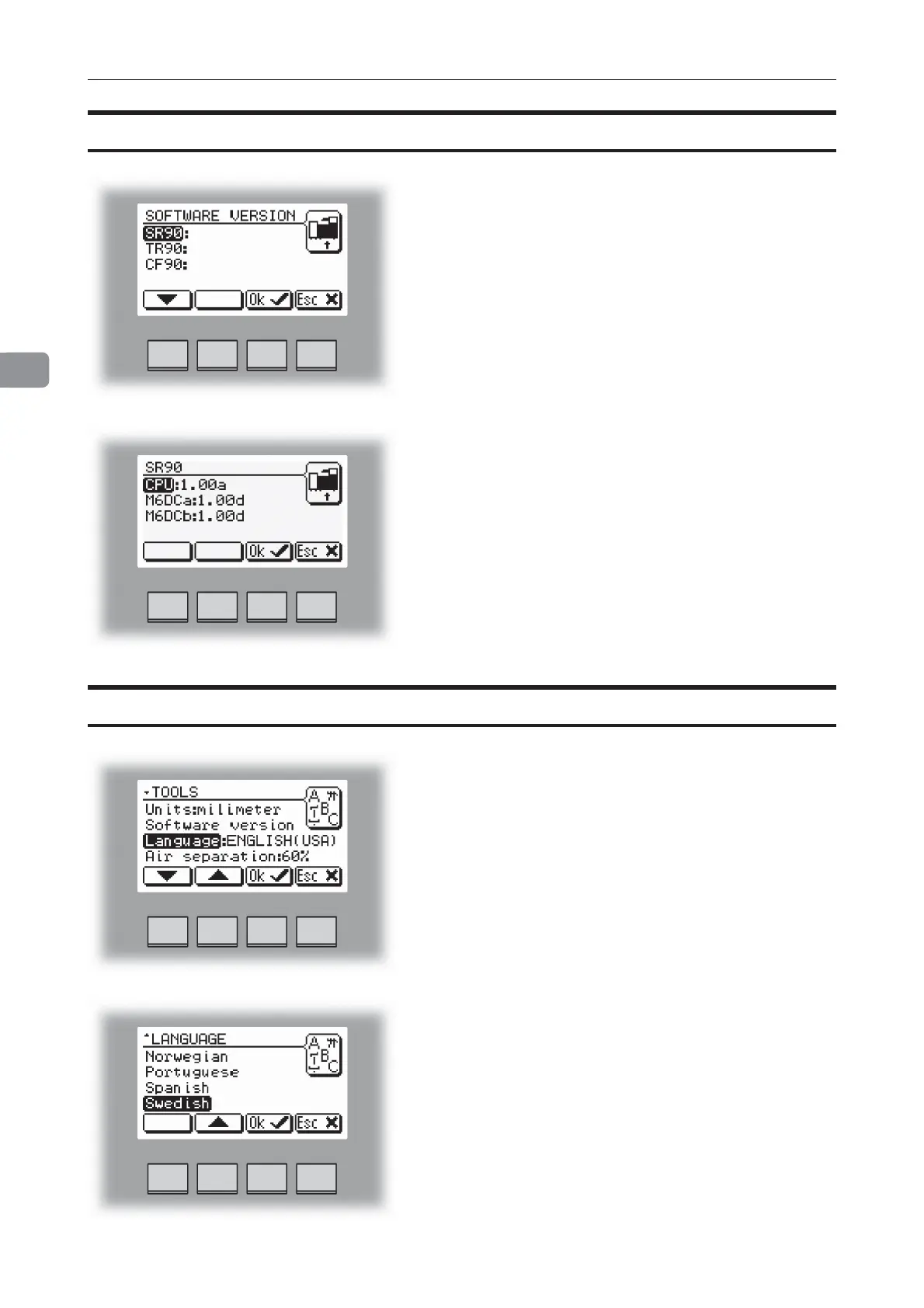3
30
Language
From this screen you can change the language in the
user interface.
Select Language with the [arrow] button and press the
[OK] button.
Select desired language with the [arrow] button and
press the [OK] button.
Select the module in the system for which you want to
check the software version and press the [OK] button.
This screen will show software version(s) in the
selected module.
Software version, continues
Tools