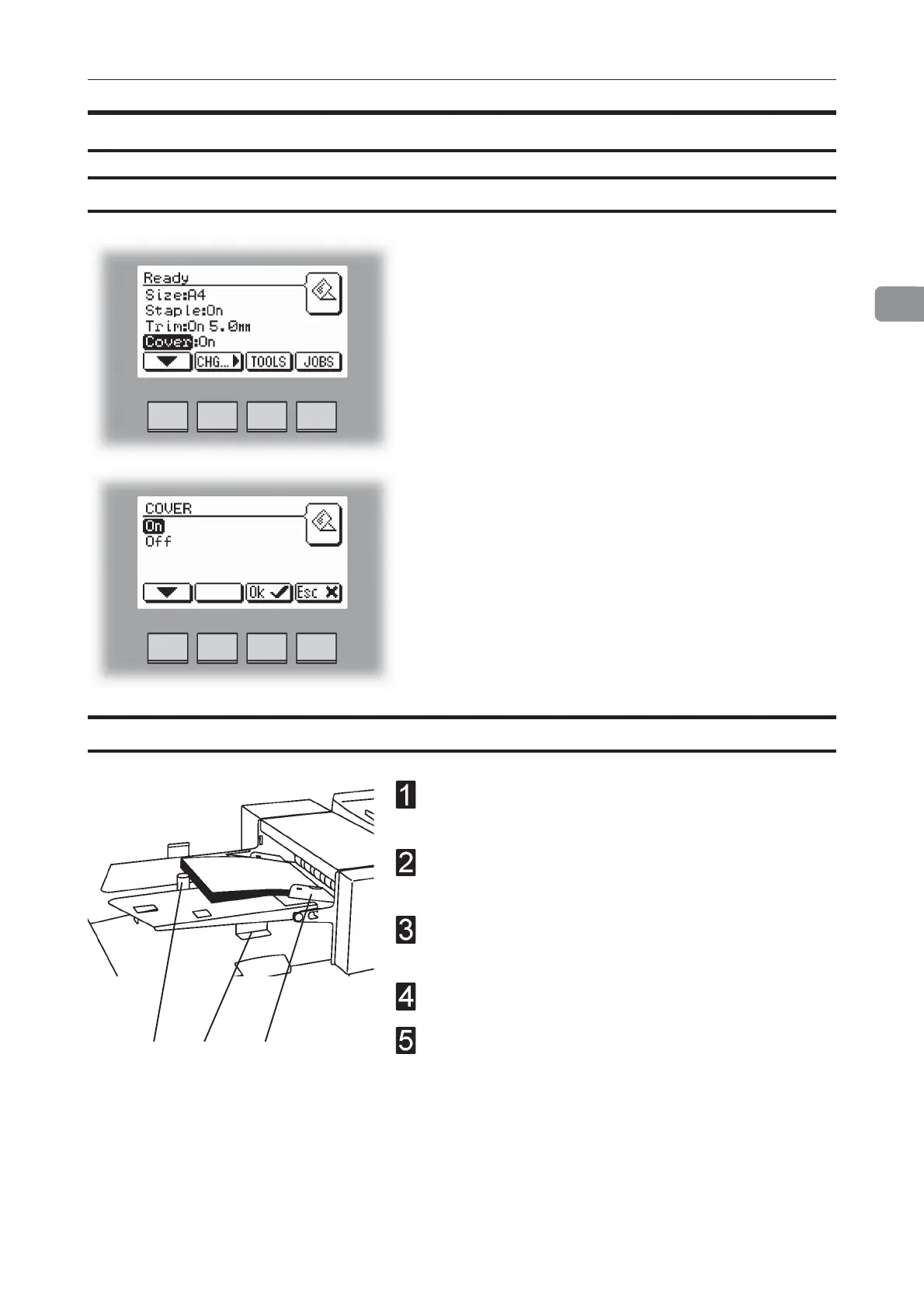2
25
Changing settings
Loading covers
Make sure that the cover sheets are well fanned to
avoid misfeeds or double-feeds.
Align the cover sheets well to achieve a reliable
feeding operation and good finishing results.
When using printed covers make sure that the ink
has completely dried, to avoid smearing.
Load the covers into the paper bin.
Move the adjustable side guide (C) up against the
sheets until there is no clearance. Move the adjust-
able air nozzle (A) using the length adjustment
handle (B), so that the green stripe on the air nozzle
bracket is level with the paper stack.
Selecting Cover Feeder On or Off
Covers
Select On if you want the cover feeder to automatically
feed one cover to each set from the copier. Select Off if
no covers are to be fed. Press the [OK] button to
confirm.
ACB
From the Ready screen, select Cover and press the
[Change] button.