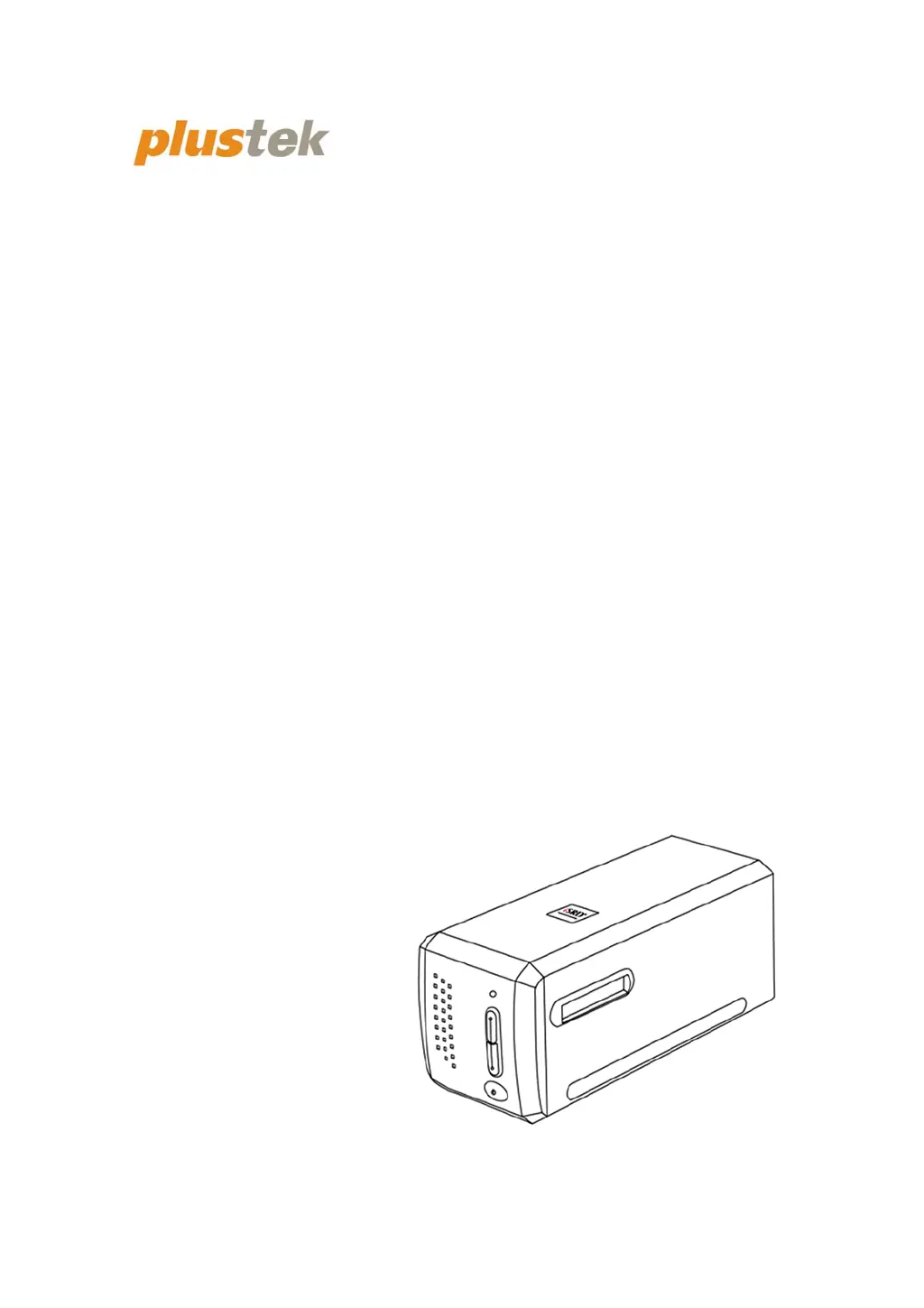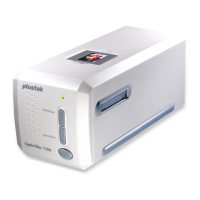How to manually install Plustek OpticFlim 8300i Scanner driver?
- KKevin RileyJul 27, 2025
If you're having difficulty installing the Plustek Scanner driver, try this manual installation method: 1. Go to Start > Control Panel > System > Hardware > Device Manager. In Device Manager, right-click on the scanner under Other devices and choose Update Driver Software. 2. Select Browse my computer for driver software, click Browse, and choose the folder containing the scanner’s driver. Click Next, and if a Windows Security window appears, click Install this driver software anyway. 3. From your USB drive, manually run the Setup.exe file from OPTICFILM ? Windows ? Plustek OpticFilm 8300i. If a User Account Control dialog pops up, click Yes. Follow the on-screen instructions to install all required software.