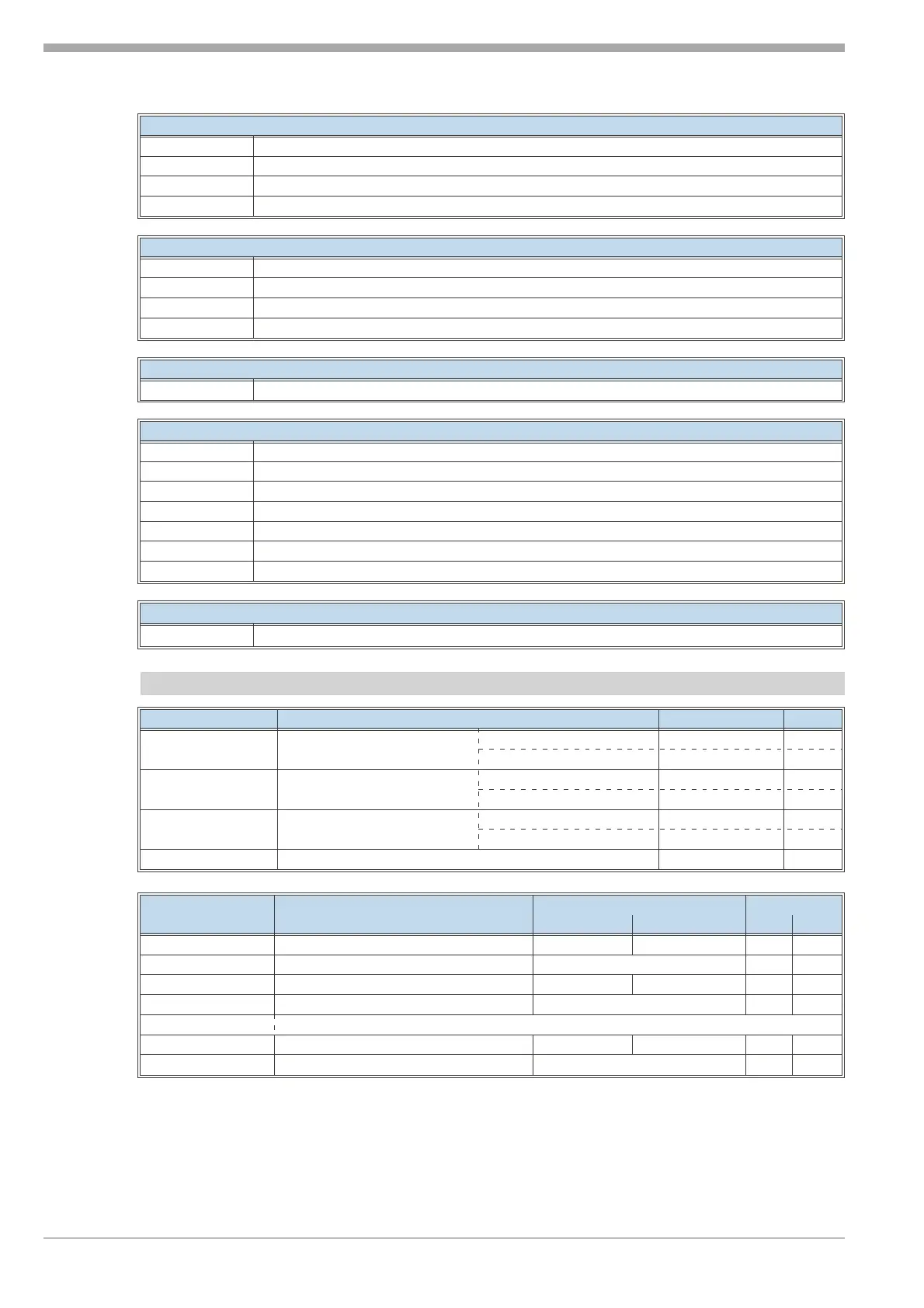Digital outputs (APROG):
run
Status program stop/run (0 = program stop;1=program run)
reset
Status program reset (1 = program reset)
end
Status program end (1 = program end reached)
fkey
Status A/M key / interface function `fkey’ (:pressing key H causes switch-over (0 or 1))
Analog inputs (APROG):
PSet
Preset value for program
DBlock
Block number of 1st data function `APROGD’
ProgNo
Required program number (recipe)
XVal
Value for search run
Analog inputs (APROGD):
DBlock
Block number of cascaded data function `APROGD’
Analog outputs (APROG):
Wp
Programmer set-point
TNetto
Net program time (] Trun)
TBrutt
Gross program time (] Trun + ] Tstop)
TRest
Programmer rest time
SegNo
Actual segment number
WEnd
End value of actual segment
ProgNo
Actual program number (recipe)
Analog outputs (APROGD):
DBlock
Own block number
Parameter and configuration data
Parameter APROG Description Range Default
WMode
Change mode:
Ramp
Ramp
t
Step
Step
PMode
Preset Mode:
Preset to segment
Pres.time
t
Preset to time
Pres.seg.
TPrio
Start mode in search run
Gradient has priority
Grad.prio
t
Segment/time has priority
Time prio
Wp0
Program set-point at reset -29999 ... 999 999 0
Parameter APROGD Description
Range Default
ET Unit ET Unit
Tp 1
Time for segment 1 (Ü)
0 ... 59 999
0:00...999:59
OFF
--:--
Wp 1
Segment end set-point in segment 1
-29999 ... 999 999
0
0
Tp 2
Time for segment 2 (Ü)
0 ... 59 999
0:00...999:59
OFF
--:--
Wp 2
Segment end set-point in segment 2
-29999 ... 999 999
0
0
...
Tp 10
Time for segment 10 (Ü)
0 ... 59 999
0:00...999:59
OFF
--:--
Wp 10
Segment end set-point in segment 10
-29999 ... 999 999
0
0
Enter the time for a segment in seconds or minutes into the engineering tool dependent of configuration (Turbo).
Entry into the unit is in Hrs:Min or Min:Sec. In addition to the range, a switch-off value can be entered (ET: OFF/-32000;
unit: --:--). When reaching a segment with a switch-off value, ‘End‘ is output.
Programmer 9499 040 50611
APROG ( analog programmer ) / APROGD ( APROG data ) 146
