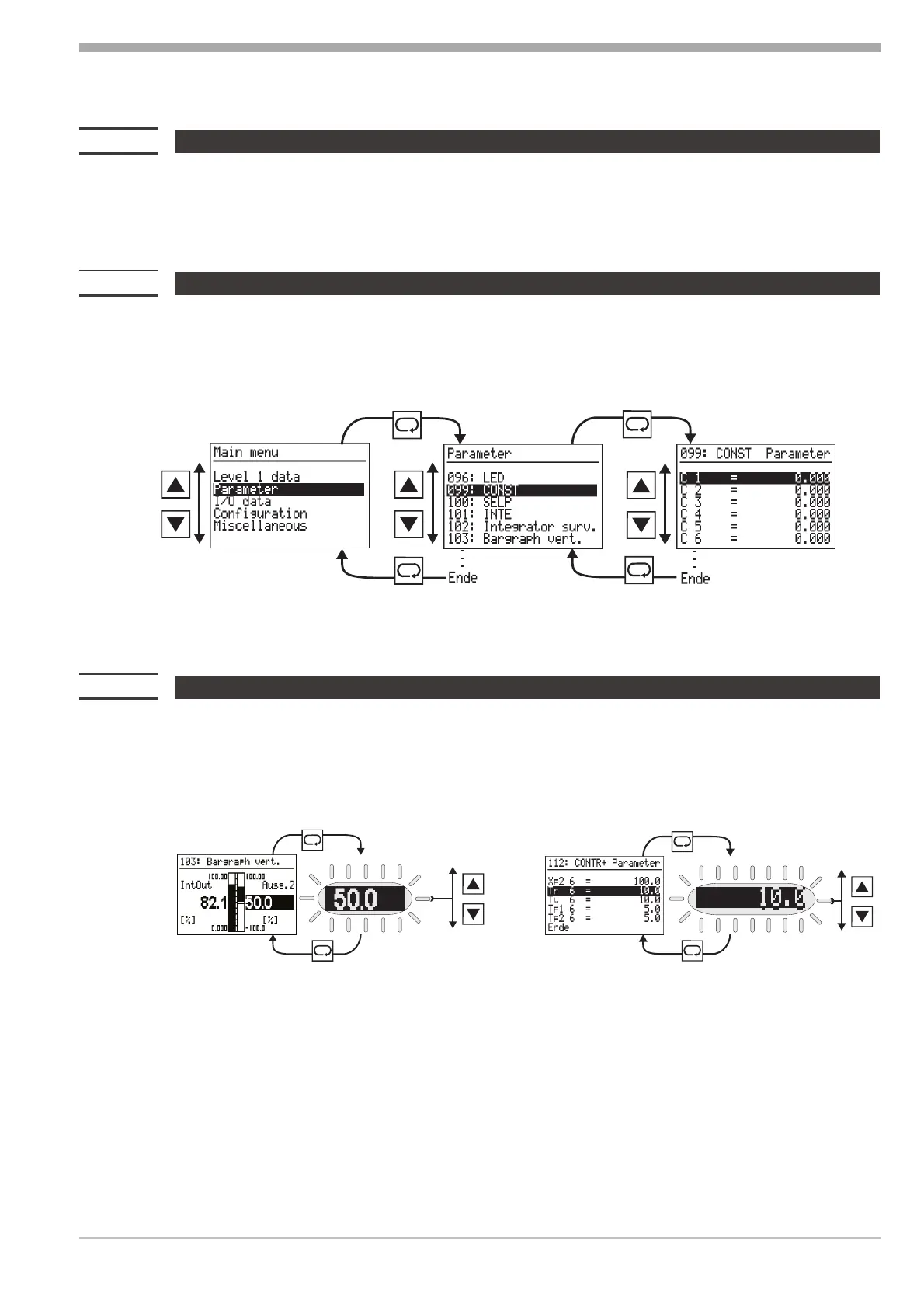7.4 Language selection
English: mark Allgemeine Daten r Gerätedaten r Sprach = deutsch.
Press M: deutsch blinks. Press I: english blinks. Press M: Main menu is displayed.
German: Mark Miscellaneous r Device data r Langu. = english.
Press M: english blinks. Press D: deutsch blinks. Press M: Hauptmenü is displayed.
7.5 Selection (other pages)
In the main menu, select the sub-menu (inverse display) with ID and display it with M. In the sub-menu, select the
page with ID and open it with M. The first line is marked (inverse, r value adjustment). When the End is reached
with ID, returning to the sub-menu is possible with M. When the End is reached with ID in the sub-menu, re
-
turn to the sub-menu is with M.
Example: Parameter
ID scrolls the marked line to the menu start or end. When pressing again, the marked line changes from the start to the
end, or vice versa.
7.6 Adjusting values
Values in marked lines of pages can be adjustable. Mark the required line or variable by pressing ID (inverted dis-
play). When confirming the value with M, it starts blinking and can be adjusted with ID. When reaching the required
value, it must be confirmed with M. Subsequently, another page can be marked with ID.
Example: Bargraph vertical
Example: Parameter CONTR+
9499 040 50611 Menu
23 Language selection
